GUMU for Sage CRM – Sage 100 integration is a real-time bi-directional link where we synchronize all the customer data from Sage 100 to Sage CRM and vice versa. Using GUMU integration, we have displayed most of the information directly from Sage 100 in custom tab in Sage CRM.
New Stuff: Real Time Work Ticket data using GUMU™ Integration
In this blog,we will go through new features which we have added in our latest GUMU™ Integration product which will give the Integration users more functionality and flexibility of Vendor Data.
We have added new tabs on the Sage CRM company screen as View Vendor ERP Data. It displays the real-time data of the Vendor from Sage 100 to Sage CRM for the Company with Sage 100 Type as Vendor. The Administrator can allow/deny access rights to specific Sage CRM users to view the vendor tabs. So, to provide access to view the vendor’s real-time data tabs, we need to check the checkbox of the vendor tabs against the user in the Security Matrix.
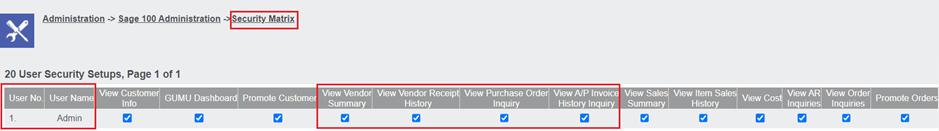
When we click on the View Vendor ERP Data tab, we have provided multiple buttons: Vendor Summary, Vendor Receipt History, Purchase Order Enquiry, and A/P Invoice History Enquiry. Refer to the below screenshot.
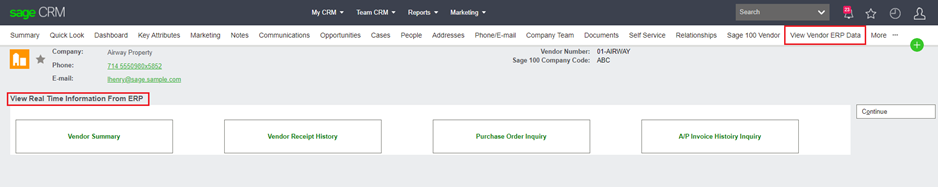
Vendor Summary: In this tab, the CRM user can view the Vendor Purchase Summary-related data in real-time from Sage 100. We have provided Fiscal Period and Fiscal Year filters which will help the user with more insights into the purchases conducted in a particular Fiscal Period of the Fiscal Year.
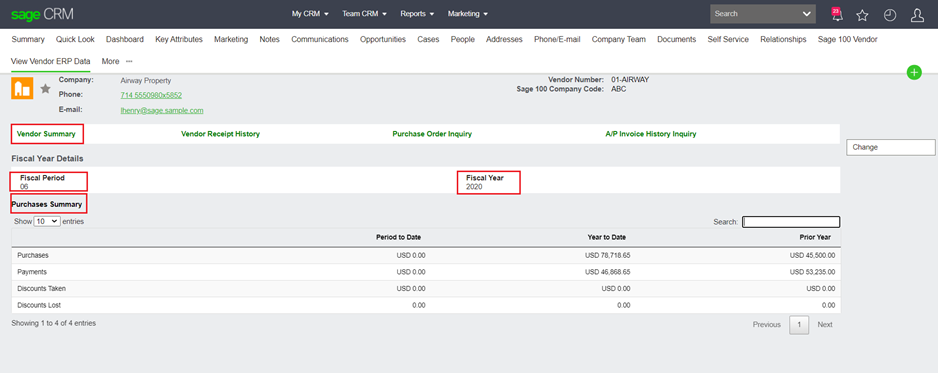
Vendor Receipt History: The CRM User can now view data based on Detail Item History Summary and filter data based on Item Number and Fiscal Year. The data will be displayed directly from Sage 100 on a real-time basis. The Item No. in the drop-down will be the Items selected against the vendor while creating the PO.
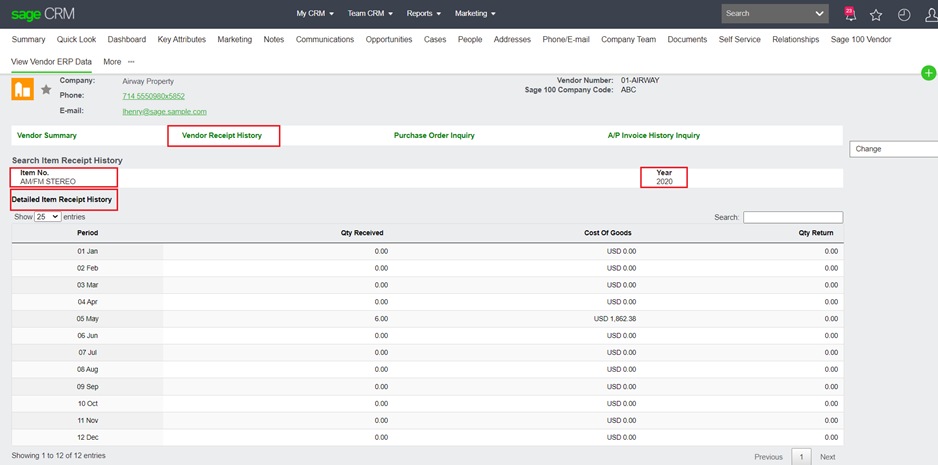
Purchase Order Enquiry: The CRM User can view the list of Purchase Orders made against the corresponding vendor. Also, when we click on View Details of a particular PO, we can view all its header and Line Item details for the same.
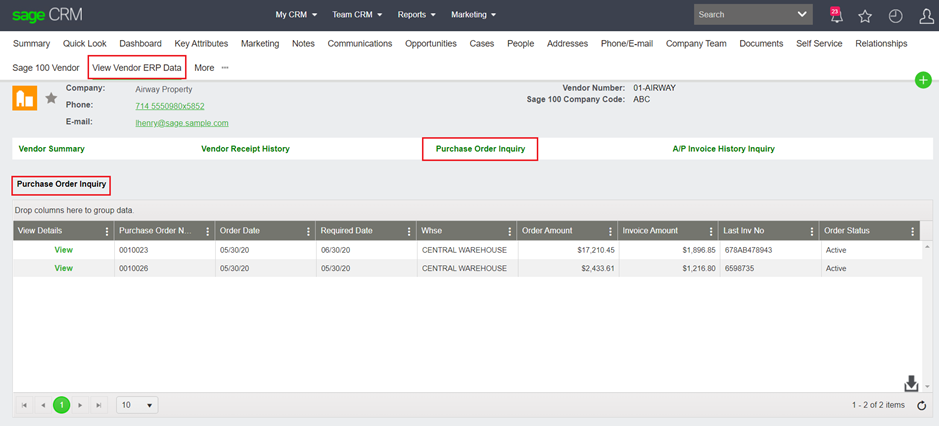
The kendo grid displaying the Purchase Order Inquiry has functionality that allows the data to be sorted and filtered. User can also group orders based on a selected column or multiple columns to view precise orders. The Export to Excel option permits the user to import the Purchase Order Data in an Excel File.
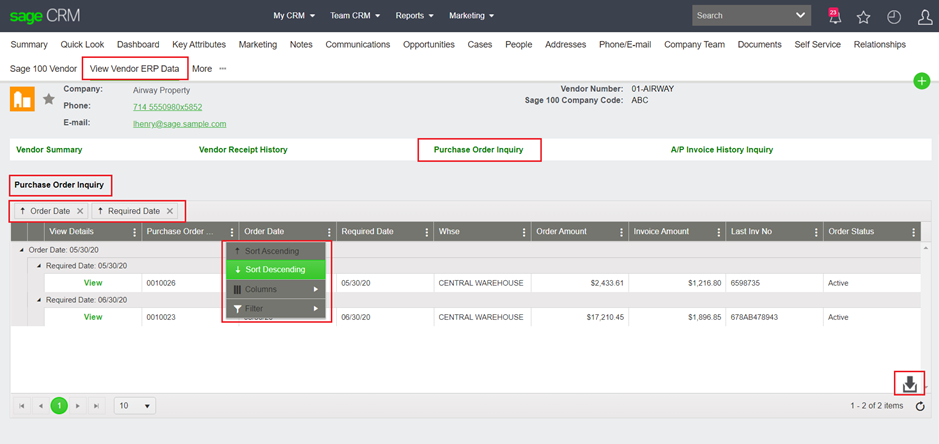
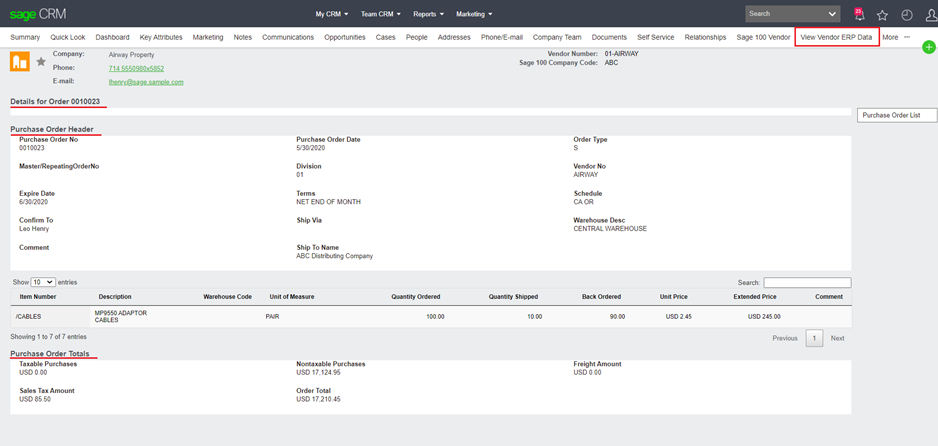
A/P Invoice History Inquiry: The CRM User can view the list of A/P Invoices. All the posted Invoices will be present in the list, and when we click on the View Details of a particular Invoice, the Headers and the Line Item details are displayed.
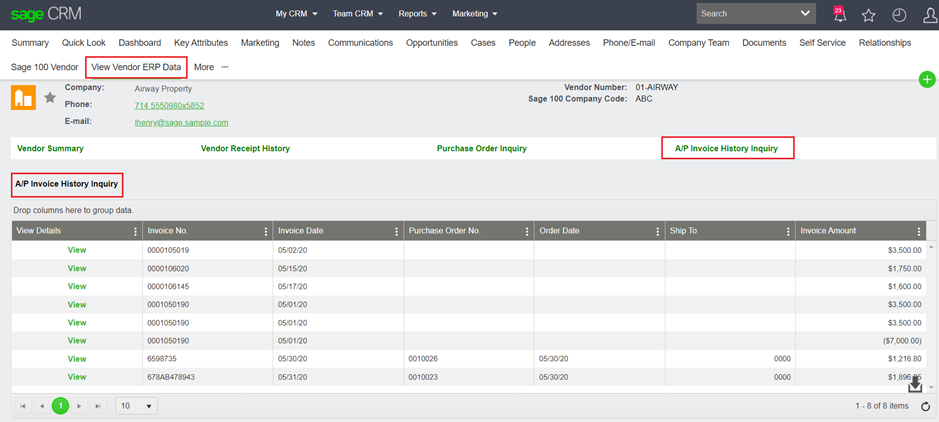
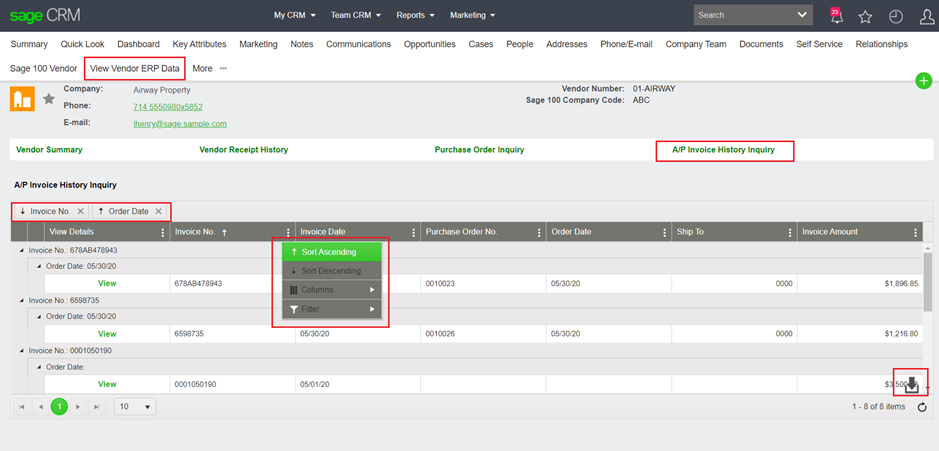
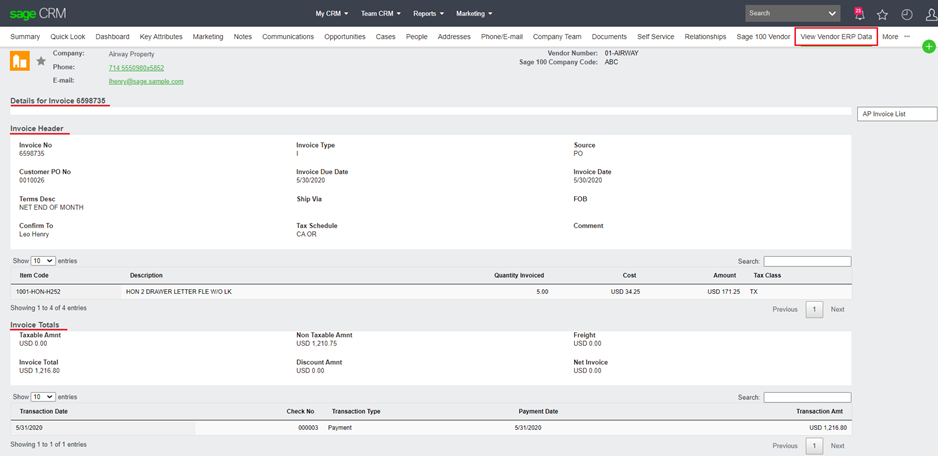
About Us
Greytrix – a globally recognized and one of the oldest Sage Development Partners is a one-stop solution provider for Sage ERP and Sage CRM organizational needs. Being acknowledged and rewarded for multi-man years of experience and expertise, we bring complete end-to-end assistance for your technical consultations, product customizations, data migration, system integrations, third-party add-on development, and implementation competence.
Greytrix has some unique integration solutions developed for Sage CRM with Sage ERPs namely Sage X3, Sage Intacct, Sage 100, Sage 500, and Sage 300. We also offer best-in-class Sage ERP and Sage CRM customization and development services to Business Partners, End Users, and Sage PSG worldwide. Greytrix helps in the migration of Sage CRM from Salesforce | ACT! | SalesLogix | Goldmine | Sugar CRM | Maximizer. Our Sage CRM Product Suite includes add-ons like Greytrix Business Manager, Sage CRM Project Manager, Sage CRM Resource Planner, Sage CRM Contract Manager, Sage CRM Event Manager, Sage CRM Budget Planner, Gmail Integration, Sage CRM Mobile Service Signature, Sage CRM CTI Framework.
Greytrix is a recognized Sage Champion Partner for GUMU™ Sage X3 – Sage CRM integration listed on Sage Marketplace and Sage CRM – Sage Intacct integration listed on Sage Intacct Marketplace. The GUMU™ Cloud framework by Greytrix forms the backbone of cloud integrations that are managed in real-time for the processing and execution of application programs at the click of a button.
For more information on our integration solutions, please contact us at sage@greytrix.com. We will be glad to assist you.

