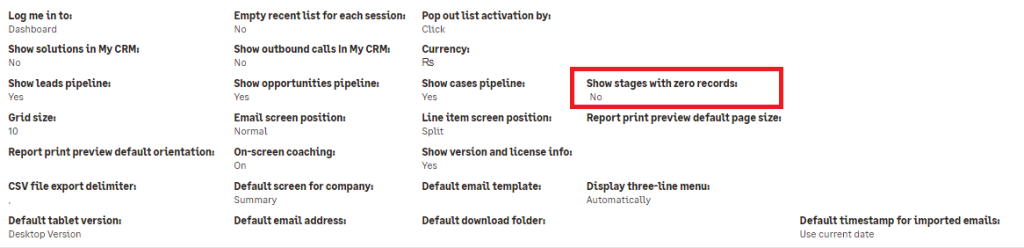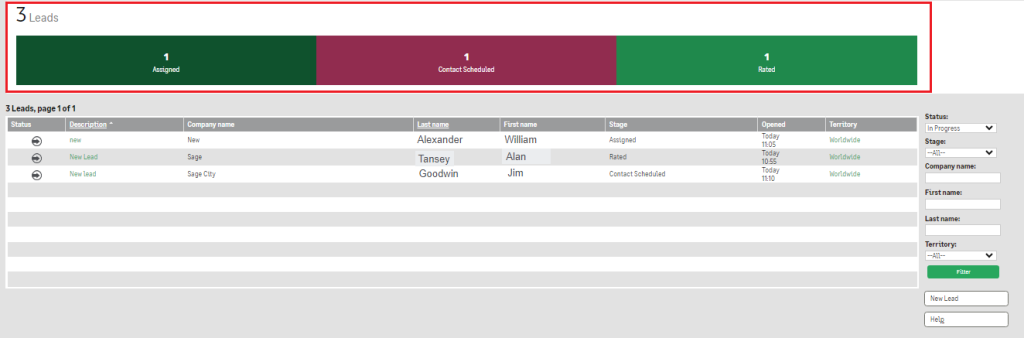In the ever-evolving world of Customer Relationship Management, Sage CRM continues to lead the way with its commitment to user-centric innovation. Sage CRM has been a reliable choice for businesses looking to streamline their sales, service and customer management processes. Managing user’s sales pipeline effectively is crucial for any business. It’s the lifeline of business sales process, helping users to keep track of current opportunities as they move through various stages towards closure. Pipeline Charts in Sage CRM have been a valuable tool for visualizing the sales and service pipeline and monitoring the progress of deals through various stages. This feature offers an at-a-glance view of your sales opportunities and helps you to make data-driven decisions to drive growth.
New Stuff: Supercharge Your Emails with Sage CRM 2023R2
In Sage CRM, Pipeline portrays graphical representations of the progress of records within CRM. It is divided into multiple stages, each represented by different colors. It offers users to quickly identify the stage of each record with just a glance at the pipeline. Additionally, when a user clicks on a stage displayed on the pipeline, it assists them in rapidly filtering the records and displaying them in a list. By default, the pipeline is not enabled in CRM. Users needs to enable it through their preferences for leads, opportunities, and cases.
To enable the pipeline chart, just follow the below steps.
- Login into Sage CRM.
- Go to My CRM -> Click on User Preferences Tab-> Click on Change Button.
- Set ‘Yes‘ in the “Show Pipelines” fields as per your choice i.e. leads, opportunities, and cases and Click on Save Button.
One common challenge user’s face with pipeline charts is dealing with the stages having zero records. In traditional pipeline charts, these empty stages clutter the view and can make it difficult to focus on active opportunities. Furthermore, these zero-record stages can be misleading, potentially leads to misunderstandings or incorrect conclusions about their sales pipeline.
With the introduction of the new “Hide Stages with Zero Records” feature for Pipeline Charts, Sage CRM took a significant step in providing users with enhanced visibility and customization options. This feature allows both users and system administrators to hide stages within a rectangular pipeline that do not contain any records. This new option controls the cases pipeline, leads pipeline, and opportunities pipeline. To use this new option, follow below steps:
- Login into Sage CRM.
- Go to My CRM -> Click on User Preferences Tab-> Click on Change Button.
- Set “Show stages with zero records” field to “No”.
Please refer below screenshot for your reference.
System administrator can also set the option for other users in Administration -> Users -> User Preferences.
After setting “Show stages with zero records” to “No”, you can see that the stages with 0 records are not visible as shown in below screenshot.
Note: “Show stages with zero records” is available only if a system administrator has set Pipeline chart style to Rectangle in Administration -> System -> System Behavior.
In this way we can suppress the stages with zero records from Pipeline. This feature empowers sales teams to make more informed decisions, save time, and streamline their sales process.
About Us
Greytrix – a globally recognized and one of the oldest Sage Development Partners is a one-stop solution provider for Sage ERP and Sage CRM organizational needs. Being acknowledged and rewarded for multi-man years of experience and expertise, we bring complete end-to-end assistance for your technical consultations, product customizations, data migration, system integrations, third-party add-on development, and implementation competence.
Greytrix has some unique integration solutions developed for Sage CRM with Sage ERPs namely Sage X3, Sage Intacct, Sage 100, Sage 500, and Sage 300. We also offer best-in-class Sage ERP and Sage CRM customization and development services to Business Partners, End Users, and Sage PSG worldwide. Greytrix helps in the migration of Sage CRM from Salesforce | ACT! | SalesLogix | Goldmine | Sugar CRM | Maximizer. Our Sage CRM Product Suite includes add-ons like Greytrix Business Manager, Sage CRM Project Manager, Sage CRM Resource Planner, Sage CRM Contract Manager, Sage CRM Event Manager, Sage CRM Budget Planner, Gmail Integration, Sage CRM Mobile Service Signature, Sage CRM CTI Framework.
Greytrix is a recognized Sage Champion Partner for GUMU™ Sage X3 – Sage CRM integration listed on Sage Marketplace and Sage CRM – Sage Intacct integration listed on Sage Intacct Marketplace. The GUMU™ Cloud framework by Greytrix forms the backbone of cloud integrations that are managed in real-time for the processing and execution of application programs at the click of a button.
For more information on our integration solutions, please contact us at sage@greytrix.com. We will be glad to assist you.