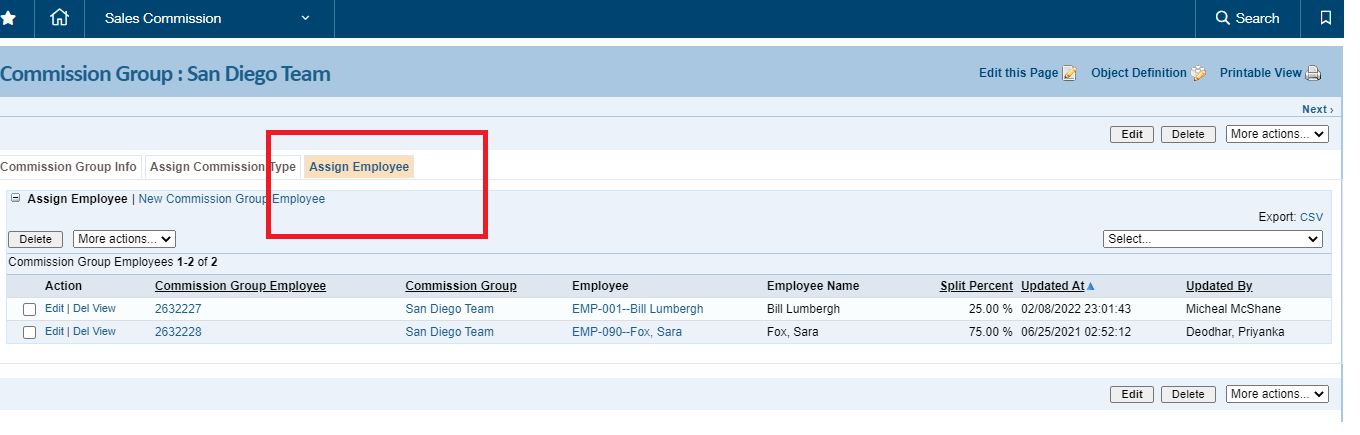Sales Commission app assists Sage Intacct users to automate commission processing. It helps to simplify commission tracking and ensures accurate commission calculations and payments after setting up. It helps to achieve better efficiency and save time in calculating commission, excluding tedious work of manual commission calculation.
In this blog, we are discussing the method to switch allocation of sales commission either to a single employee or group of employees. To achieve this, we need to setup the commission structure accordingly.
In our recent blogs, we have discussed setting up the commission structure according to your business requirements. Follow the link: https:/www.greytrix.com/blogs/sageintacct/2021/11/25/commission-structure-in-sales-commission-application-for-sage-intacct/ and during Posting https://www.greytrix.com/blogs/sageintacct/2021/12/24/commission-calculations-and-postings/
The commissions are managed between employees according to the setup of the commission structure. So, for that, we have various options to split the commissions. If you want to split the commission between the sales team, or you want to allocate commission to a sales representative which is assigned in the invoice line. So, depending upon your needs you can set up the commission structure. If you want to split the commissions between your specific team which was involved in sales. Then while setting up the commission structure, we provide a screen to create a commission plan as discussed in our earlier blogs. In there, you can set up Customer wise commission plan base and set the field ‘Override employee’ as ‘Commission Group Employee’ as shown below.
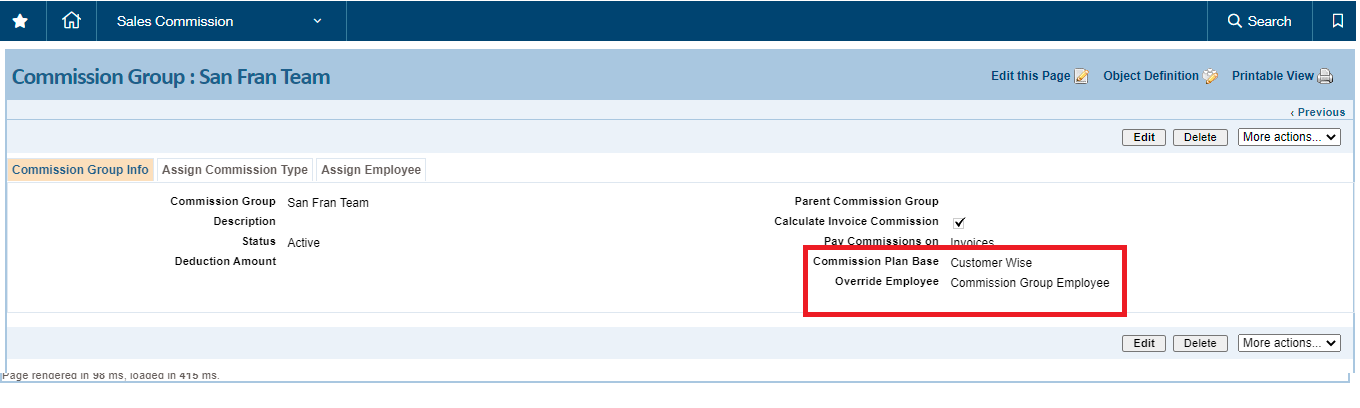
In this screen, we have another tab that has the name of the assigned employee. So, you can assign the employees as per your team and also define the commission percentage to those employees.
And at the posting of commission, our application will split the commission between that team as per the percentage assigned. You can set up the teams according to your needs.
We have another option while setting up the commission plan. You can set up the commission plan base as Employee Wise by setting up the field ‘Override employee’ as ‘Transaction Employee’. See below for reference.
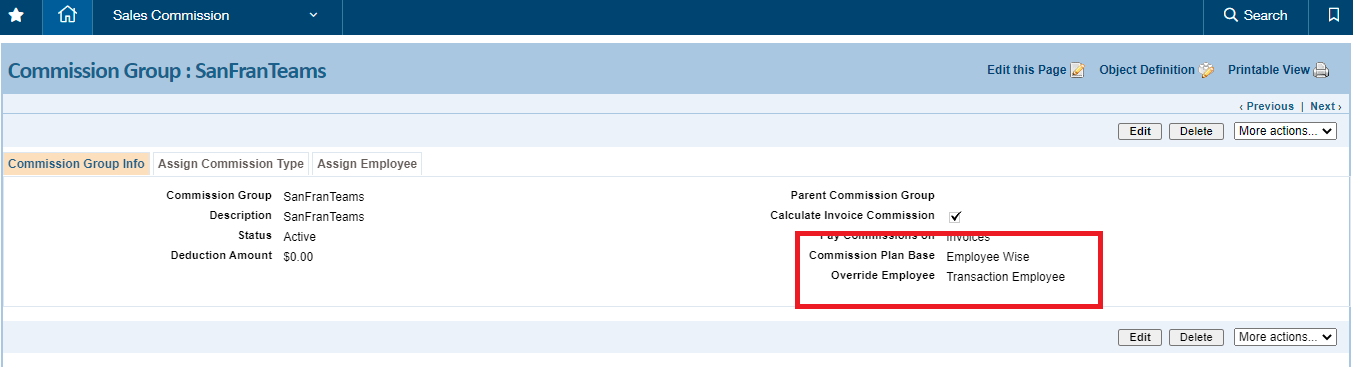
In this case, you just have to create one commission plan as required and at the commission posting, it will give the calculated commission of that line to the employee assigned in invoice detail.
Just to conclude, when you are setting up the commission plan as per the first case, you can split the commission between your sales team as per your needs. But for this, you have to create accommodate commission plans according to your teams. If you need to give commission to an employee, choose the second case and select an employee in the Invoice detail. And once the commission is posted, the application will give the commission according to the setup of the commission structure.
About Us
Greytrix has a wide product range for Sage Intacct- a Cloud ERP. This includes migrations from QuickBooks | Sage 50 | Sage 100 | Sage 300 to Sage Intacct. Our unique GUMU™ integrations include Sage Intacct for Sage CRM | Salesforce | FTP/SFTP | Rev.io | Checkbook | Dynamics 365 CRM | Magento | Rent Manager | Treez | Avalara Avatax | Blackline SFTP. We also offer best-in-class Sage Intacct Development Services, Consulting services, integrated apps like POS | WMS | Payroll | Shipping System | Business Intelligence | eCommerce for Sage Intacct to Sage business partners, resellers, and Sage PSG worldwide. Greytrix constantly develops apps, products, and add-ons to enhance user experience. Sage Intacct add-ons include AR Lockbox File Processing.
Greytrix GUMU™ integration for Sage CRM – Sage Intacct, Sales Commission App for Sage Intacct, and Checkbook.io ACH/Digital Check Payments for Sage powered by GUMU™ are listed on Sage Intacct Marketplace.
The GUMU™ Cloud framework by Greytrix forms the backbone of cloud integrations that are managed in real-time for the processing and execution of application programs at the click of a button.
For more information on Sage Business Cloud Services, please contact us at sagecloud@greytrix.com. We will like to hear from you.