Sage Intacct is a powerful cloud-based accounting software that offers a wide range of features to help businesses manage their finances effectively. While the software provides robust import functionality, it may not always meet specific business requirements. Sage Intacct’s new release R2 2024 has introduced a new functionality that allows us to draft customer payments before posting them. This feature will enable us to review, verify, or make payment changes before finalizing them in the sub-ledger.
This is particularly useful for reviewing payments imported in bulk through the Bank Transaction Assistant, a CSV file, or the API. We can now post draft payments in bulk directly from the Posted Payments screen. If we determine a draft is no longer needed, it can easily be deleted from the list.
Key Details:
- Draft Option: Available when creating a payment in Accounts Receivable.
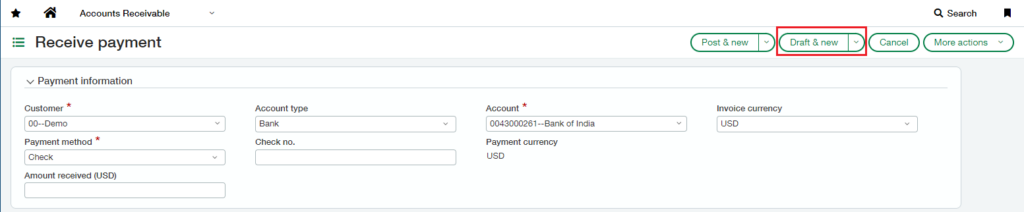
- Invoice State: Creating a draft payment changes the invoice state to Selected, keeping it selected for payment until the draft is posted.
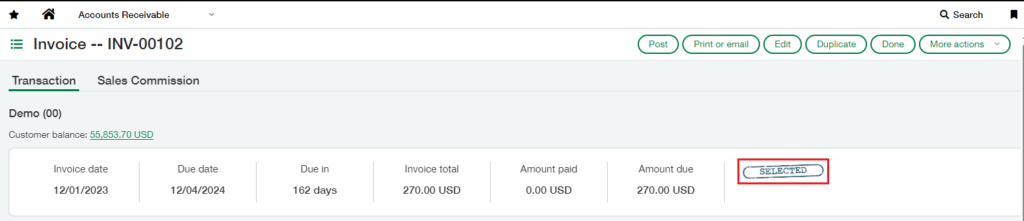
- Editing and Posting: Edit or post draft payments from the Posted Payments screen.
- Bulk Actions: Post-draft payments individually or in bulk.
- Deleting Drafts: Remove unneeded draft payments from the Posted Payments page.
- State Column: The Posted Payments screen now features a State column to indicate whether a payment is in a Draft, Posted, Complete, or Reconciled state.
- New Permission: Grant the new Manage payments: Post permission to allow users to post draft payments.
Navigation of Draft payment:
- Navigate to Account Receivable module > All >Receive payments – New! > click on the Add button.
- Select customer and other details >click on the Show invoices button > select invoices by ticking the checkbox of invoices receiving payments for > click on Add & Close.
- Click on the Draft or Draft & new button. Payment will reflect as Draft state.
- Edit the Draft Payment: Navigate to the Account Receivable module > Payments > Posted Payments > click on edit >after updating, save payments as posted or as draft.
- Delete the Draft Payment: Navigate to the Account Receivable module > Payments > Posted Payments > tick the checkbox > Click on the Delete button.
The introduction of the draft payment feature significantly enhances the flexibility and control you have over customer payments. By allowing us to review, edit, and manage payments before posting, this feature helps ensure accuracy and efficiency in our financial processes. Whether dealing with bulk imports or individual transactions, we can confidently manage our payments more precisely and easily. Embrace this new capability to streamline our Accounts Receivable workflow and maintain better oversight of your financial operations.
About Us
Greytrix has a wide product range for Sage Intacct- a Cloud ERP. This includes migrations from QuickBooks | Sage 50 | Sage 100 | Sage 300 to Sage Intacct. Our unique GUMU™ integrations include Sage Intacct for Sage CRM | Salesforce | FTP/SFTP | Rev.io | Checkbook | Dynamics 365 CRM | Magento | Rent Manager | Treez | Avalara Avatax | Blackline SFTP. We also offer best-in-class Sage Intacct Development Services, Consulting services, integrated apps like POS | WMS | Payroll | Shipping System | Business Intelligence | eCommerce for Sage Intacct to Sage business partners, resellers, and Sage PSG worldwide. Greytrix constantly develops apps, products, and add-ons to enhance user experience. Sage Intacct add-ons include AR Lockbox File Processing.
Greytrix GUMU™ integration for Sage CRM – Sage Intacct, Sales Commission App for Sage Intacct, and Checkbook.io ACH/Digital Check Payments for Sage powered by GUMU™ are listed on Sage Intacct Marketplace.
The GUMU™ Cloud framework by Greytrix forms the backbone of cloud integrations that are managed in real-time for the processing and execution of application programs at the click of a button.
For more information on Sage Business Cloud Services, please contact us at sagecloud@greytrix.com. We will like to hear from you.

