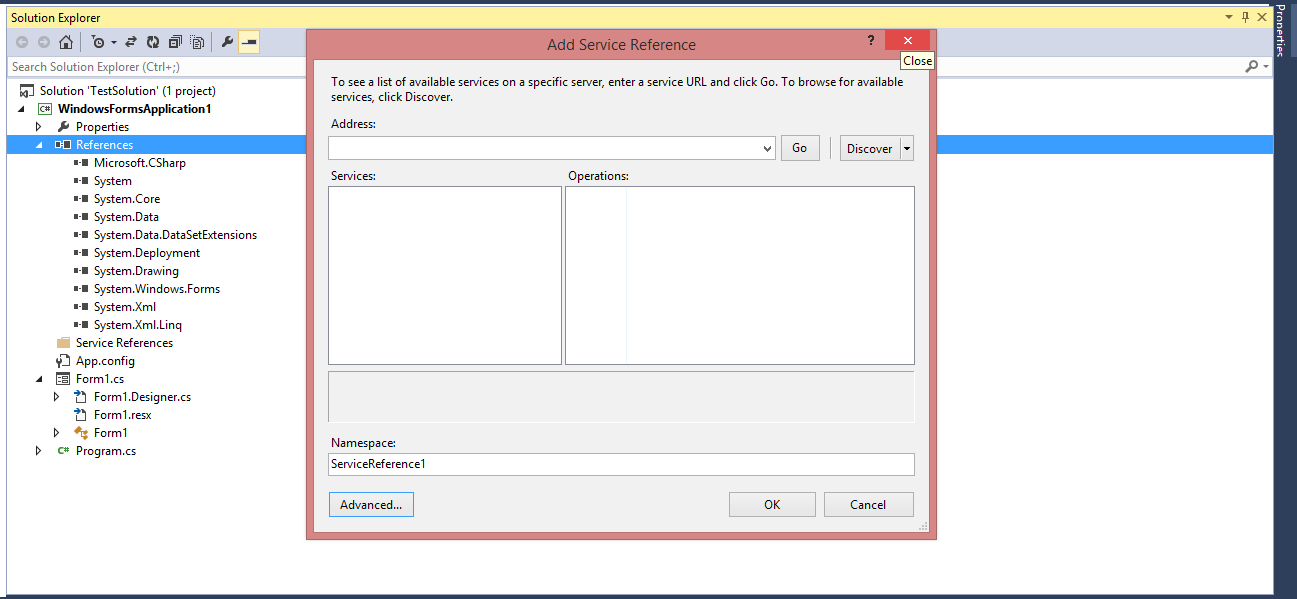Many times we use multiple system for business objective and require information from various systems to be integrated with each other.
To integrate with Salesforce we have many options, one of them is to connect the Salesforce using Salesforce SOAP API using Partner WSDL. Here we are providing steps to connect Salesforce using SOAP API in C#.
- Download SOAP API WSDL in Salesforce from App setup->Develop->API file and save this file into your local drive (for now consider we have downloaded at path “E:\WSDLFiles\enterprise.wsdl”).
- Click on Advance and select web reference.
- In the URL box of the Add Web Reference dialog box, enter E:\WSDLFiles\enterprise.wsdl and click on Go to add web reference. Rename to WebReference to SFService (or any other name).
- Use added reference in the code file. Now you can use Salesforce SOAP API is ready for use
About Us
Greytrix as a Salesforce Product development partner offers a wide variety of integration products and services to the end users as well as to the Partners across the globe. We offers Consultation, Configuration, Training and support services in out-of-the-box functionality as well as customizations to incorporate custom business rules and functionalities that requires apex code incorporation into the Salesforce platform.
Greytrix has some unique solutions for Cloud CRM such as Salesforce integration with Sage Enterprise Management (Sage X3), Sage Intacct, Sage 100 and Sage 300 (Sage Accpac). We also offer best-in-class Cloud CRM Salesforce customization and development services along with services such as Salesforce Data Migration, Integrated App development, Custom App development and Technical Support to business partners and end users.
Greytrix GUMU™ integration for Sage ERP – Salesforce is a 5-star app listed on Salesforce AppExchange.
For more information, please contact us at salesforce@greytrix.com. We will be glad to assist you.
Related Posts