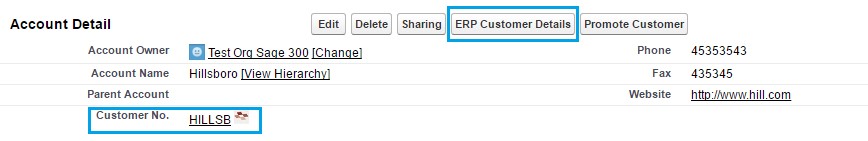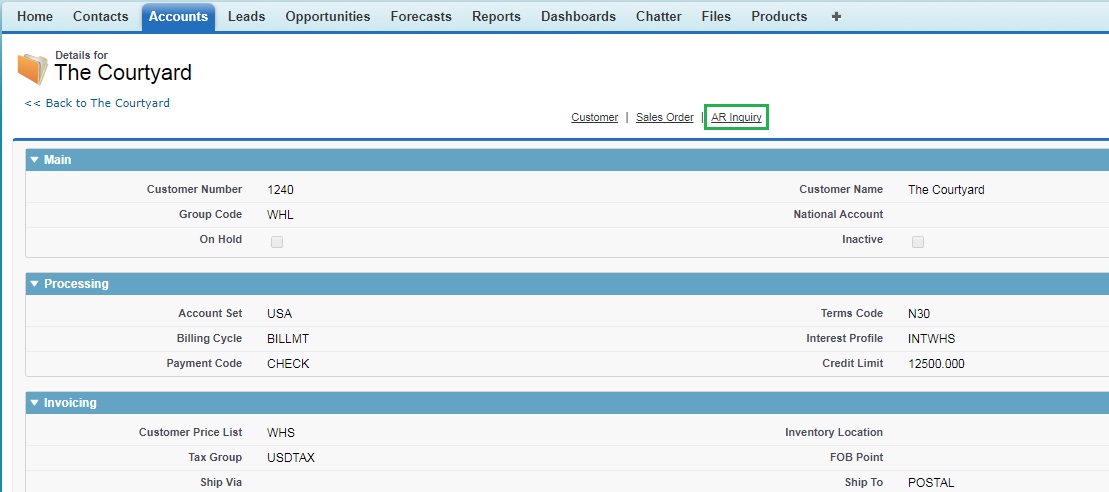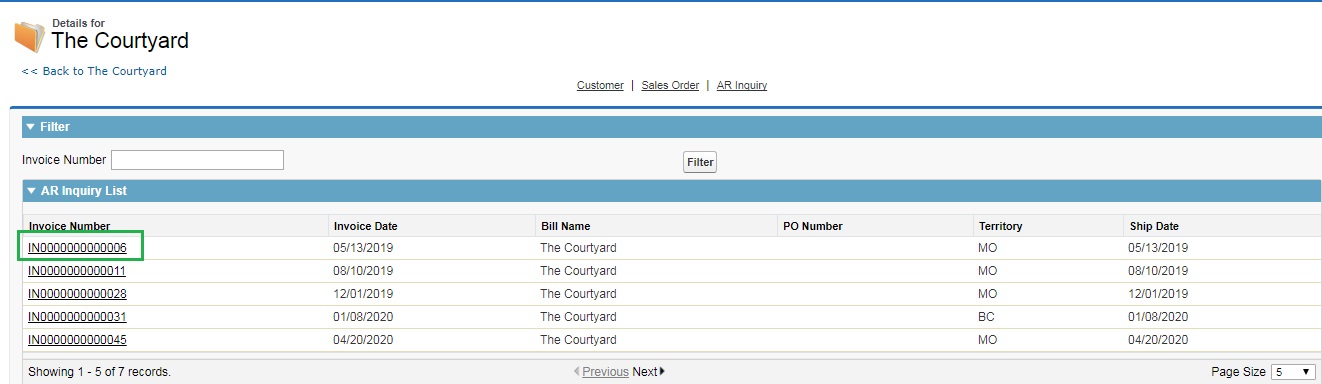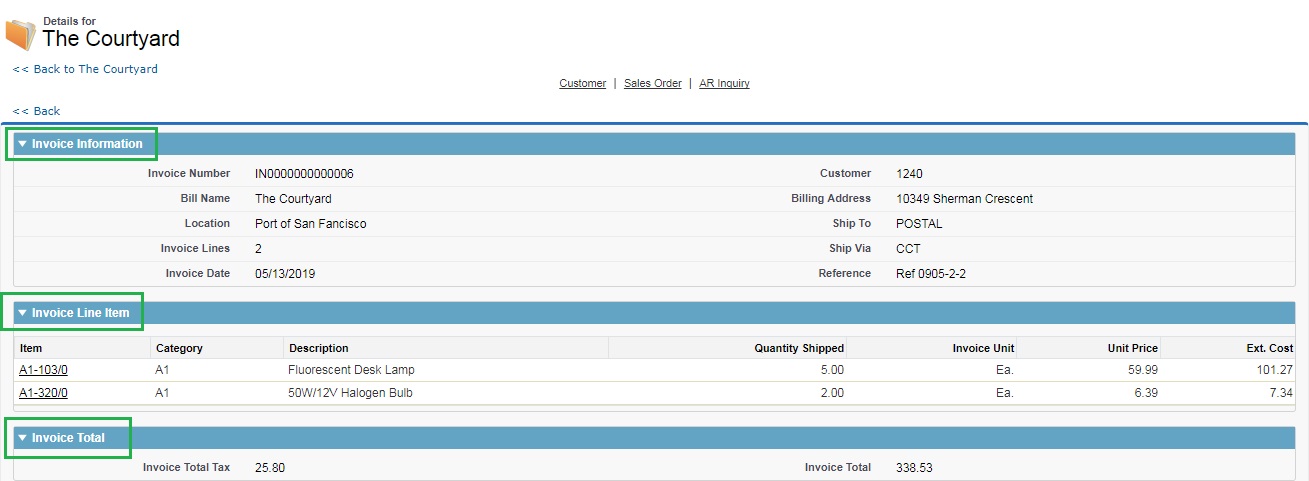In our previous blog Real-time details in GUMU™ Sage 100 ERP Integration for Salesforce we had seen how you can access the real-time Customer details. This blog will help you to view the Real-Time AR Inquiries of the customer.
Below are the steps-
-> Navigate to the real-time details page for a Customer by either clicking the “ERP Customer Details” button or the link on the “Customer No.” field (the one with the Greytrix icon beside it)
-> Click on AR Inquiry tab.
The AR Inquiry page will display all the Invoices associated with the Customer with details of the Invoice selected along with the line items on a real-time basis.
Invoice Information panel provides with all the general information of Invoice- the Customer Name for whom the Invoice has been created, Invoice Date, Ship via, Ship to etc.
Invoice Line Item panel consists of all the products added in the Invoice. Each Product line has a link to display the product information.
Invoice Total panel displays the Amount, Tax and Line totals for the corresponding Invoice.
About Us
Greytrix as a Salesforce Product development partner offers a wide variety of integration products and services to the end users as well as to the Partners across the globe. We offer Consultation, Configuration, Training and support services in out-of-the-box functionality as well as customizations to incorporate custom business rules and functionalities that require apex code incorporation into the Salesforce platform.
Greytrix has some unique solutions for Cloud CRM such as Salesforce integration with Sage Enterprise Management (Sage X3), Sage Intacct, Sage 100 and Sage 300 (Sage Accpac). We also offer best-in-class Cloud CRM Salesforce customization and development services along with services such as Salesforce Data Migration, Integrated App development, Custom App development and Technical Support to business partners and end users.
Greytrix GUMU™ integration for Sage ERP – Salesforce is a 5-star app listed on Salesforce AppExchange.
For more information, please contact us at salesforce@greytrix.com. We will be glad to assist you.
Related Posts
- GUMU™ Add-on for Promoting Salesforce Orders as a Purchase Order to Sage 100
- GUMU™ Add-on for Promoting Salesforce Account as a Vendor to Sage 100
- Import Data from Sage 100 ERP to Salesforce using Last Sync Field and Value.
- Promote Sales Order from Salesforce to Sage 100 ERP
- Syncing data from Sage 100 into Salesforce using GUMU™
- Promote Shipping Address in Salesforce – Sage 100 Integration