In this blog post we will delve into setting up Engagement Studio Programs within Account Engagement in Pardot. It will explore the process involved in creating an engagement program, which includes various action steps such as sending emails or updating prospect information fields.
When initiating a new program, essential details are filled in, and at least one recipient list is selected for deployment. Multiple lists can be utilized for a single program. Additionally, when new prospects are added to a recipient list, they commence the engagement program from the beginning.
Setting Up Engagement Studio Programs
Follow the steps to generate an email template for account engagement.
- Open the “Account Engagement” app from the App Launcher.
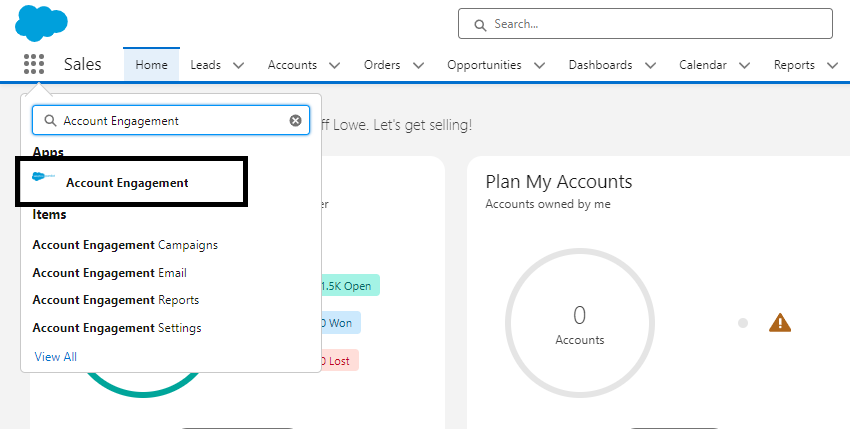
- Proceed to the “Account Engagement Email” tab, where you’ll be automatically directed to the “Templates” section, showcasing your email template inventory.
- To create a new email template, click on the “+Add Email Template” button.
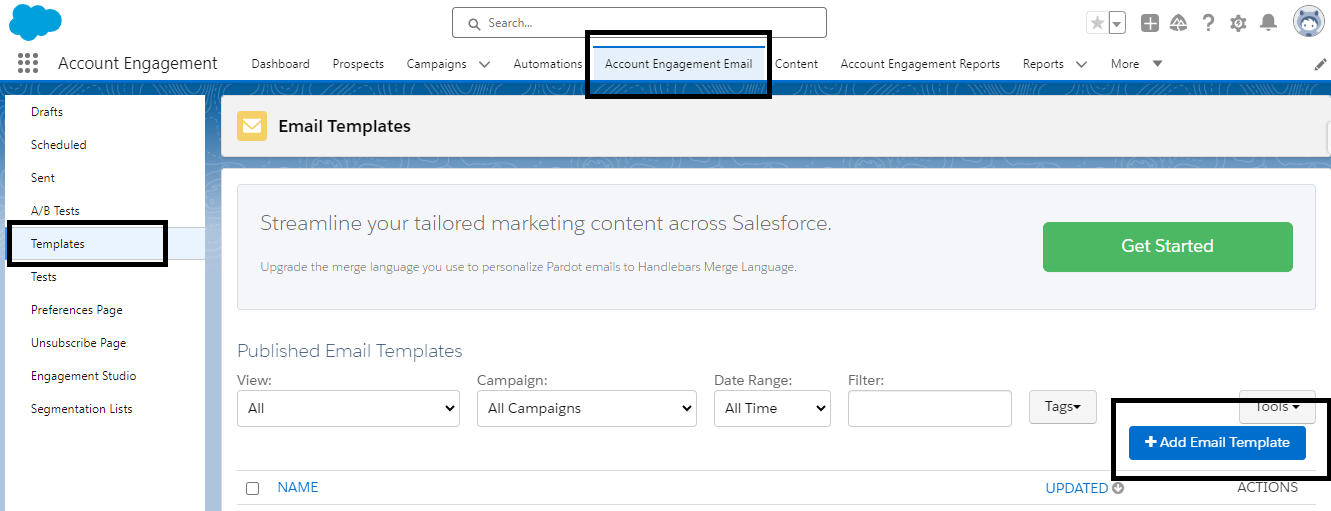
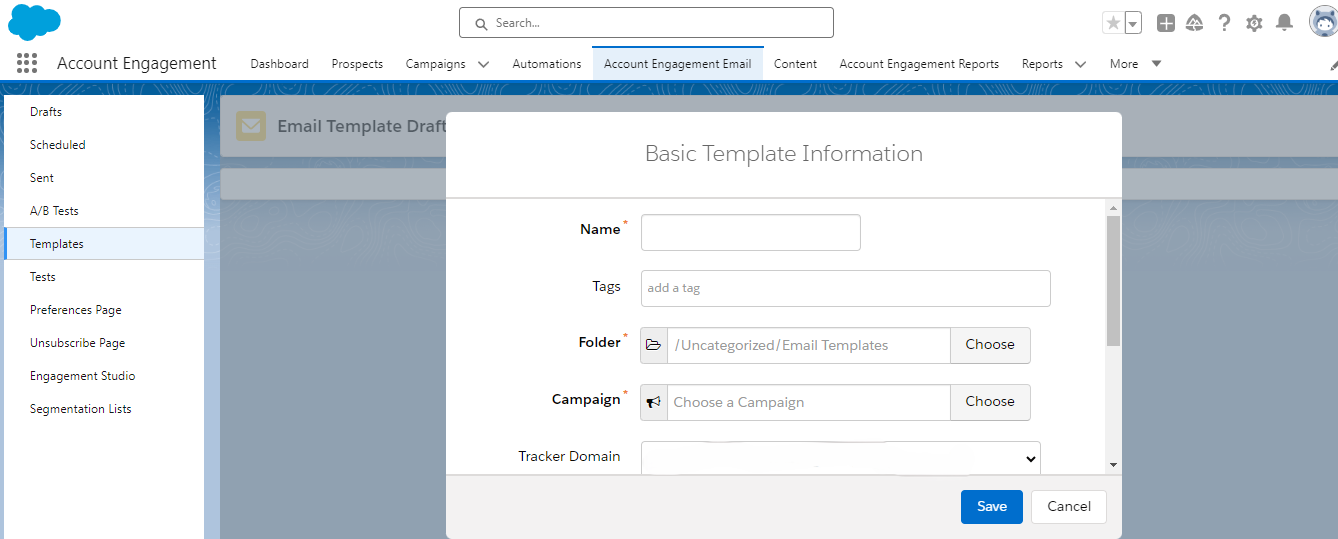
Note: Before you proceed to create an email template, ensure to create a campaign first. This allows you to add the necessary “Campaign” in the “Choose a Campaign” field option during template creation.
Let’s create a Campaign in Salesforce for Setting Up Engagement Studio Programs and using them.
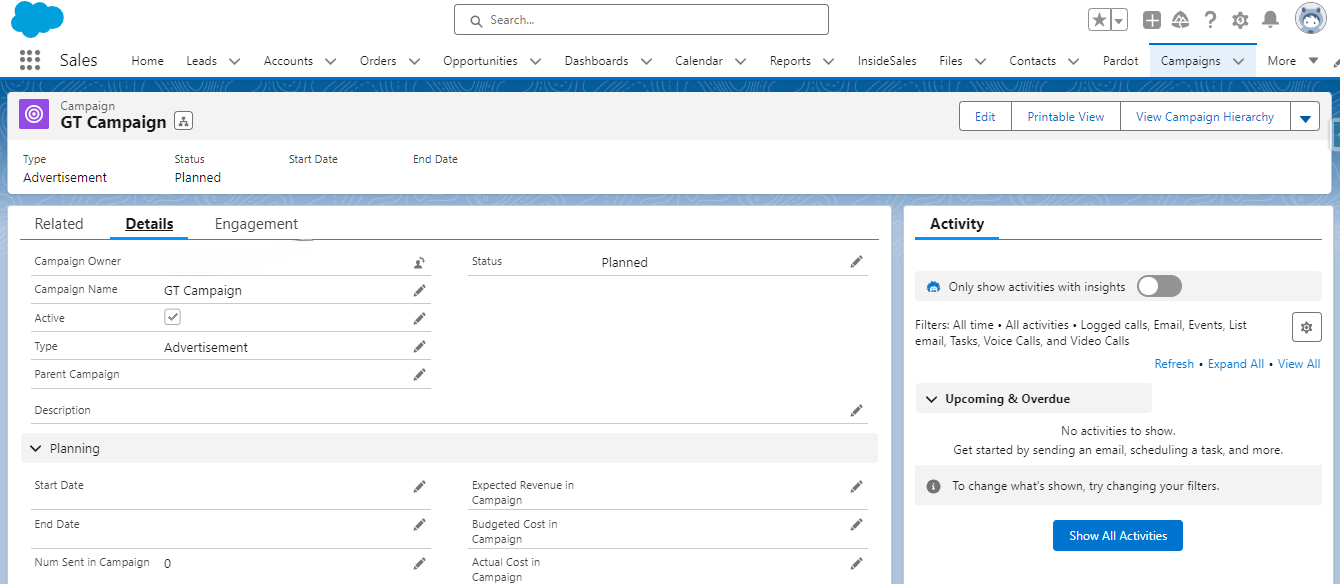
- Now, proceed to enter the necessary details into the template and choose your newly created campaign.
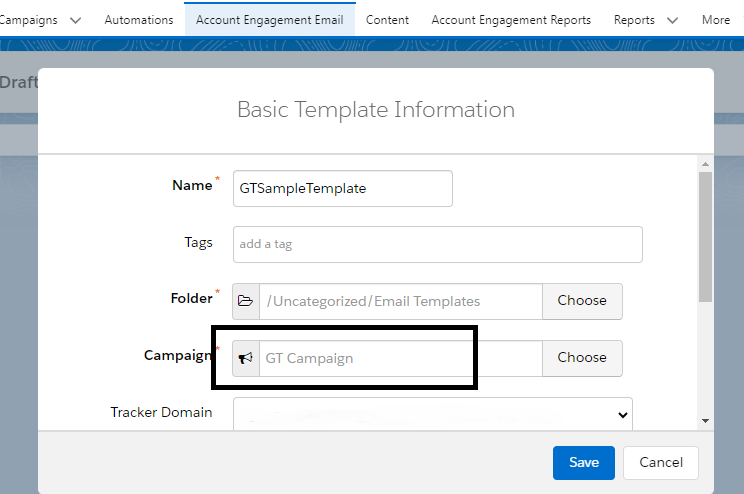
- Select layouts based on your requirements; here we have selected a ‘Simple Basic‘ layout.
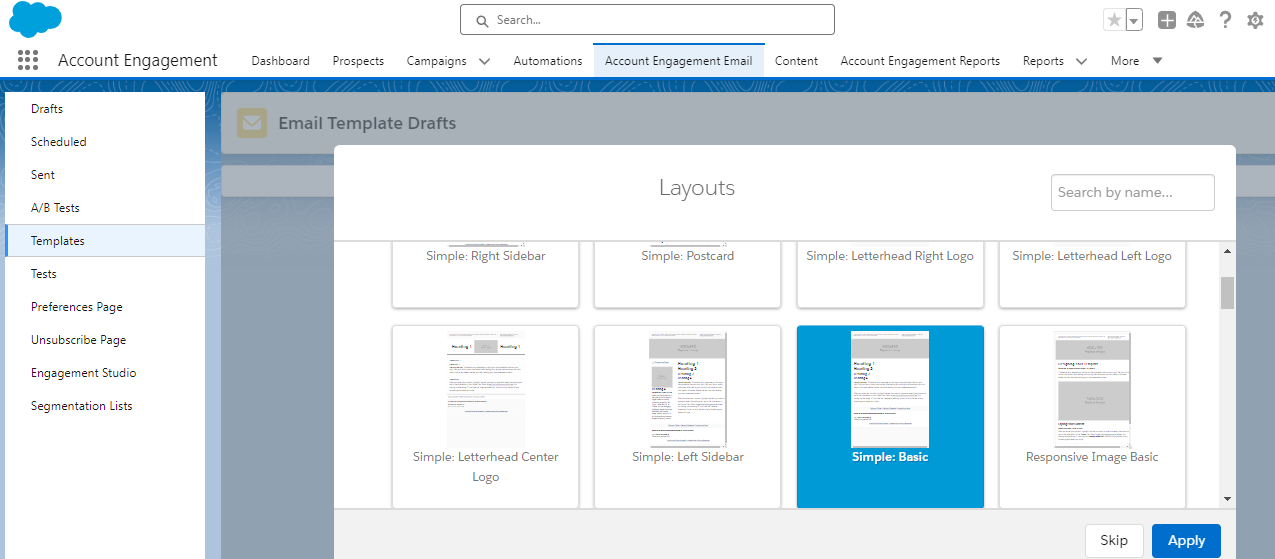
- Incorporate your necessary logos and customize the template as per your business requirements for Setting Up Engagement Studio Programs.
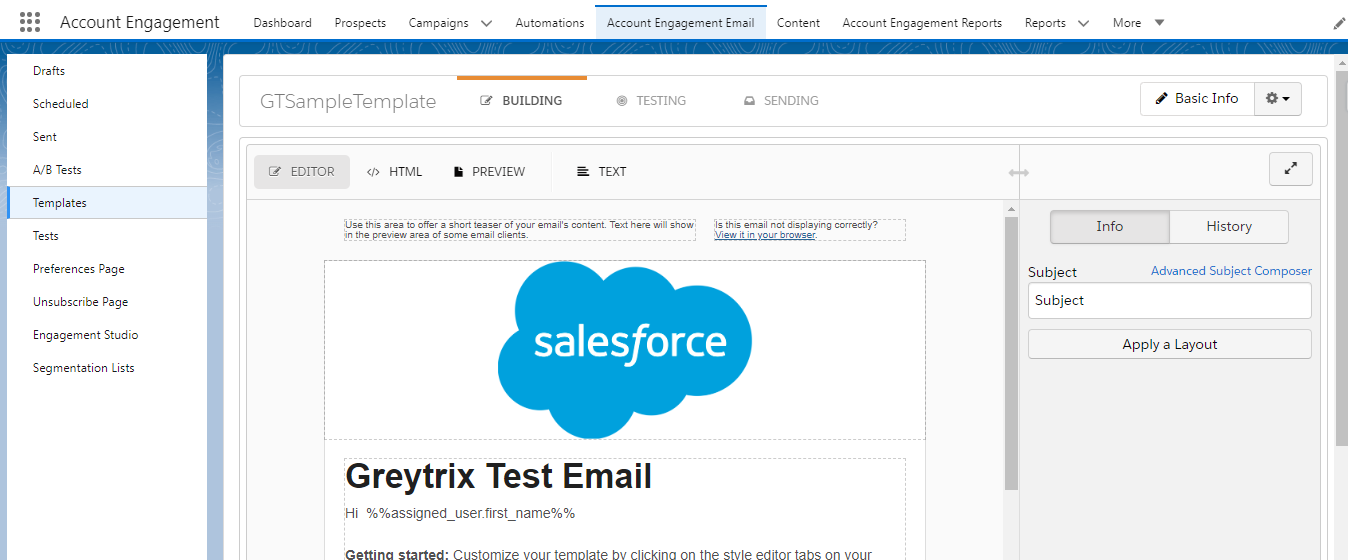
- In the “SENDING” tab of the email template, pick your sender’s name. From the Sender dropdown, you’ll find various options for selecting the type of sender. Then add your subject line as needed.
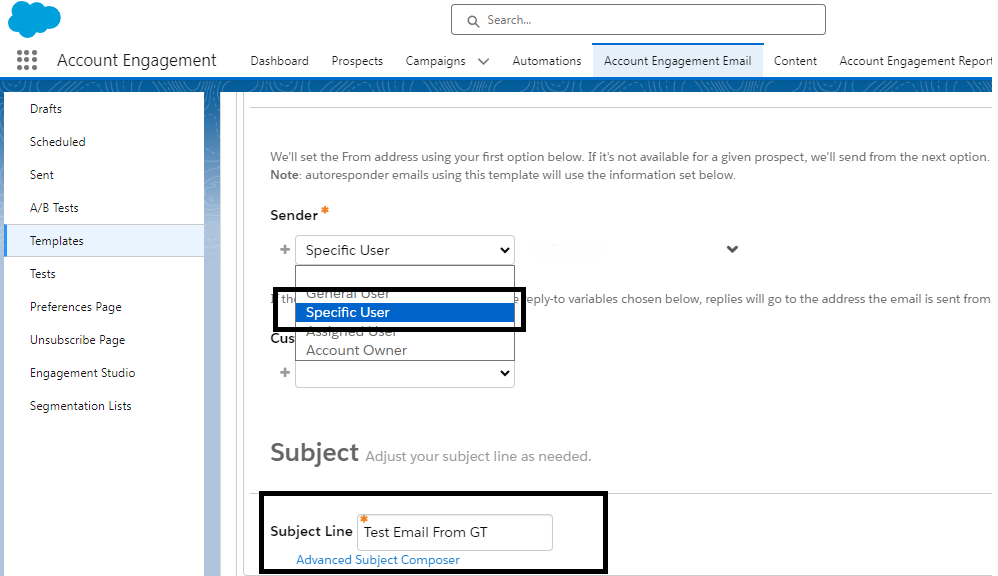
- Now, click the “Save Draft” button followed by publishing your template by selecting “Publish To Template“.
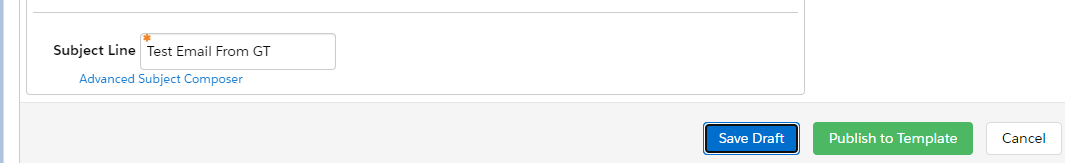
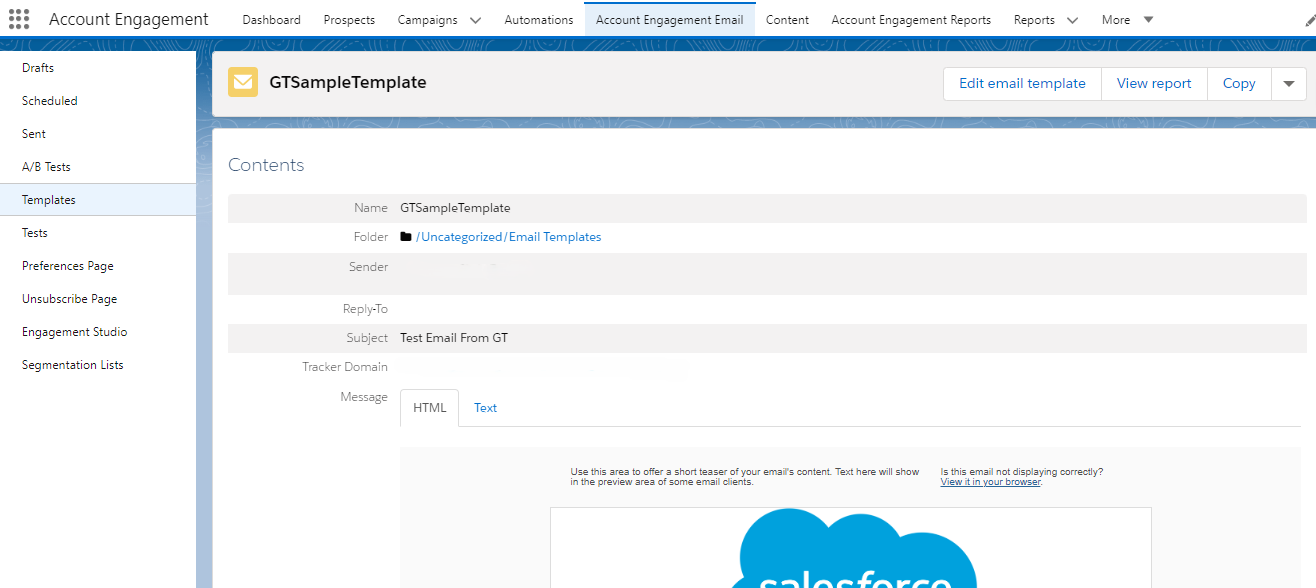
Now, add an Engagement Program where you can include your recipient list, and you can select your email template and schedule the email accordingly for Setting Up Engagement Studio Programs. Follow the steps to create an Engagement Studio for account engagement.
- Navigate to the “Prospects” tab, then click on “Segmentation Lists“, click on the “+Add List” button and provide all the necessary details for the list.
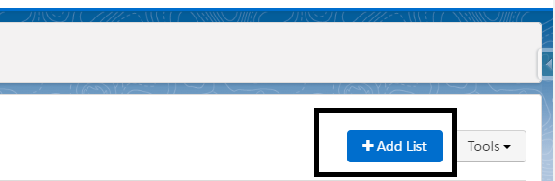
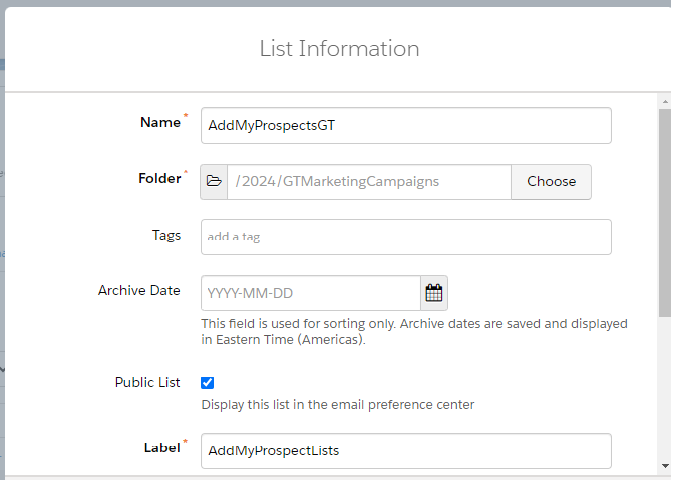
- After your list is created, you need to set up an Engagement Program to receive an email template.
- Navigate to the Automations tab, select “Engagement Studio”, and then click on the “+Add Engagement Program” button.
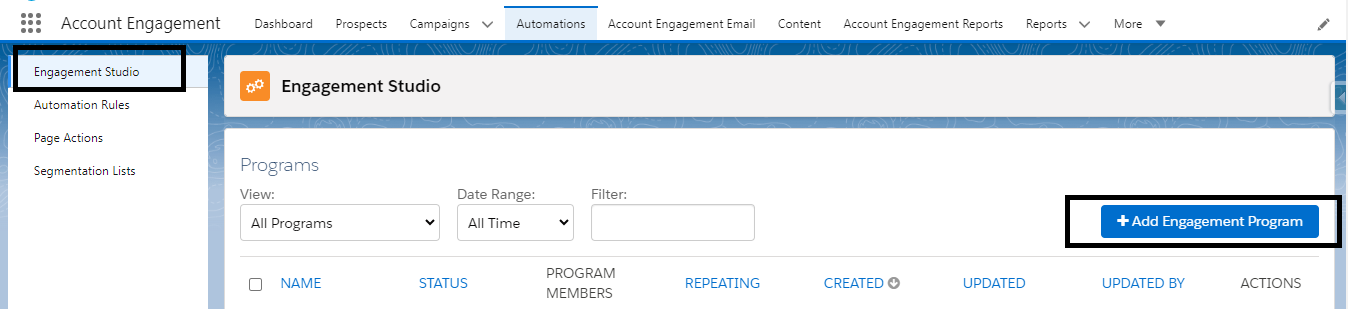
- Name your Engagement Program, and in the recipient list, include the list you created named ‘AddMyProspectsGT‘. You can customize this according to your business requirements for Setting Up Engagement Studio Programs.
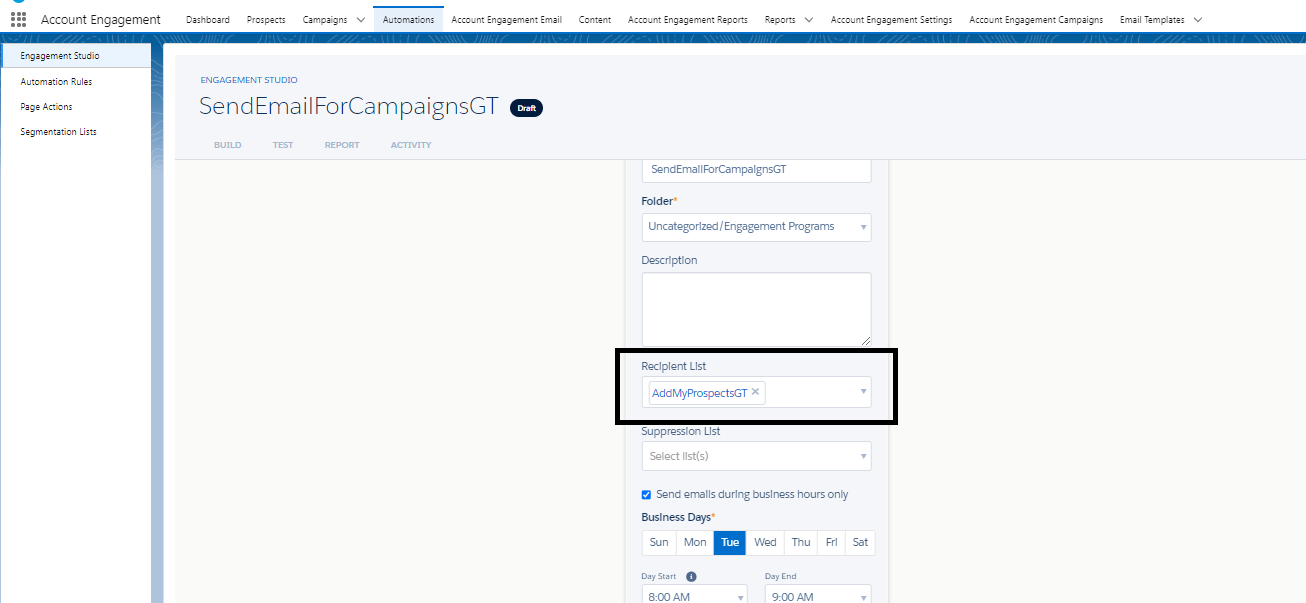
- Now, you need to add an “Action” event and include the “Send Email” element to select your email template.
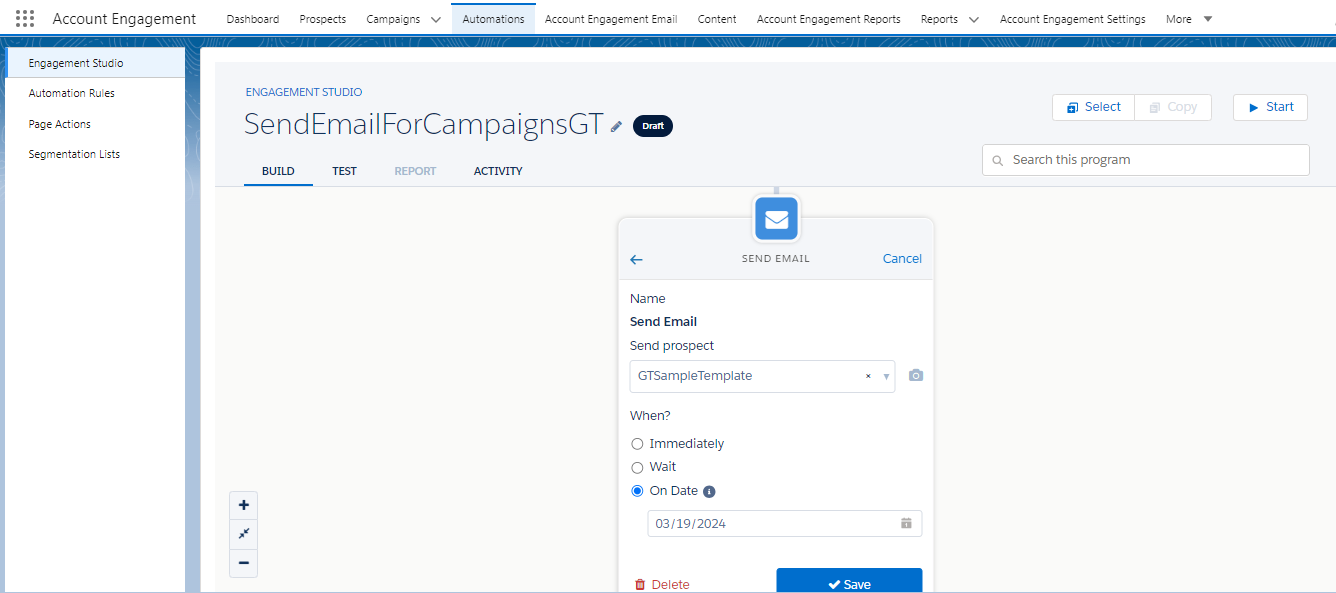
- For testing purposes, select today’s date. Prospects will receive the email at the start of business hours according to the program’s time zone on the scheduled date.
- Save your Engagement Studio and schedule it to run at the desired time. The program will start and finish at the desired scheduled time.
- Finally, your Engagement Studio program is created and ready to send out emails to the prospects.
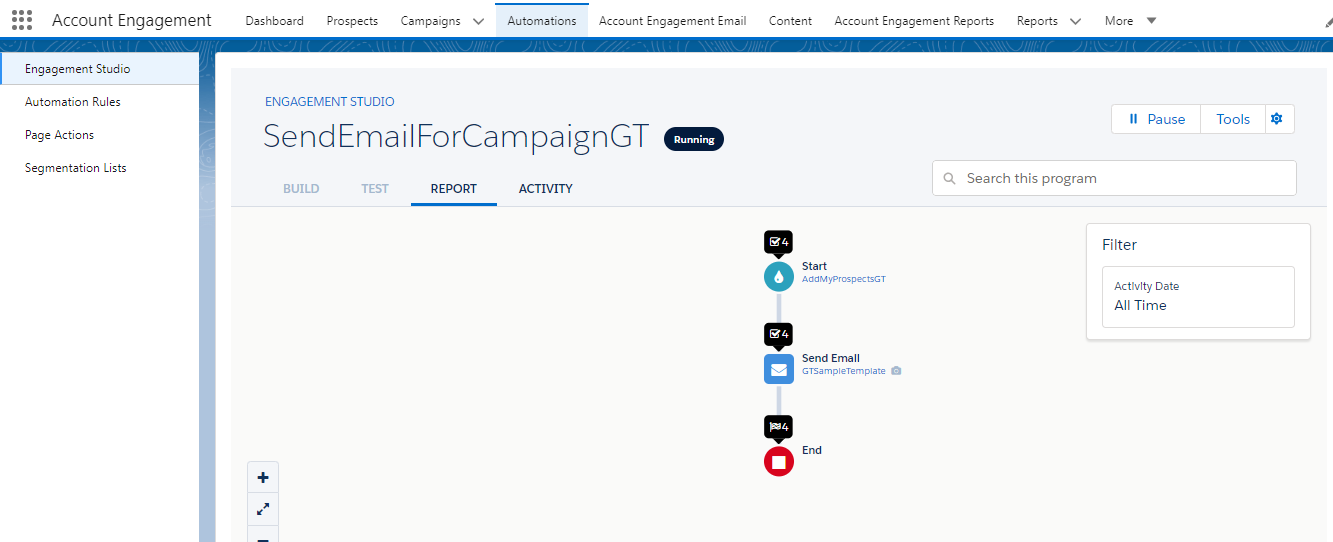
- Here is the email notification that we have received. Note: You will receive an email template after your activity program has finished, not when the program has started.
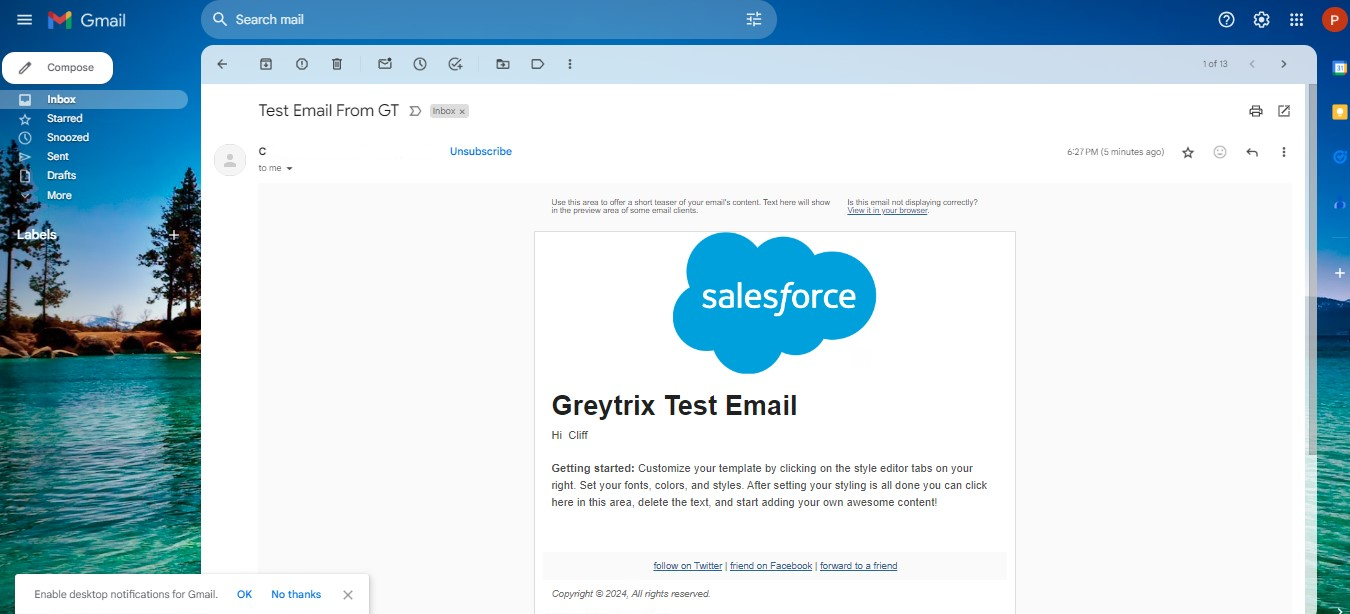
By following the above blog instructions, you will be able to learn about potential of “Unlocking Engagement: Setting Up Engagement Studio Programs in Pardot’s Account Engagement“.
More details about the Product are available on our website and Salesforce AppExchange.
We hope you may find this blog resourceful and helpful. However, if you still have concerns and need more help, please contact us at salesforce@greytrix.com.
About Us
Greytrix – a globally recognized and one of the oldest Sage Development Partner and a Salesforce Product development partner offers a wide variety of integration products and services to the end users as well as to the Partners and Sage PSG across the globe. We offer Consultation, Configuration, Training and support services in out-of-the-box functionality as well as customizations to incorporate custom business rules and functionalities that require apex code incorporation into the Salesforce platform.
Greytrix has some unique solutions for Cloud CRM such as Salesforce Sage integration for Sage X3, Sage 100 and Sage 300 (Sage Accpac). We also offer best-in-class Cloud CRM Salesforce customization and development services along with services such as Salesforce Data Migration, Integrated App development, Custom App development and Technical Support business partners and end users.
Salesforce Cloud CRM integration offered by Greytrix works with Lightning web components and supports standard opportunity workflow. Greytrix GUMU™ integration for Sage ERP – Salesforce is a 5-star rated app listed on Salesforce AppExchange.
The GUMU™ Cloud framework by Greytrix forms the backbone of cloud integrations that are managed in real-time for processing and execution of application programs at the click of a button.
For more information on our Salesforce products and services, contact us at salesforce@greytrix.com. We will be glad to assist you.
Related Posts

