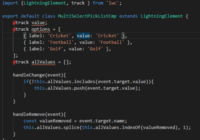How can the Salesforce – Acumatica Integration Help Your Business?
Is your sales team equipped to provide instant solutions to customers’ queries? If not, then your operations need a fast-paced and adaptive approach, just as the market demands. And the road to that journey begins with streamlining your sales and marketing processes. Now that we are talking about optimizing business operations, Acumatica — Salesforce integration… Read More »