In many business scenarios it may be possible that the user creates a sales order with partially shipped items and after that the remaining orders are never shipped and hence these orders are kept open with the non-zero order quantity and back order quantity.
New Stuff: G/L Options Segment Tab
To cater to this requirement, we have made a simple macro in Sage 300 ERP to update partially shipped orders.
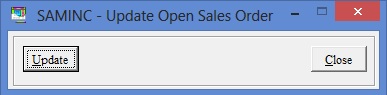
Let us take a look at the working of the macro:
1. Our routine executed manually from Sage 300 ERP desktop.
2. Routine on Update, scan all the partially shipped orders in Sage 300 ERP Order entry module.
3. This routine updates the Order quantity and Back order quantity on order to zero.
So with the help of the simple macro you can update the order quantity and back order quantity for partially shipped orders in Sage 300 ERP.
Note: As the macro is developed is using standard Sage 300 object, so it is easy to deploy and use. We have developed the macro in Sage 300 ERP 2012.