In Sage300 ERP Configuration pertains to the arrangement of the hardware and software of system. Management of the components, settings and more ensures all modules and systems can function smoothly and gives you correct result according to requirement.
We have a recently developed Vendor Approval Addon in Sage300. Users can add or modify content according to user privileges, or they can change the vendor status from inactive to active with the use of this Addon.
New Stuff : Import/Export for external E-Invoiced Transaction
Once user done with activation and installation part the Vendor Approval will be added to the Sage300 menu. The user will then need to configure the necessary Company information in the Configuration file.
Database Configuration:
An Application Path folder will contain the file “DatabaseConfig.xml,” which is used to configure the database. Here is where the user has to set up Sage 300 and their SQL credentials. Provide the correct login information in ASCII encrypted format for the server name, database name, SQL user ID, and password. Please refer below screenshot.
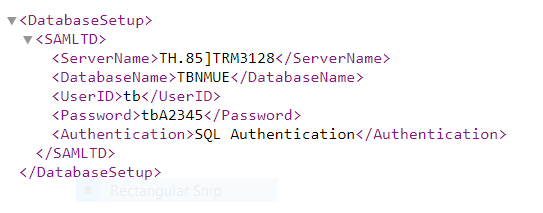
Email functionality has been implemented by configuring the sender’s details in the Options screen. Additionally, the SSL field checkbox needs to be checked if the user needs to send external emails. Refer below screenshot to configure the options screen:
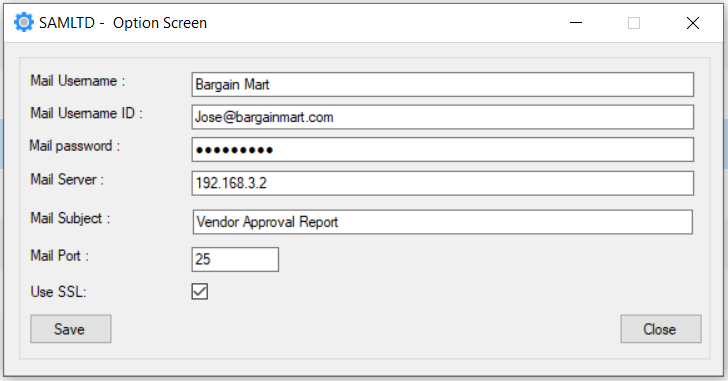
To send the test mail, configure the below screen according to the correct and necessary credentials.
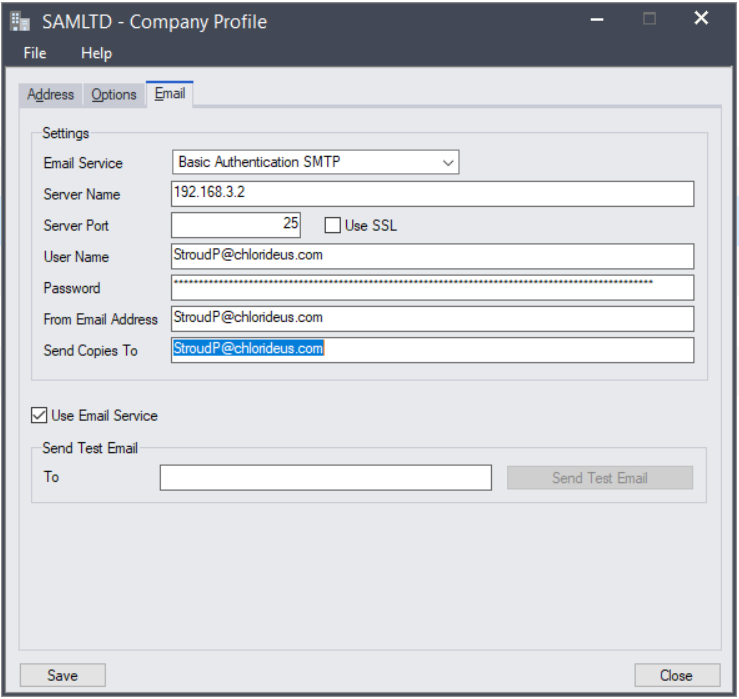
Once the “From” email details have been configured in the Options screen, Following the configuration of the Receiver email details are configured on the Users screen, as shown below.
Which is navigate to Administrative services >> Users
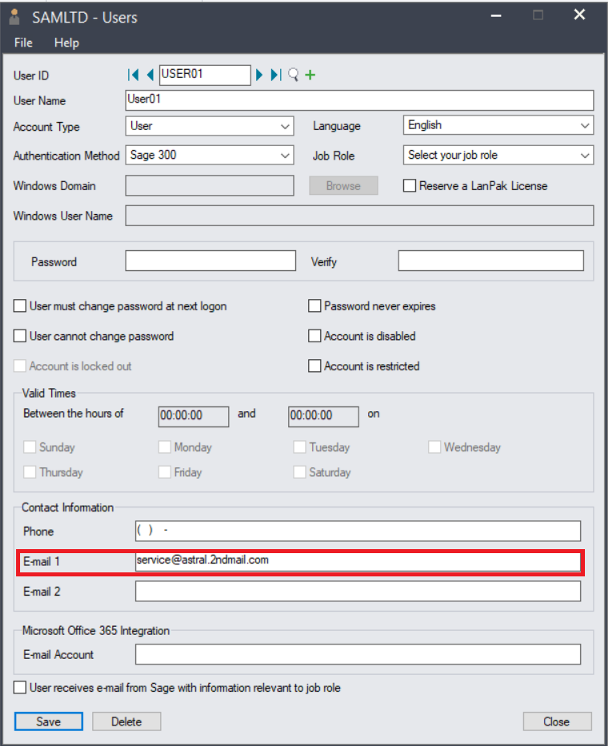
If a particular user is authorized to add/modify rights then they can update details for existing vendor and can create new inactive vendor. The same details will be send in email to those user who have rights to approve.
By following the above steps user can easily configure the set up require for the functioning of Vendor Approval module.
About Us: –
Greytrix – a globally recognized and one of the oldest Sage Gold Development Partner is a one-stop solution provider for Sage ERP and Sage CRM organizational needs. Being acknowledged and rewarded for multi-man years of experience, we bring complete end-to-end assistance for your technical consultations, product customizations, data migration, system integrations, third party add-on development and implementation competence.
Greytrix offers unique GUMU™ integrated solutions of Sage 300 with Sage CRM, Salesforce.com, Dynamics 365 CRM and MagentoeCommerce along with Sage 300 Migration from Sage 50 US, Sage 50 CA, Sage PRO, QuickBooks, Sage Business Vision and Sage Business Works. We also offer best-in-class Sage 300 customization and development services and integration services for applications such as POS | WMS | Payroll | Shipping System | Business Intelligence | eCommerce for Sage 300 ERP and for Sage 300c development services we offer, upgrades of older codes and screens to new web screens, latest integrations using Data and web services to Sage business partners, end users and Sage PSG worldwide. Greytrix offers 20+ addons for Sage 300 to enhance productivity such as GreyMatrix, Document Attachment, Document Numbering, Auto-Bank Reconciliation, Purchase Approval System, Three way PO matching, Bill of Lading and VAT for Middle East. The GUMU™ integration for Dynamics 365 CRM – Sage ERP is listed on Microsoft Appsource with easy implementation package.
For more details on Sage 300 and Sage 300c Services, please contact us at accpac@greytrix.com, We will like to hear from you.

