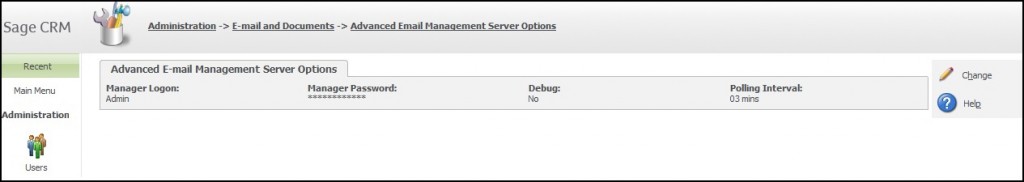As world presses on everything through automation SageCRM has given a provision to configure inbound emails on specific email id’s in order to generate communications, cases etc. automatically.
GUMU: ACT! to Sage CRM Migration using GUMU™
Throughout this blog site we have posted many articles in order to configure inbound emails and get the improved performance out of it. Now when we talk about performance of email manager service; we should know about the “Advanced E-mail management server options” which help from development as well as performance point of view.
Advanced E-mail Management Server Options settings can be accessed and modified as follows:
1. Go to Administration | E-mail and Documents | Advanced E-mail Management Server Options. The Advanced E-mail Management Server Options page is displayed.
2. Click on Change button.
3. After modifying settings, click Save.
Here is what every field is meant for and how it can be utilised
1. Manager Logon: This is user name of Sage CRM user with highest privileges. We can set any user here with profile access set to “Unrestricted Profile”.
2. Manager Password: Password for the user name entered in “Manager Logon” field.
3. Debug: This is one of the very useful settings.
Set this field to Yes when you are testing email service. This sends information to a log file in the CRM install directory by polling the mail server every 20 seconds.
Now when in production environment you should set this field to No for improved performance. This polls the mail server less frequently, and sends less detailed information. The log file can be accessed from the main system directory, for example, …\Program Files\Sage\CRM\Services\logs. The filename assigned to it is:
<TODAYS_DATE><INSTALL NAME>MAILMANAGER.LOG
The script is also sent to the administrator’s address specified on the E-mail Management Server Options page in Administration | E-mail Management Server Options. The section where the script failed is highlighted in the e-mail.
Note: Advanced E-mail Manager Functionality is not supported on Windows 2003 Small Business Server operating system. This is due to known issues with Exchange residing on the same server as CRM.
Also Read:
1) Upgrading SageCRM with Inbound email customizations? Read this first.
2) Processing Inbound Emails using Rule-sets
3) SMTP details for Custom Emails from COM API
4) Disallow sending emails using outlook
5) Invalid eWare user name error in Email Manager Service log