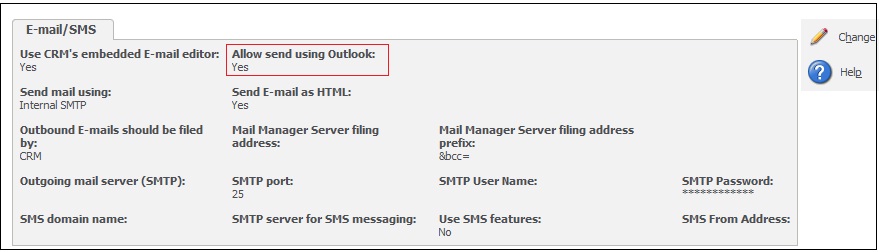Hi guys, I had discussed a method to remove the Send E-mail button from the email screen through my below post
Related Post:Remove send e-mail button from e-mail screen and use send using outlook only
With this post I will explain the other way around I.e. how you can get rid of Send using Outlook button and this is fairly simple.
Here is an email screen with both the buttons.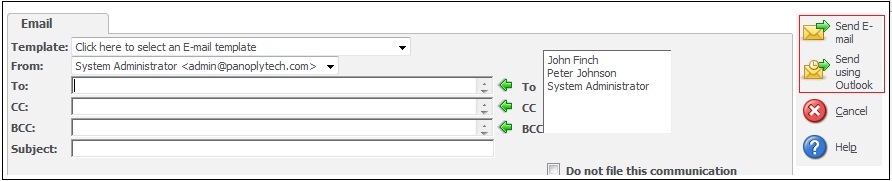
If you select Send E-mail option, then Email will be sent to customer right through CRM. If you go with the Send Using Outlook, Outlook New Email window gets opened on to edit and send that E-mail.
To remove Send using Outlook button you can follow below steps.
1. Login into CRM.
2. Go to Administration | Email And Documents | Email Configuration.
3. Click on Change button.
4. Select “No” option from Allow send using Outlook: selection field
5. Click on Save button
Also Read:
1) Sending email in CRM through COM API and creating email out communication
2) Do not file a Communication from email screen and send only using outlook
3) Managing Email Interaction through CRM
4) Embedded Images in Email Templates
5) Email Screen in Sage CRM 7.2