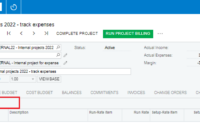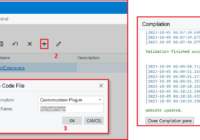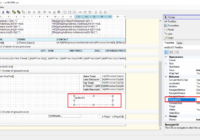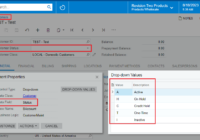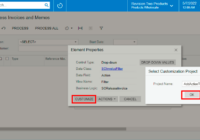Enable Upload Action for Grid in Acumatica
Acumatica’s powerful ERP platform offers a wide range of tools to help businesses manage and analyze their data effectively. One such tool is the ability to import records using Excel files, facilitated by the “Upload” action feature. While importing records via import scenarios is a known process, it requires mapping fields to Acumatica fields and… Read More »