
This post will be useful for our clients on Sage (Accpac) 300 ERP with operations in India.
To avail concessional Tax Rates Customers/Vendors issue different types of statutory forms against their Sales/Purchases to/from a registered customer/Vendor for e.g. “C”, “H”, etc are some types of Forms.
Form C is issued by the dealer for purchasing goods from the dealer outside the state in which he resides. The effect can be understood by looking at following example Mr. A Registered Dealer in Mumbai wants to purchase goods from Mr. B a registered dealer in Delhi. If Mr. A issues “C” Form then Mr. B will Charge CST @ 2% instead of the standard @ 5% so Mr. A is Saving Tax.
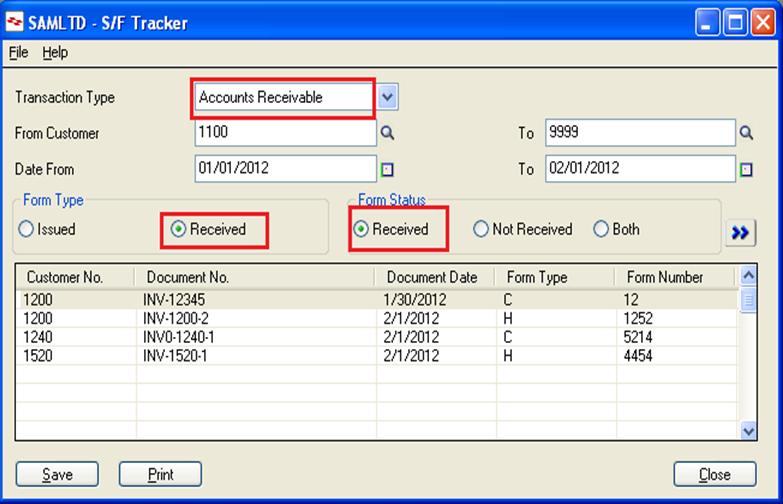
Just to summarize Statutory Form Module, we have provided an optional field named “FORMTYP” with 4 values listed “C”, “F”, “H” and “NA” against the AP/AR Invoices. The user can select this optional field as needed and post the invoice, and when the same data is retrieved on form tracker screen the Form Type value is fetched against the document from the optional field.
Sage Accpac ERP comprising with Greytrix Statutory Form Maintenance allows the dealer to keep a track of the various forms applicable like Form C, H, etc. The add-on will allow users to maintain/track the receipt/issue of such statutory forms in an efficient way. We have also bundled this with few basic reports to supplement.
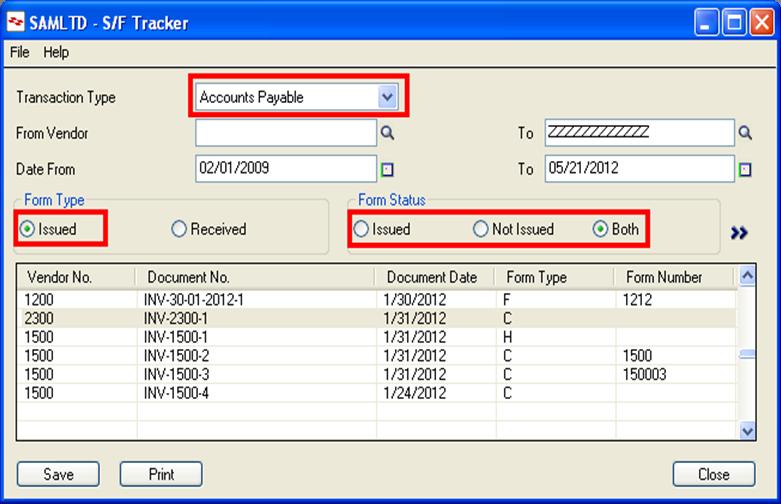
1. Maintain Information:
a. Form applicable or not for the Customer/Vendor.
b. Name of the Form received.
c. Form Number for each Invoice.
2. Transact with Statutory Form for Customers and Vendors:
a. Receive the Statutory forms, from the Customers or Vendors for the particular Invoices in the date range given by the user.
3. Print Statutory Form
a. The reporting provides flexible filtrations options of customer/Supplier No, form and to invoice dates before printing the information.
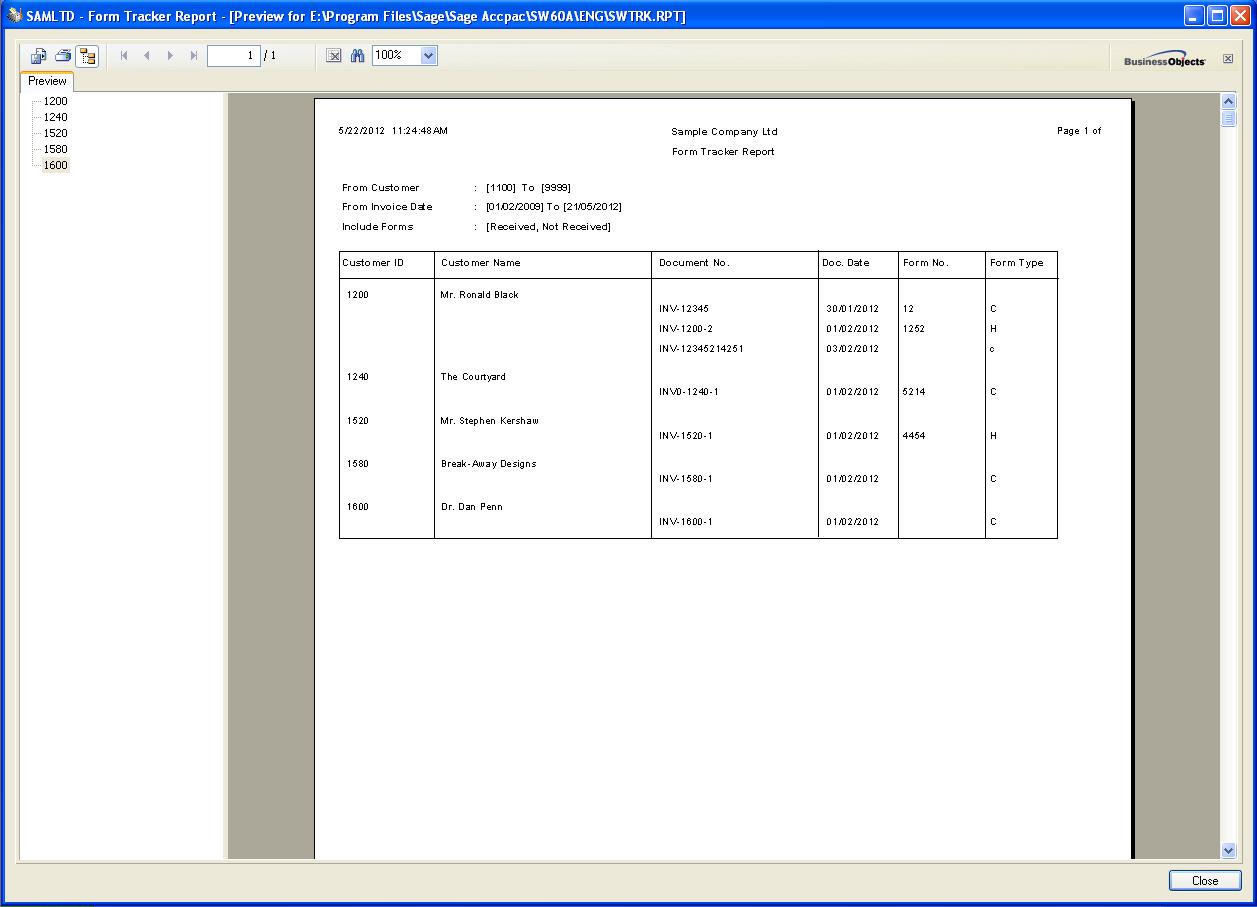
Sage 300 ERP – Tips, Tricks and Components
Explore the world of Sage 300 with our insightful blogs, expert tips, and the latest updates. We’ll empower you to leverage Sage 300 to its fullest potential. As your one-stop partner, Greytrix delivers exceptional solutions and integrations for Sage 300. Our blogs extend our support to businesses, covering the latest insights and trends. Dive in and transform your Sage 300 experience with us!

