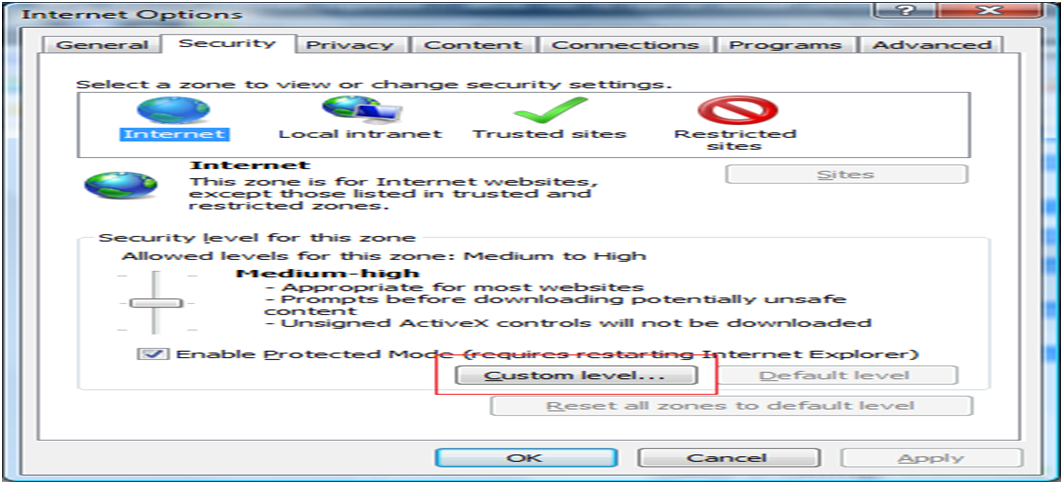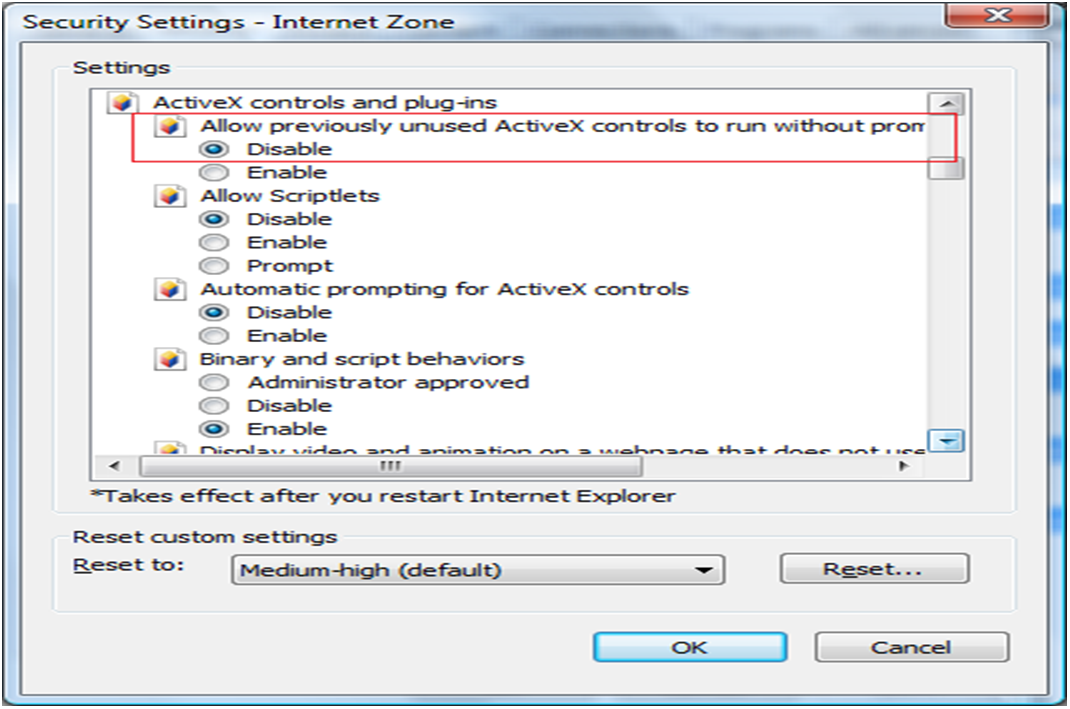While opening Employee screen of Project and Job Costing in Sage 300 ERP (formerly known as Sage Accpac ERP), users may come across an error “Window has blocked this software because it can’t verify the publisher”. This error may occur due to Some ActiveX Control and plug-ins, that is by default defined as disabled in Internet Explorer.
What is ERP – The Ultimate Guide (2020) | Sage Software
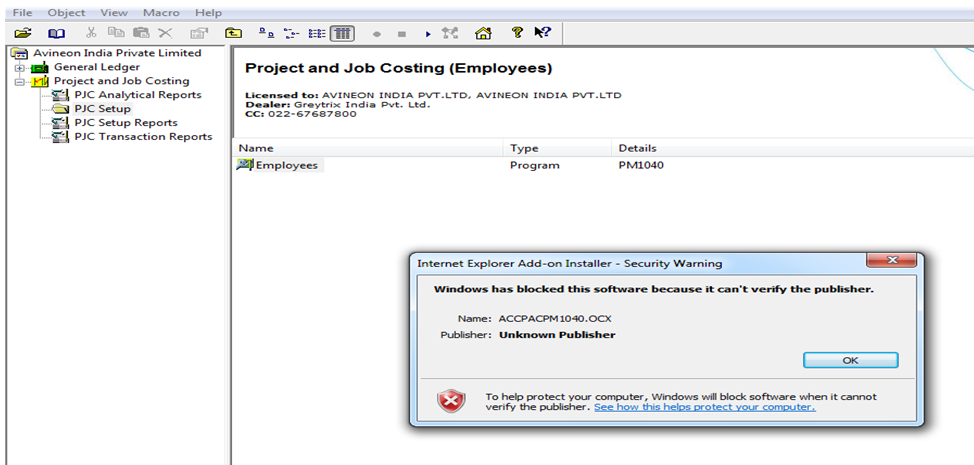
To solve this error follow below-mentioned steps,
1. Open Internet Explorer, click on Tools >>Internet Options>>Click the Security tab >>Custom Level button.
2. Under ActiveX ensure the following are set to enabled;
a. Run ActiveX and plug-ins: Enabled
b. Download Signed ActiveX Control: Enabled
c. Script ActiveX controls marked as safe for scripting: Enabled
3. Set the following to “Prompt”,
a. Download unsigned ActiveX Control: Prompt
b. Initialize and script ActiveX controls not marked as safe: Prompt
4. Finally, Click on OK and Apply.
Hence, an error would be solved by applying these settings and PJC Setup screen would open perfectly without any error.
About Us
Greytrix is a one stop solution provider for Sage ERP and Sage CRM needs. We provide complete end-to-end assistance for your technical consultations, product customizations, data migration, system integrations, third-party add-on development and implementation expertise.
Greytrix has some unique solutions of Sage 300 integration with Sage CRM, Salesforce.com and Magento eCommerce along with Sage 300 Migration from Sage 50 US, Sage 50 CA, Sage PRO, QuickBooks, Sage Business Vision and Sage Business Works. We also offer best-in-class Sage 300 customization and development services to Sage business partners, end users, and Sage PSG worldwide.
For more details on Sage 300 Services, please contact us at accpac@greytrix.com. We will be glad to assist you.