Greytrix’s Bill Of Lading is a comprehensive product which allows its users with options to create and view e-mails and print a formatted bill of lading. BOL picks up orders or shipments created in Sage 300 ERP version 2014 and generates Bill of Lading for that particular order.
New Stuff: MIGRATING A/P PAYMENT TERMS FROM SAGE PRO ERP TO SAGE 300 ERP
Through this blog post, we wish to announce the release of an enhanced feature in our Greytrix Bill of lading product. With this new feature, Users can now automatically email the BOL report to specified persons.
We have enhanced the features of BOL reporting by providing 2 new options on the User interface that will facilitate Users to view the report in Preview mode or Email the report directly to the concerned person.
- Preview
Please refer below screenshot.
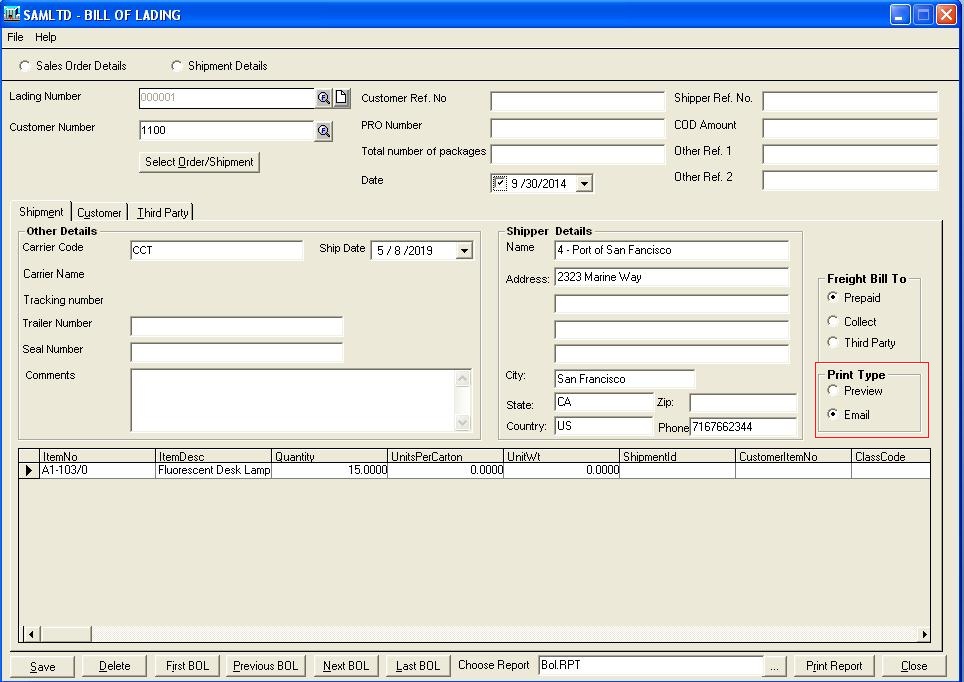
Refer below points to see how it works,
- User can either Preview or Email the report.
- To Preview the report, User needs to select the “Print Type” option as “Preview”. On the click of the Print Report option, the report is generated in Preview mode.
- To Email the report, User needs to select the “Print Type” option as “Email”.
- On the print of the report, our routine will generate the report file in pdf format at the following path, Sage–>Sage 300 ERP –>EmailData.
- The generated pdf will be emailed to specified persons in the configuration file.
- The email configuration is stored in an .ini file.
- User needs to fill details in EmailDetails.ini file.
- To address, From Address, Password, From host, Port, SSL and CC should be filled as shown in the below screenshot.
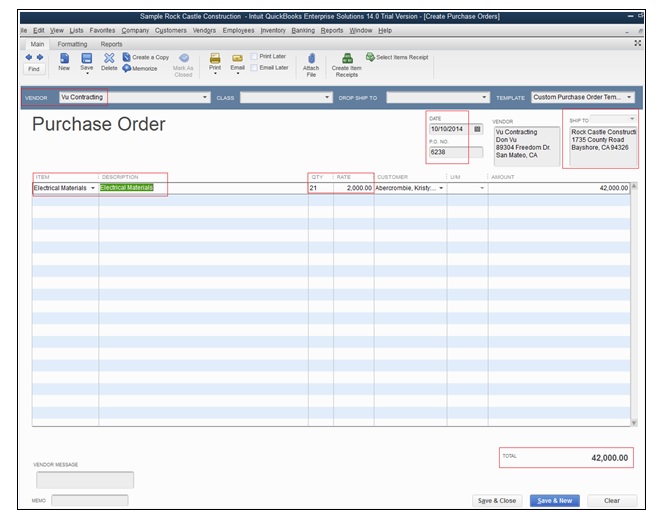 Note: Greytrix Bill of lading is available for Sage 300 ERP v5.5 onwards.
Note: Greytrix Bill of lading is available for Sage 300 ERP v5.5 onwards.

