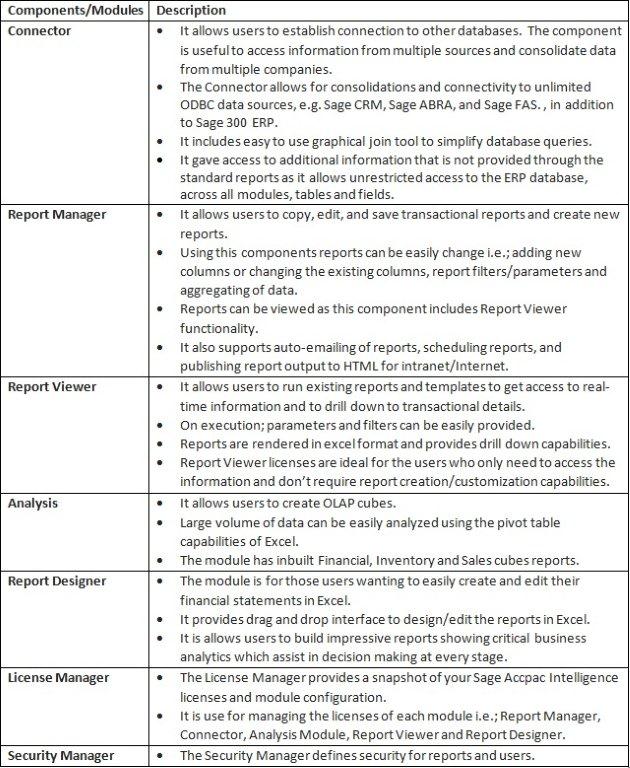In our earlier post, we discussed using the standard reports in Sage 300 ERP Intelligence module. https://www.greytrix.com/blogs/sageaccpacerp/2013/08/16/5-steps-to-intelligent-reporting-using-sage-300-erp/
In this article we will provide further insights on components/modules of Sage 300 Intelligence.
GreyMatrix : Integrated Apparel Solution for Sage 300 ERP
(A complete front to back office solution for Garment and Shoe Retailers)
Sage 300 Intelligence comprises of components/modules each of them serves a distinct purpose.
Sage 300 ERP – Tips, Tricks and Components
Explore the world of Sage 300 with our insightful blogs, expert tips, and the latest updates. We’ll empower you to leverage Sage 300 to its fullest potential. As your one-stop partner, Greytrix delivers exceptional solutions and integrations for Sage 300. Our blogs extend our support to businesses, covering the latest insights and trends. Dive in and transform your Sage 300 experience with us!