GUMU™ for Sage Business Vision to Sage 300 ERP is a Sage certified Migration solution. Greytrix provides Migration services at its Sage Migration Centre and fulfils the business requirements.
In this blog you will get to know how GUMU™ migrates Sales order shipment from Sage Business Vision ERP to Sage 300 ERP.
New Stuff: Migrate Credit Note from Sage Business Vision ERP to Sage 300 ERP
We had created an invoice in Sage Business Vision with few Inventory Type Items. To review invoices in Sage Business Vision, refer the mentioned path:
Business Vision –> Accounts Receivable –> Inquiry tab
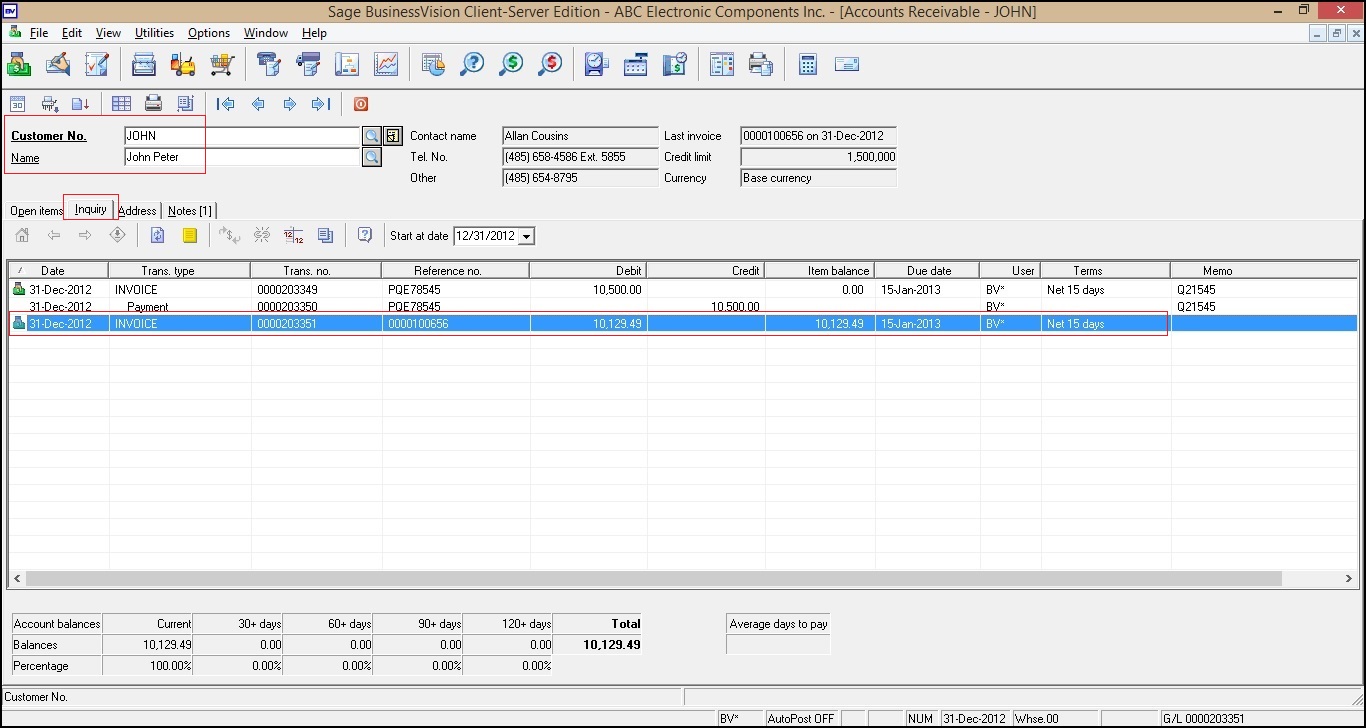
From Inquiry tab, double click on an invoice in Sage Business Vision ERP, below window gets opened.
In ‘Item Details’ tab, we can observe ordered items details.
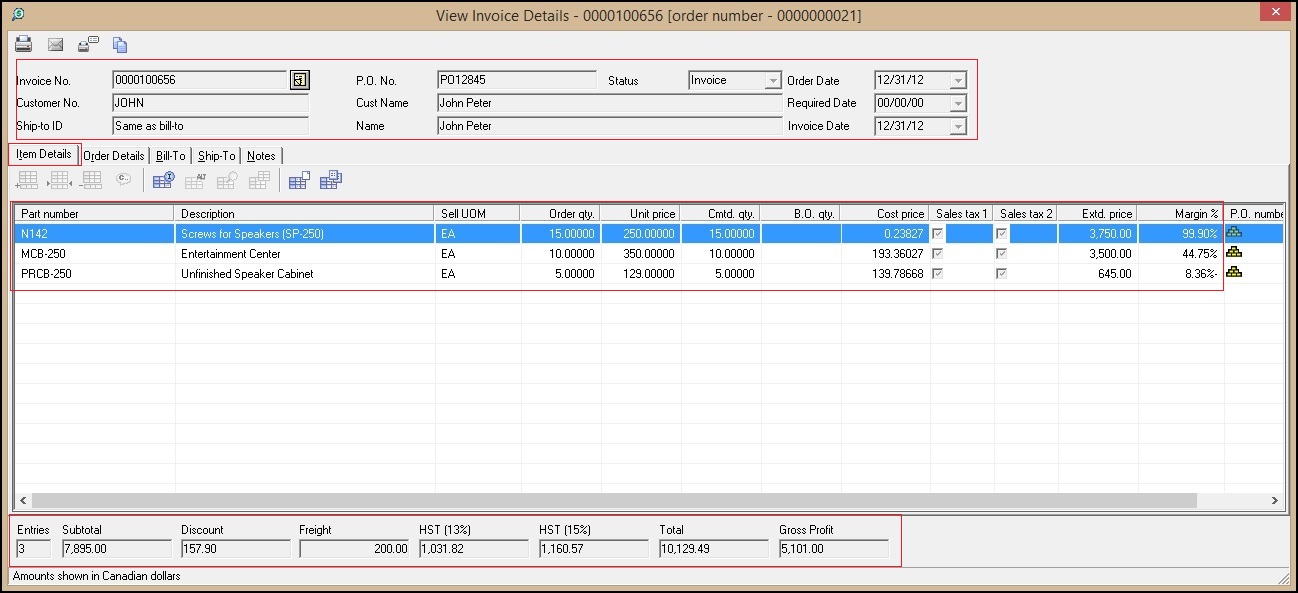
In ‘Order Details’ tab, we can observe Discount detail, Terms Code, etc. as shown below –
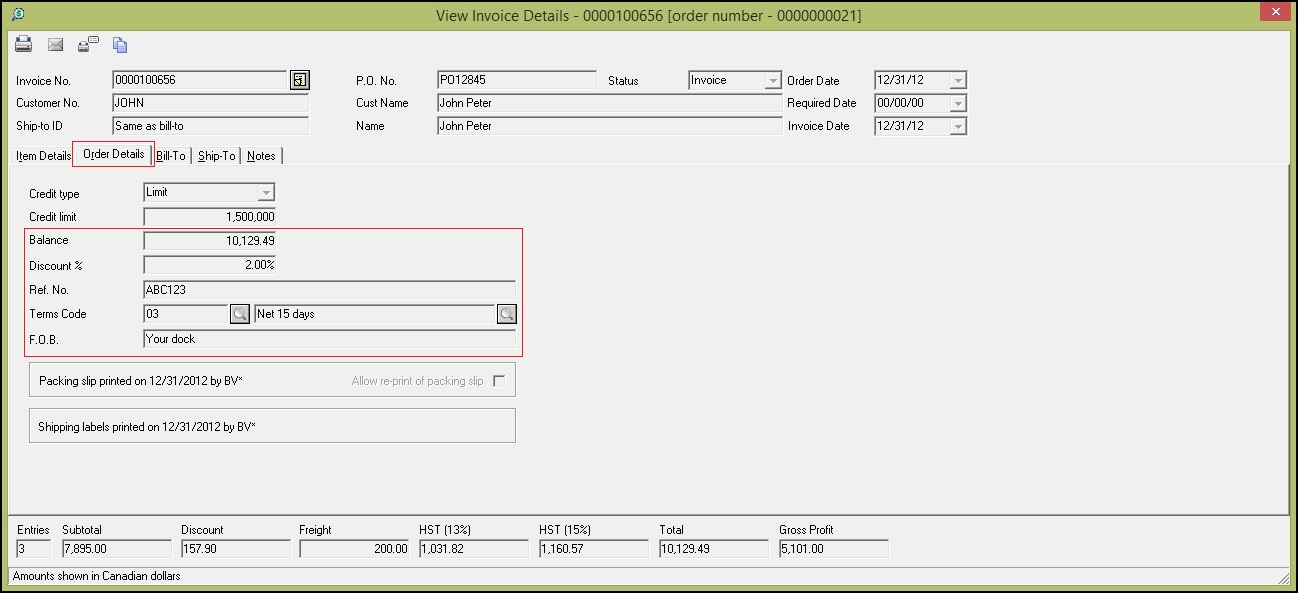
In ‘Bill-To’ tab, we can observe Location details used for Billing purpose as shown in below screen –
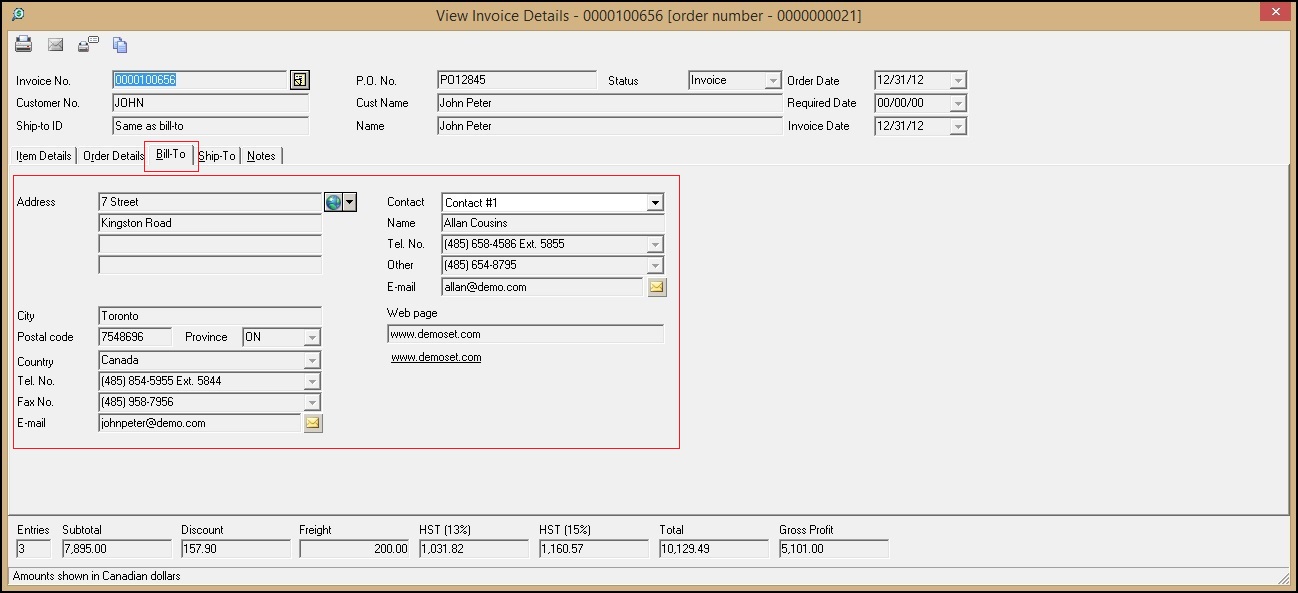
In ‘Ship-To’ tab, we can observe Location details used for Shipping purpose in ‘Address’ sub-tab as shown in below screen –
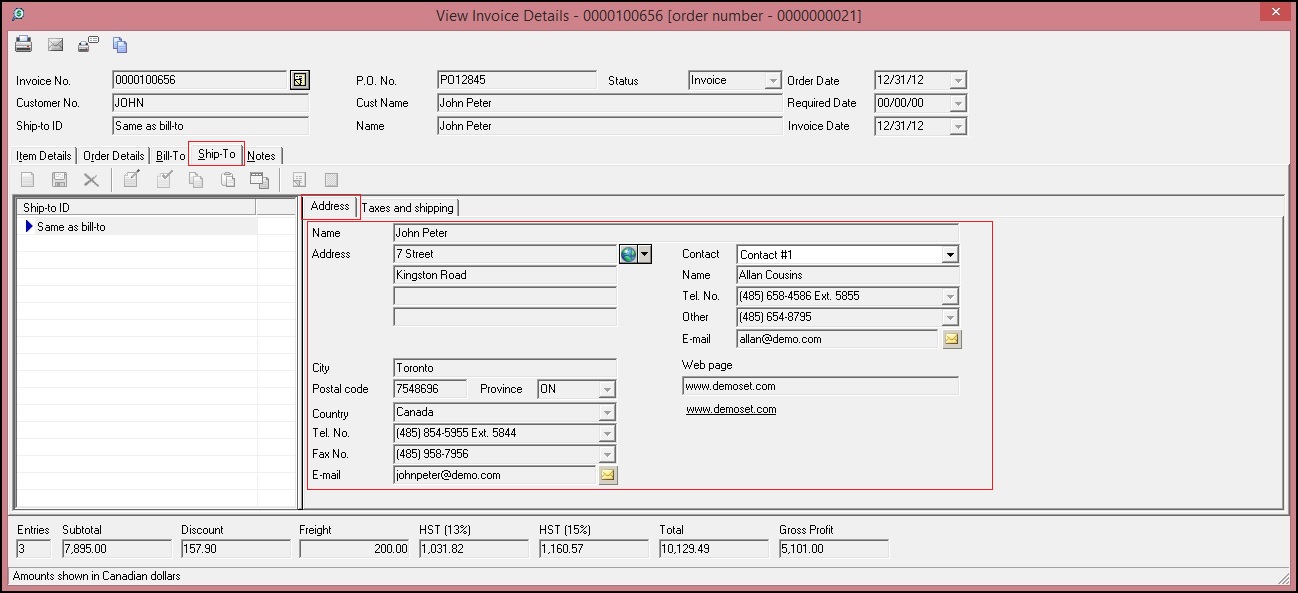
In ‘Ship-To’ tab, we can observe Territory code, shipping method, etc. details used for Shipping purpose in ‘Taxes and shipping’ sub-tab as shown below –
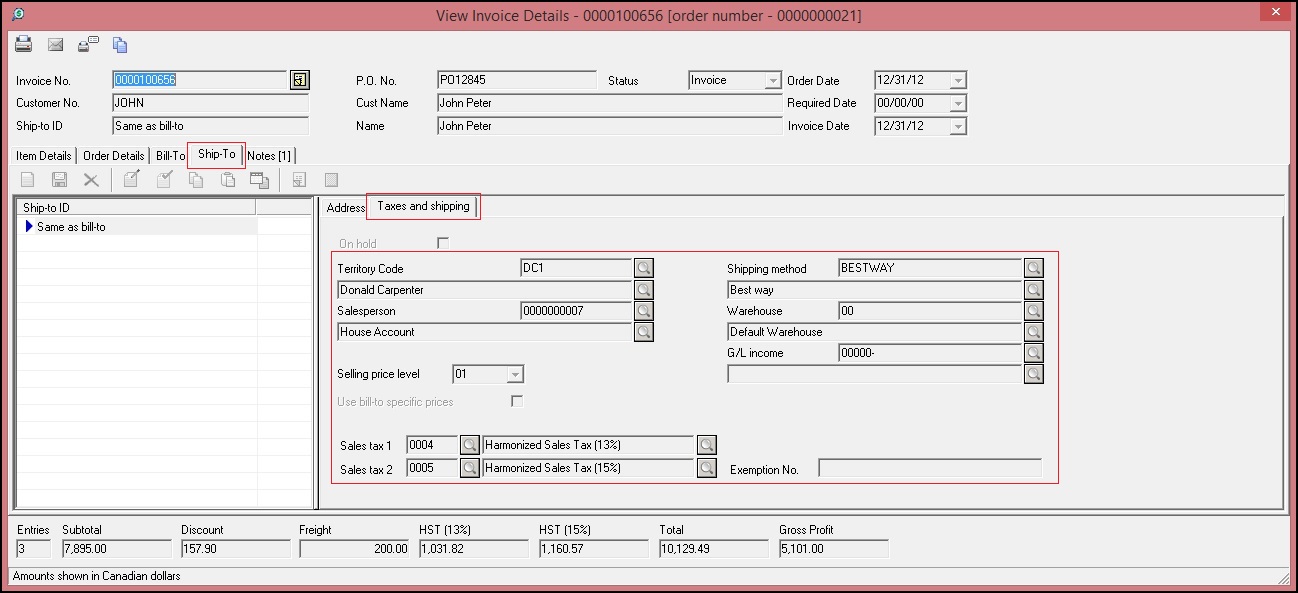
We can observe Notes or Comments in ‘Notes’ tab as shown below –
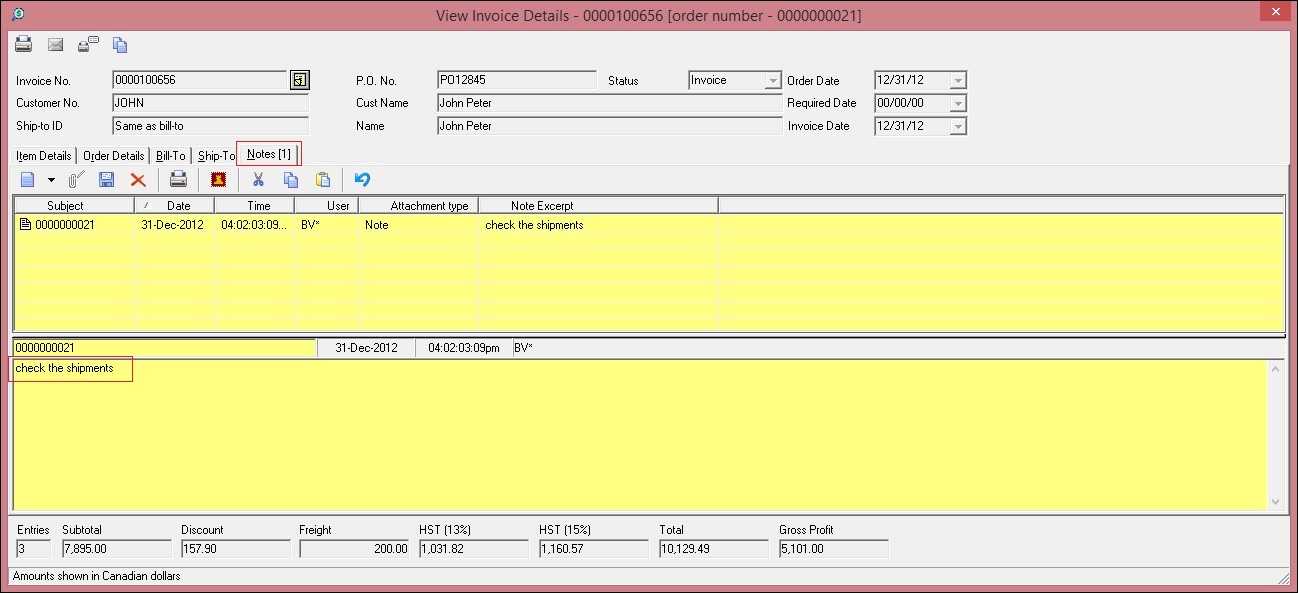
After migration from Sage Business Vision to Sage 300 ERP, we can check Sales Invoice in Sage 300 ERP by following path:
Sage 300 ERP–> Order Entry –> OE Transactions –> Shipment Entry
Here we can observe shipment details, item list details, etc. in ‘Shipment’ tab. Also we can observe details in full screen by clicking on Item/Tax button as highlighted below –
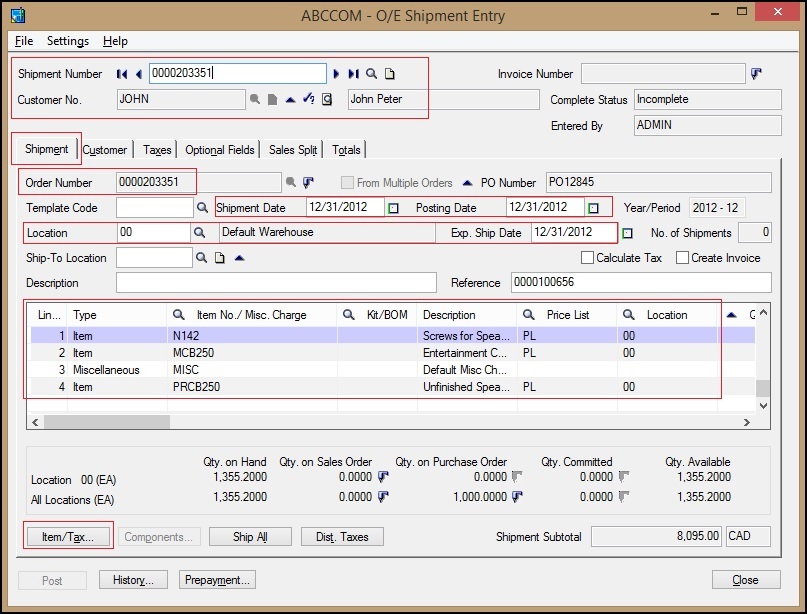
We can see Customer code details in ‘Customer’ tab as shown below-
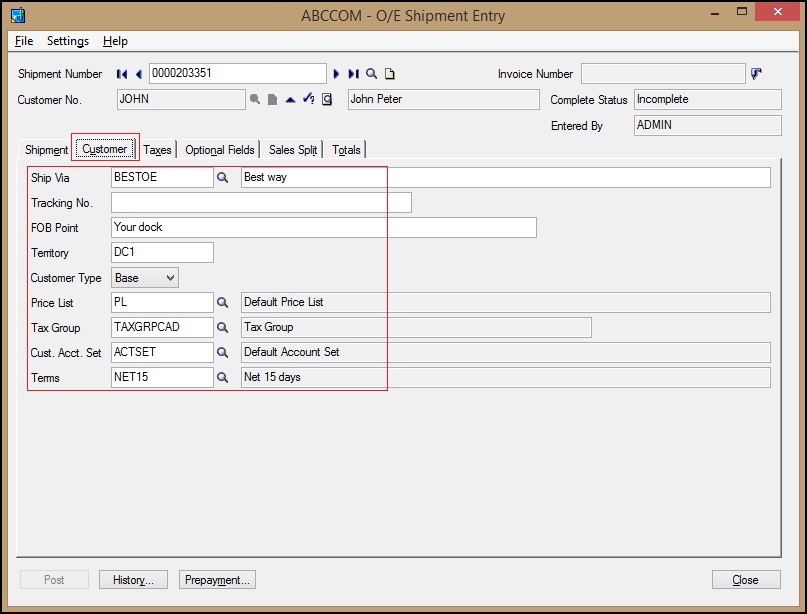
In ‘Taxes’ tab, we can see Tax details as shown below –
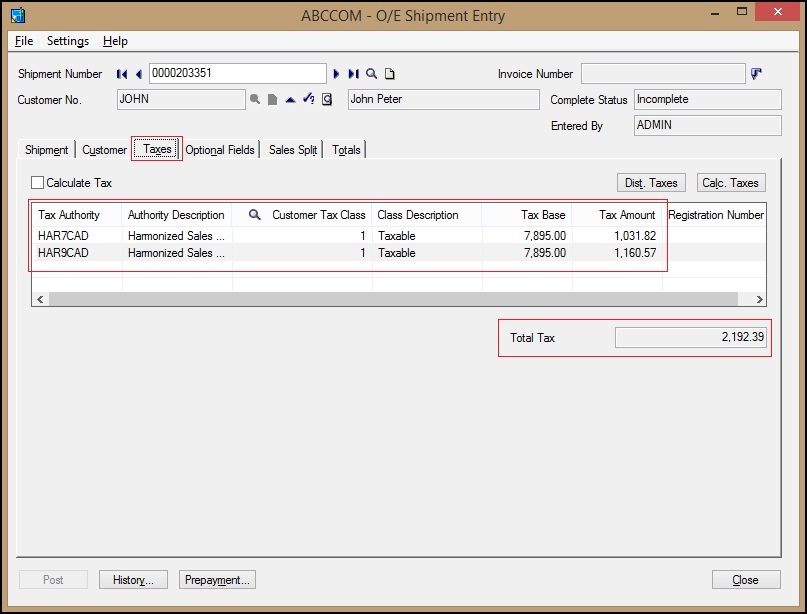
In ‘Sales Split’ tab, we can observe Salesperson details as shown in below snapshot –
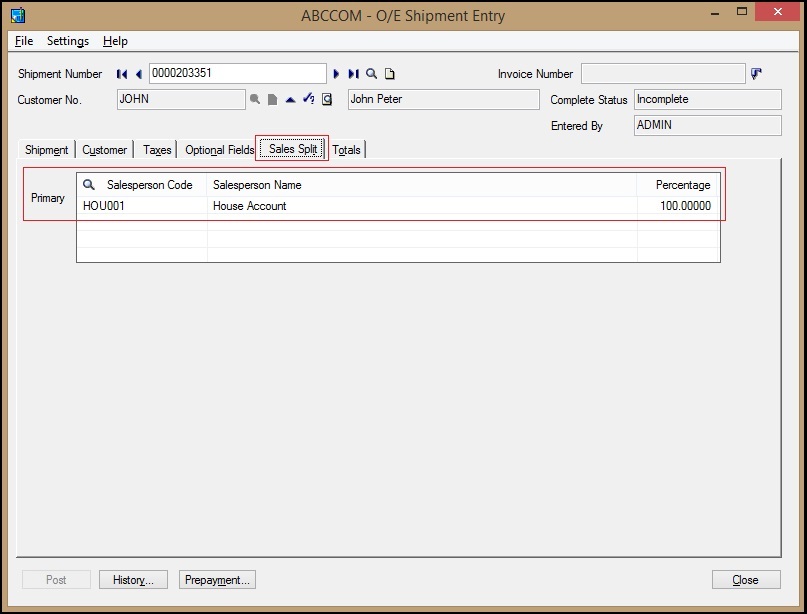
In ‘Total tab’, we can see Amount details and Notes/ Comments as highlighted in below screen –
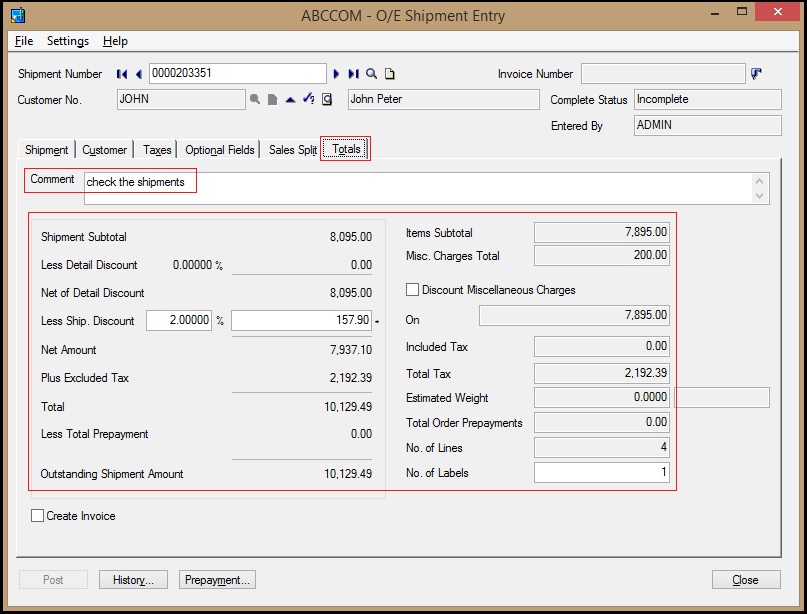
Data migrates within both Sage Business Vision and Sage 300 ERP as in terms mentioned below:
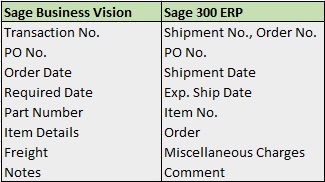
In this way, we can see a Sales invoice of source ERP (i.e. Sage Business Vision) and after conversion target ERP (Sage 300 ERP).
For more information on ERP data migration, drop us a mail at erpmig@greytrix.com
Also Read:
1) Migrating Items from Sage Business Vision to Sage 300 ERP
2) Migrate Ship to Address from Sage Business Vision to Sage 300 ERP
3) Migrating AR Payment Terms from Business Vision to Sage 300 ERP
4) Migrate Sales Invoice from Sage Business Vision ERP to Sage 300 ERP
5) Migrate AR Payments from Sage Business Vision ERP to Sage 300 ERP
Sage 300 ERP – Tips, Tricks and Components
Explore the world of Sage 300 with our insightful blogs, expert tips, and the latest updates. We’ll empower you to leverage Sage 300 to its fullest potential. As your one-stop partner, Greytrix delivers exceptional solutions and integrations for Sage 300. Our blogs extend our support to businesses, covering the latest insights and trends. Dive in and transform your Sage 300 experience with us!

