Volume Discount is a financial incentive for individuals or businesses that purchase goods in multiple units or in large quantities. The seller or manufacturer rewards those buying in bulk by providing a reduced price for each good or group of goods. Volume discounts allow businesses to purchase additional inventory at a reduced cost, and allows the seller or the manufacturer to reduce inventory by selling more units to incentivized buyers.
Everyone loves a discount and many customers expect it when they order a high quantity of your products. Sage 300 can help you to manage the pricing of products by volume so that the pricing is easily visible. When your sales or customer service team looks up the item in inventory, they can view all the price breaks that have been established on that product with the click of a button. If they are entering a sales order, the correct price is automatically calculated when the quantity is entered. This eliminates the guess work, calculators, and costly mistakes that often come with a manual process.
This option is available under IC Item Pricing screen.
To open this screen navigate to Inventory Control –>I/C Items and Price Lists –>Item pricing
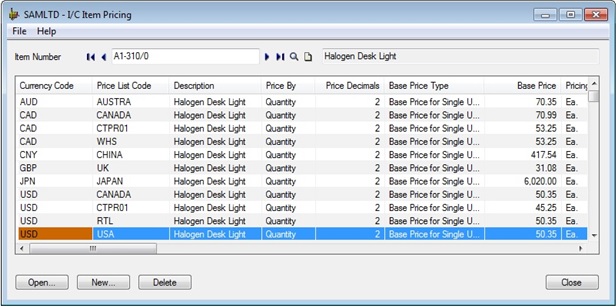
Select the pricelist by highlighting it and click on Open button the below screen gets open.In this screen the pricing of the items is specific. In Discount tab select the selling price Based on option to Discount,Dicount on price by As percentage or amount. Price determined by option to Volumne Discounts. Discount can be based either on customer type or on volume. Discount can be defined as a percentage or amount.
New fields menu gets visible in which user can specify the Discount percentage which will be applied on quantity purchased as shown in below screen.
Eg: Here we have spceified 10% discount for volumne purchase of 100 Quantity.
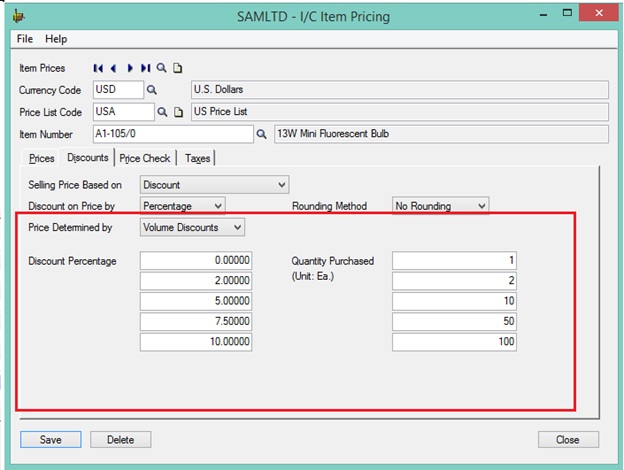
In Sage 300 Order Entry uses price lists to calculate the prices of goods, taxes, and discounts on customer orders and invoices.
Whenever an order is made against the item with the specific price list, if the add the Qty ordered value, then Sage 300 will check whether the Qty is present In discount tab, if it is present then volume discount is automatically calculated and the discounted unit price is automatically assigned to Unit Price column and discount Amount & Discount Amount column remains blanks.
In the below screen you can see the on that on Qty ordered 100, 10 % discount is calculated and its base price was 100 ,so its unit price was calculated as 90 with 10 % discount on it .
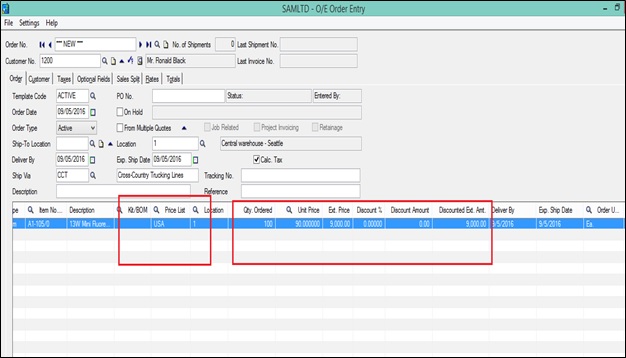
Volume discount pricing theory states that a firm can generate more net income by selling more items at a lower price than it can selling less items at a higher price. Many people put a lot of thought into the pricing of their products. They also tend to spend an inordinate amount of time managing pricing changes. Once your standard pricing has been established, Sage ERP Accpac can automate pricing based on promotions, volume, and even customer specific pricing.

