Sage 300 ERP (formerly Sage Accpac ERP) provides users with Inventory Control reports that are useful in a number of ways while using Sage 300 ERP for recording and maintaining the inventory status and valuation.
New Stuff: Export Open Order Details
In this blog, we would be discussing these reports in detail, which are as follows:
1. Item Valuation Report: This report lists the value of inventory quantities on hand, calculated for the items, locations, costs, or optional amounts that are selected for the report. Users print this report when they want to calculate inventory values. Thus to print report navigate to Inventory Control à I/C Stock Control Reports à Item Valuation.
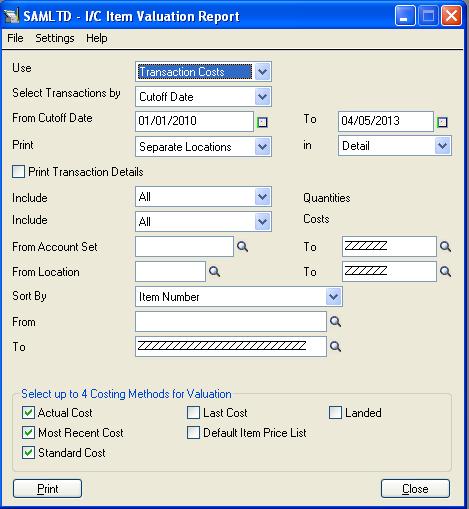
When we select the desired parameters and click the Print button we will get the Item Valuation report in the below-mentioned format.
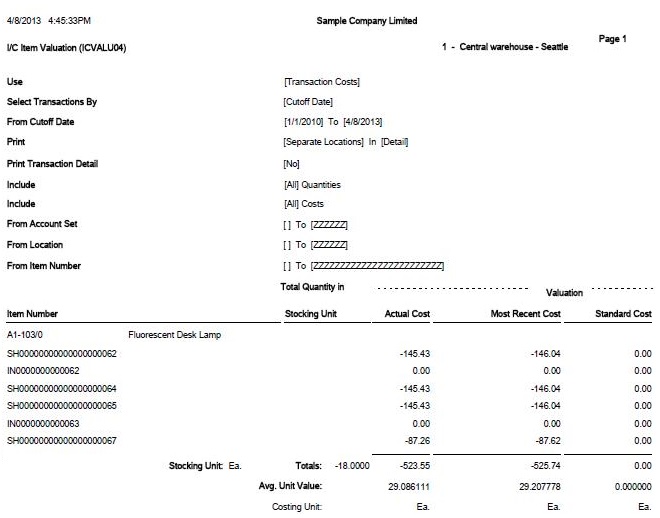
2. Inventory Movement Report: It is used to show the quantities and extended costs of inventory items that were received in stock and shipped out of stock during the period that user specifies. Users print this report to see the stock activity for certain period. Thus to print report navigate to Inventory Control -> I/C Stock Control Reports -> Inventory Movement.
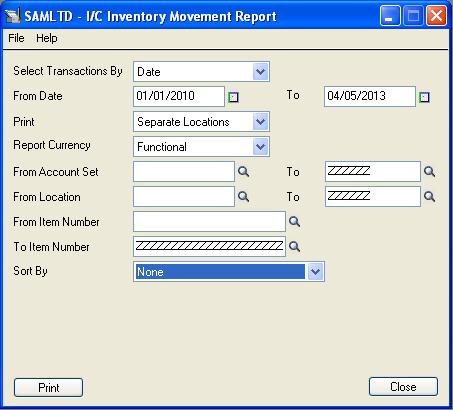
Inventory Movement report looks like this.
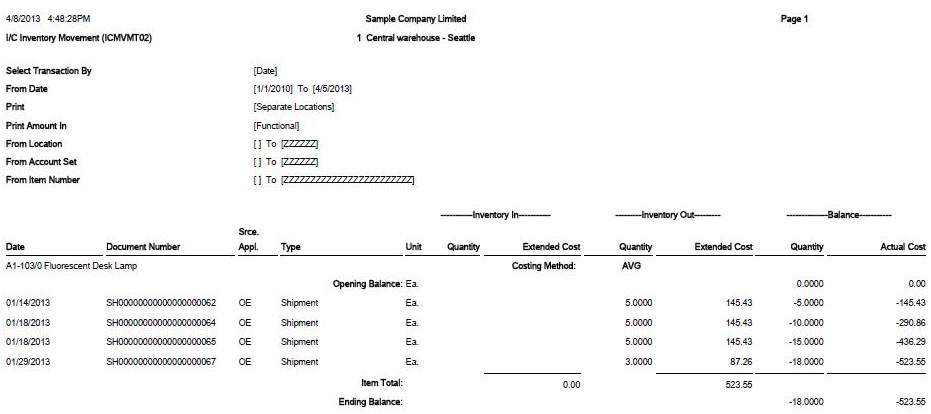 3. Stock Transactions Report: Stock Transactions Report lets a user print the inventory changes or status for one or more items from one or more account sets and locations. Users print this report to list transactions that resulted in changes to inventory levels for selected items. Thus to print report navigate to Inventory Control -> I/C Stock Control Reports -> Stock Transactions.
3. Stock Transactions Report: Stock Transactions Report lets a user print the inventory changes or status for one or more items from one or more account sets and locations. Users print this report to list transactions that resulted in changes to inventory levels for selected items. Thus to print report navigate to Inventory Control -> I/C Stock Control Reports -> Stock Transactions.
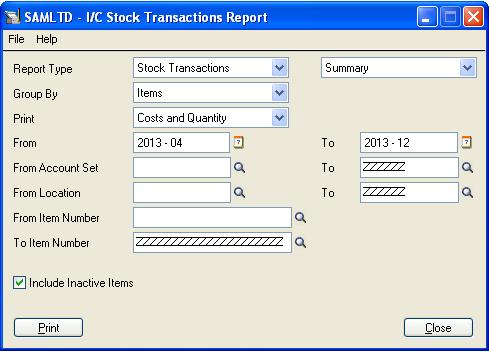
Below is the report format of Stock Transaction report:
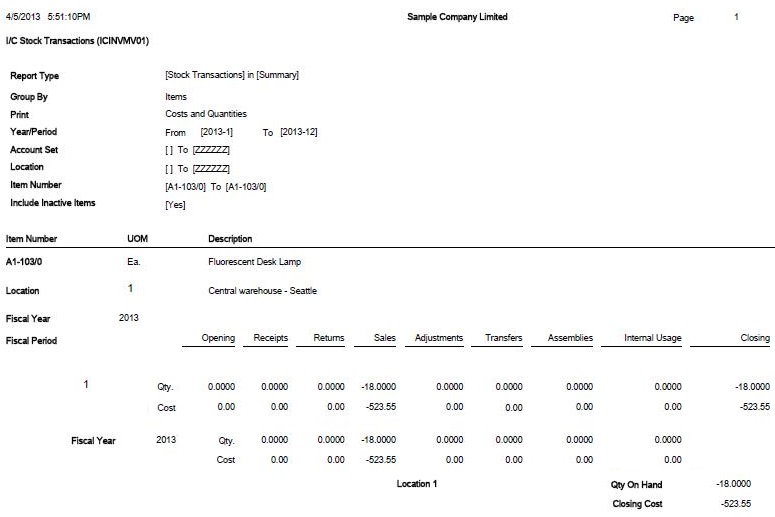 4. Transfer slips: This report print transfer slips when user post transfers to accompany goods to the receiving location. Users print this report when they are posting stock transfers and want to attach transfer slips to the transfer shipment. Thus to print report navigate to Inventory Control -> I/C Stock Control Reports -> Transfer Slips.
4. Transfer slips: This report print transfer slips when user post transfers to accompany goods to the receiving location. Users print this report when they are posting stock transfers and want to attach transfer slips to the transfer shipment. Thus to print report navigate to Inventory Control -> I/C Stock Control Reports -> Transfer Slips.
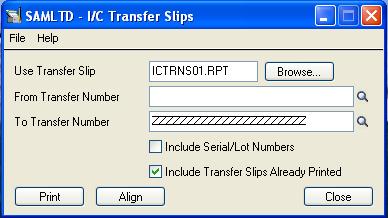
Here is the basic format of Transfer Slips Report.
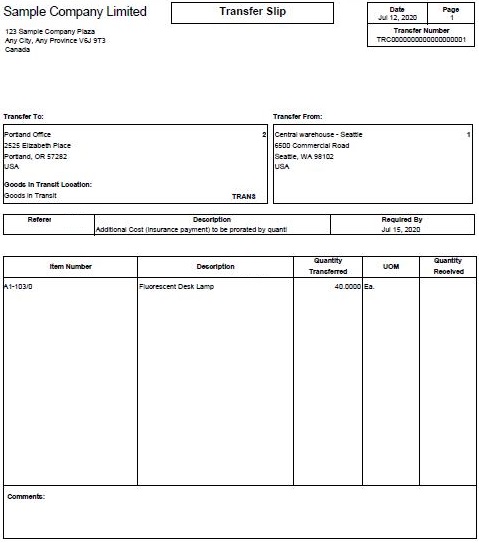
5. G/L Integration: It lists the General Ledger transaction and batch creation options and other information user entered on G/L Integration screen to specify how their Inventory Control system sends transactions to General Ledger. Users usually print this report before and after changing options. Thus to print report navigate to Inventory Control -> I/C Setup Reports -> G/L Integration.
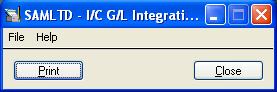
General ledger Report looks like this.
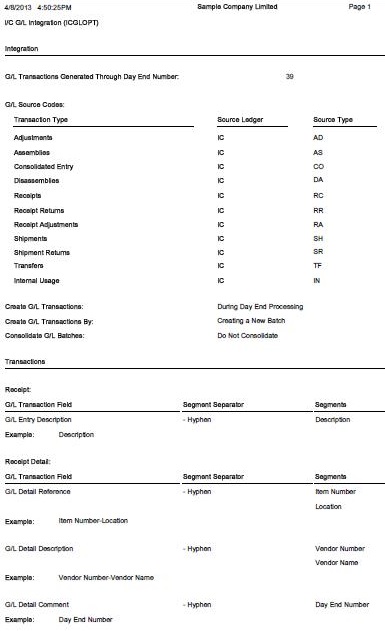
Thus, Sage 300 ERP provides a number of useful reports for the record, analyze and maintain Inventory in the organization. This helps a user to maintain the items for better productivity of a business.
About Us
Greytrix a globally recognized Premier Sage Gold Development Partner is a one stop solution provider for Sage ERP and Sage CRM needs. Being recognized and rewarded for multi-man years of experience, we bring complete end-to-end assistance for your technical consultations, product customizations, data migration, system integrations, third party add-on development and implementation expertise.
Greytrix offers unique GUMU™ integrated solutions of Sage 300 with Sage CRM, Salesforce.com and Magento eCommerce along with Sage 300 Migration from Sage 50 US, Sage 50 CA, Sage PRO, QuickBooks, Sage Business Vision and Sage Business Works. We also offer best-in-class Sage 300 customization and development services and integration service for applications such as POS | WMS | Payroll | Shipping System | Business Intelligence | eCommerce for Sage 300 ERP and in Sage 300c development services we offer services such as upgrades of older codes and screens to new web screens, newer integrations using sdata and web services to Sage business partners, end users and Sage PSG worldwide. Greytrix offers over 20+ Sage 300 productivity enhancing utilities that we can help you with such as GreyMatrix, Document Attachment, Document Numbering, Auto-Bank Reconciliation, Purchase Approval System, Three way PO matching, Bill of Lading and VAT for Middle East.
For more details on Sage 300 and 300c Services, please contact us at accpac@greytrix.com. We will be glad to assist you.

