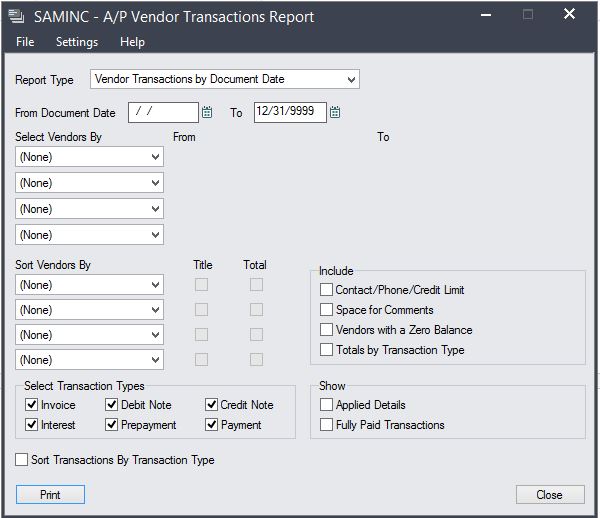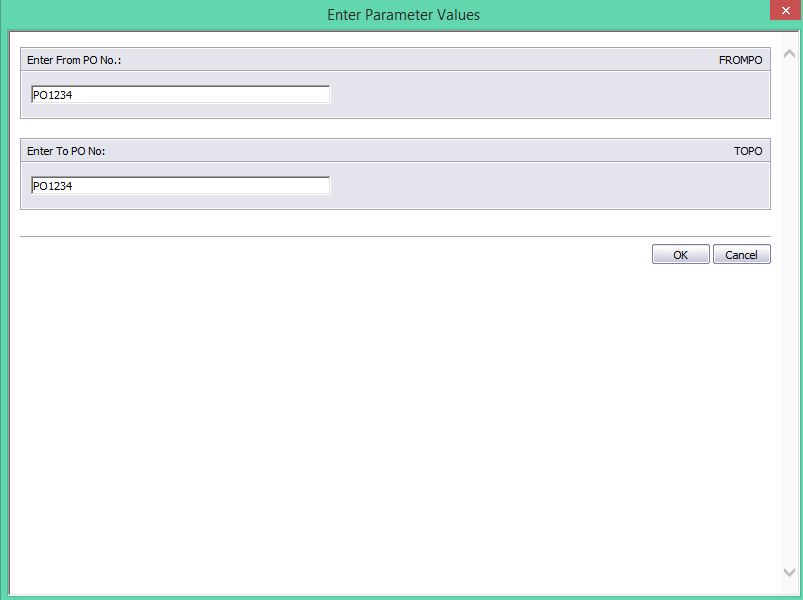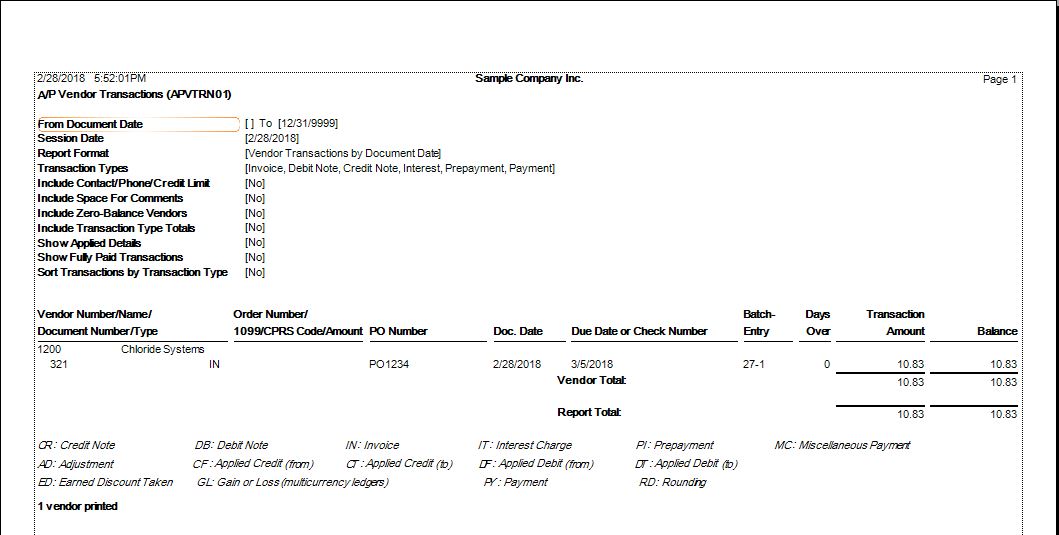In this blog we are going to discuss about filtering the AP Vendor Transaction Report by PO No.
New Stuff:- Earning/Deduction Code Wise Totals in Payroll Register Report
Recently we had a chance to customize the standard Sage 300 AP Vendor Transaction Report by PO No. Instead of customizing the AP Vendor Transaction Report User Interface we have only modified the report file to modify the report.
Here are the below steps we have performed to filter the report by PO No.
1. We have added From and To PO No. parameters in the crystal report which will ask for the PO Nos. values while printing the report.
2. Now on click of print it will ask for the PO Nos.
3. On click of the ok the report will get filtered with the PO No PO1234.
This way user can get the desired results efficiently.
About Us
Greytrix is a one stop solution provider for Sage ERP and Sage CRM needs. We provide complete end-to-end assistance for your technical consultations, product customizations, data migration, system integrations, third party add-on development and implementation expertise.
Greytrix has some unique solutions of Sage 300 integration with Sage CRM, Salesforce.com and Magento eCommerce along with Sage 300 Migration from Sage 50 US, Sage 50 CA, Sage PRO, QuickBooks, Sage Business Vision and Sage Business Works. We also offer best-in-class Sage 300 customization and development services to Sage business partners, end users, and Sage PSG worldwide.
For more details on Sage 300 Services, please contact us at accpac@greytrix.com. We will be glad to assist you.