The Contract Maintenance screen is available in the PJC Transactions. This screen is the heart of the Project and Job Costing system. You can use the Contract Maintenance screen to define every aspect of a contract, including the projects (or phases) of the contract, the resources you will employ to get the work done, and the different categories you will use to classify your costs. You can also use the screen to track internal projects for your own company.
New Stuff:- Customize Sage 300 so user see only companies for which they have rights
To create contract project:
In the Contract Maintenance screen, from the Search list at the top right corner of the screen, the user need to enter new Job number
Insert any Operation as per requirement
Click the Add ( ) button to save the contract
If the program finds a project that has the code you entered, it displays that project in the Project Maintenance screen. If the program cannot locate a project that has the specified code, it displays the project whose code is the closest match to that code.
Once user get to add any contract number with the valid customer then how possible to change customer number from PJC Job Maintenance screen for the same contract?
We have created JOB number “AI” with valid Customer “00002” (Refer below the screen)
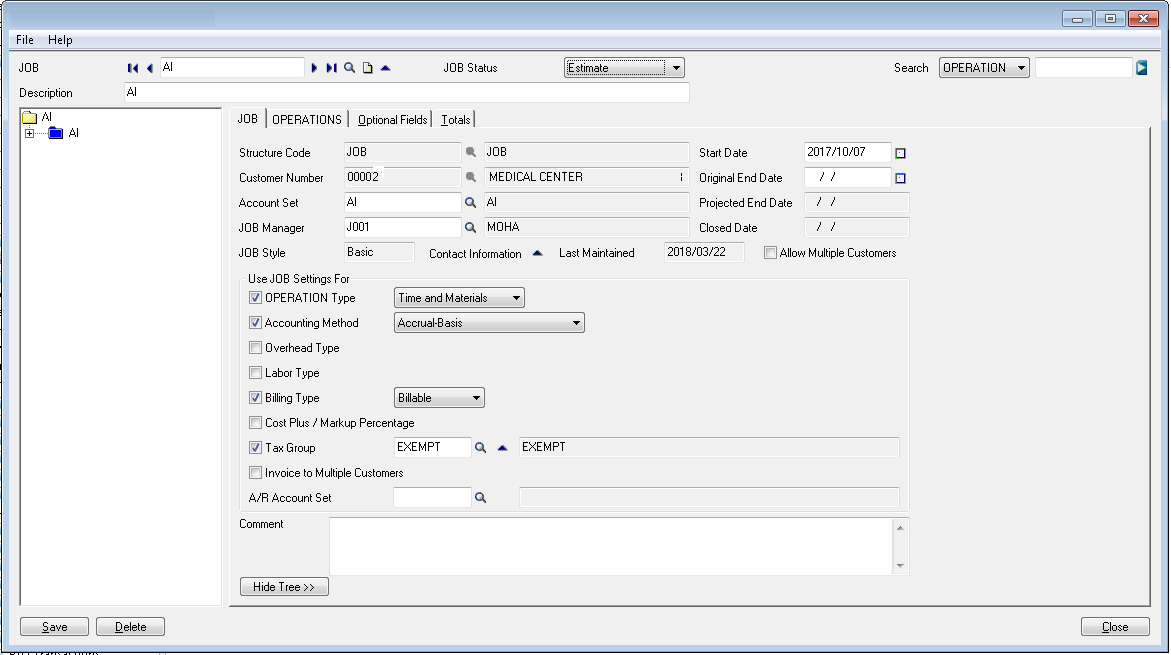
Here we have come up with the solution and we have developed the new utility to update customer number for the existing contract (Refer below the screen)
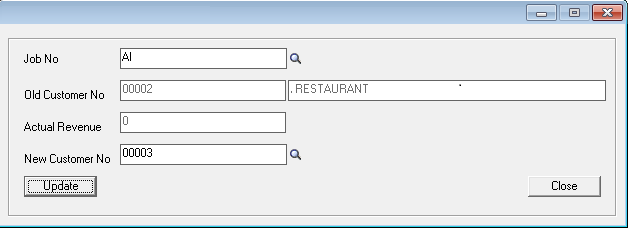
As per the above screen, we have selected AI job number that has been already created from PJC Job Maintenance screen.
Click on the update button system will update newly mapped customer number to Existing Job, which means that the system will update 00003 customer number to AI job. (Refer below screen)
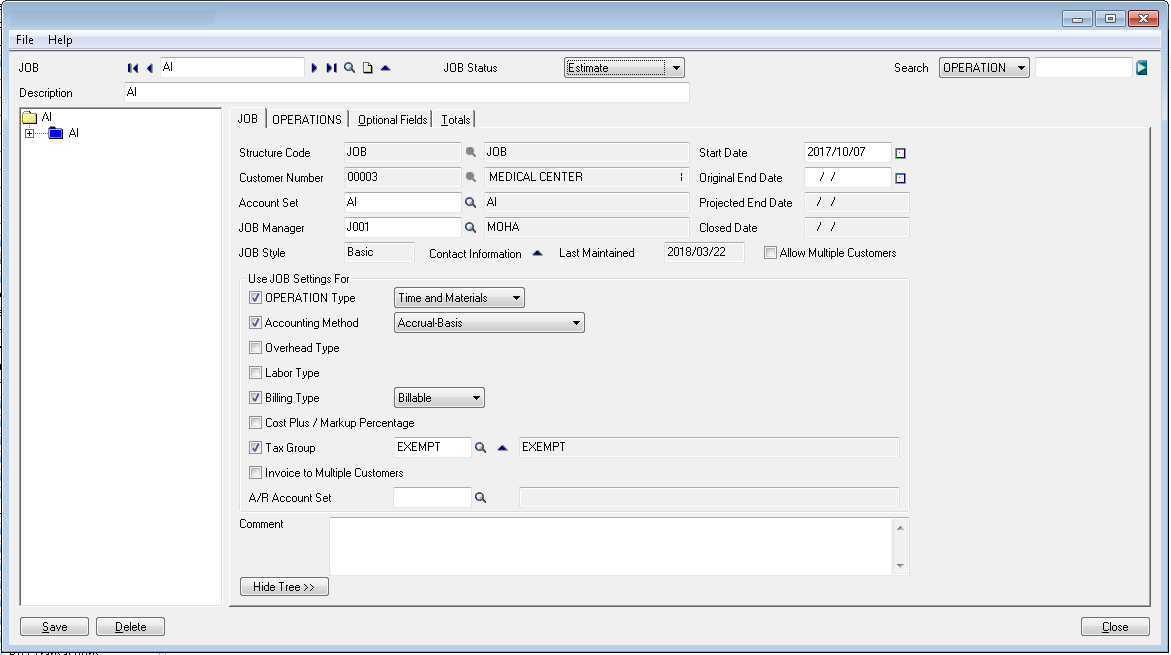
About Us
Greytrix is a one stop solution provider for Sage ERP and Sage CRM needs. We provide complete end-to-end assistance for your technical consultations, product customizations, data migration, system integrations, third party add-on development and implementation expertise.
Greytrix has unique solutions of Sage 300 integration with Sage CRM, Salesforce.com and Magento eCommerce. We have the migration expertise of Sage 300 Migration from Sage 50 US, Sage 50 CA, Sage PRO, QuickBooks, Sage Business Vision and Sage Business Works. We work on the latest Sage 300c technologies and offer best-in-class Sage 300 | Sage 300c customization and development services. This include upgrading old codes, creating new web screens, delivering new reporting tools like Sage Intelligence, PowerBI and SAP BO to Sage business partners, end users and Sage PSG worldwide.
For more details on Sage 300 | Sage 300c Services, please contact us at accpac@greytrix.com. We will be glad to assist you.

