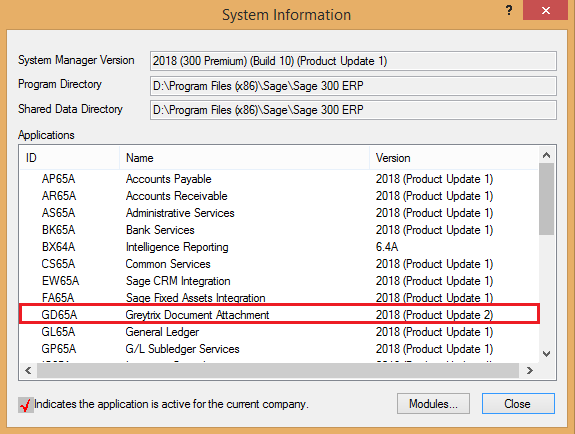Sage 300 releases different product updates with the fixes and the features going forward with its new releases. When we install the Sage 300 product update, we can view the current PU installed in the system information for every module. Sage 300 provides the functionality for creating the custom module that can be integrated with other Sage 300 modules. Custom modules also requires the product updates with the fix for the issues encountered after its release for specific version.
New Stuff : Sage 300 2018 PU1 – Web Screens – Enhancement in Export functionality with Filters
Consider a custom Sage 300 module “Greytrix Document Attachment” which has been released and few issues has been reported by the user. In this case, user needs to have the clear view of the features they have and must have a way to identify the updates installed in the system. In order to assign the product update to our custom module, we need to open the .ini file of the module present in the Sage 300 programs directory → module directory.
Follow the below steps:
Navigate to “~/Sage 300 ERP/GD65A/” and edit GD.ini file.
Go to General tag and include the “ProductUpdate=2”.
Assign the required product update for your module. (1,2,3,…)
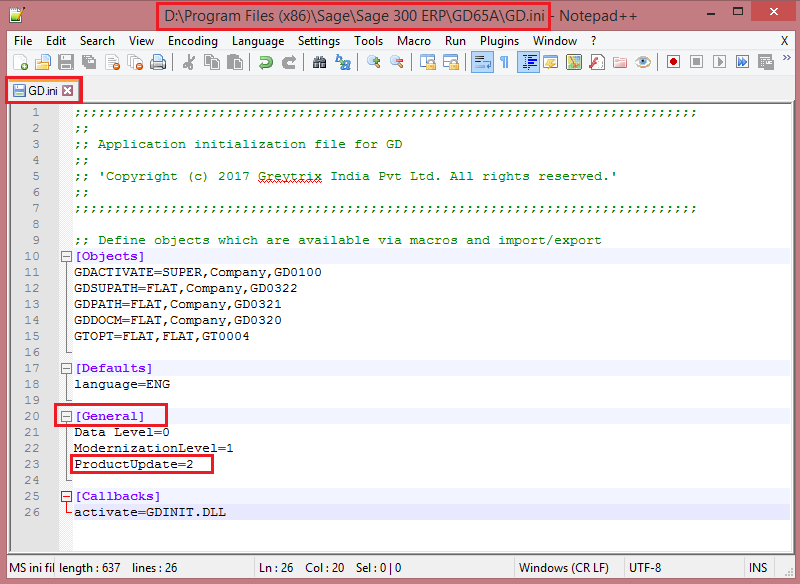
We can check the product update of the module under System Information.
We can see that Sage 300 has “Product Update 1” installed but we can have our module as “Product Update 2”.
So, setting Product Update to custom module is helpful for development team to identify the changes available in the system and release future updates accordingly.
About Us
Greytrix is a one stop solution provider for Sage ERP and Sage CRM needs. We provide complete end-to-end assistance for your technical consultations, product customizations, data migration, system integrations, third party add-on development and implementation expertise.
Greytrix has some unique solutions of Sage 300 integration with Sage CRM, Salesforce.com and Magento eCommerce along with Sage 300 Migration from Sage 50 US, Sage 50 CA, Sage PRO, QuickBooks, Sage Business Vision and Sage Business Works. We also offer best-in-class Sage 300 customization and development services to Sage business partners, end users, and Sage PSG worldwide.
For more details on Sage 300 Services, please contact us at accpac@greytrix.com. We will be glad to assist you.