In this blog we will discuss about a customization done on Order Entry screen for one of our client on ‘Deliver by Date’ field. This customization auto-fills ‘Deliver by date’ field. As per the Business aspects, the Product Order date is well defined but when the User needs to calculate the Delivery Date based on the days required, it may become a tedious and time consuming job. To help manage the time constraint we have come up with a customization that auto fills the ‘Deliver by Date’ field based on Optional field value. Lets discuss this in detail further with an example,
Navigate to Order Entry screen–>Order Entry–>OE Transaction–>Order entry screen
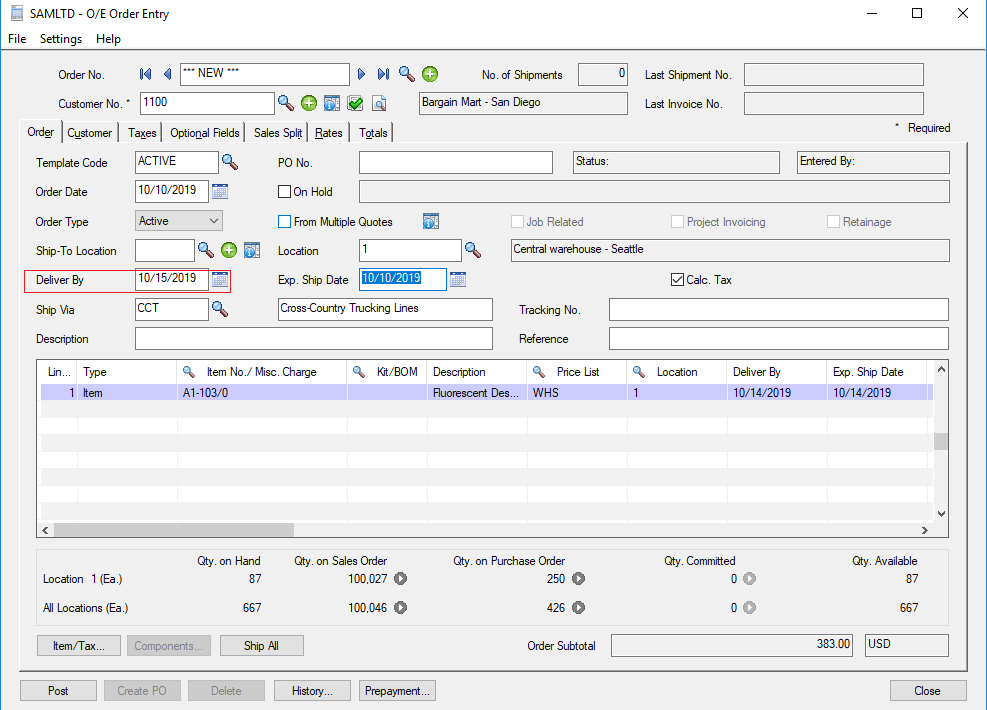
According to the standard functionality of Order Entry screen, if the user knows the days required to deliver the product, the user need to manually calculate and update the date in the ‘Deliver by Date’ field based on the Order date. Like, the Order date populates the session date, let’s assume ’10-10-2019′ also deliver date will automatically pick up the Order date i.e 10-10-2019.
We have now customized the Order Entry screen in such way that it auto updates ‘Deliver by date’ field based Optional field value which we maintain in header level of the Order entry screen. This Optional field will have value in number that will be the ‘Days’ required to Deliver the product. For example if we enter value as ‘5’, then according to the customization, system will check the Order Date and add Optional field value into the Order date which means, 10-10-2019 becomes (10-10-2019 + 5). Thus date value ’15-10-2019′ will auto populate in the ‘Deliver by Date’ field.
This customization would be helpful when user knows the days required to deliver the product thus will save the manual calculation part in Order Entry.

