The Sage 300 Web SDK is a collection of Wizards, Utilities, Samples and Documentation for developing and customizing web screens for Sage 300 Cloud application. Out of this, wizards play an important role in Sage 300 cloud development. The intent of wizard is to generate code files in a Sage300 Web UI solution.
New stuff: HOW TO ADD NEW MENU ITEM TO EXISTING MODULE IN SAGE300 C
In this blog, we are going to discuss how we can modify standard UI in Sage 300 Cloud using customization Wizard.
Below are the steps which will guide through customizing standard UI using Customization Wizard.(In this blog we are going to modify standard Order Entry screen.)
- Right click on ‘Sage.CA.SBS.ERP.Sage300.CustomizationWizard’, which is located under Sage300-SDK-release-2021.0\bin\wizards folder, and open it as administrator.
- Click the green plus button to generate a Package ID for a new customization. While generating Package ID, It also fills Version and Compatibility fields by retrieving current installed Sage 300 Version and Compatibility.
- Select the folder to store this customization
- Give appropriate name and description for your customization.
- Enter Company name.
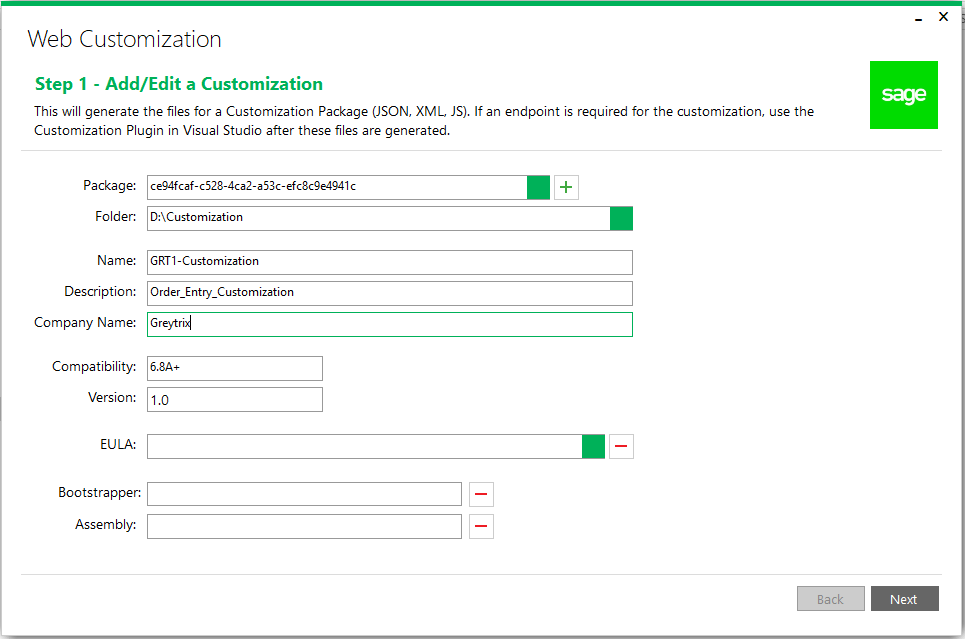
- By clicking on ‘Next’, new screen will appear named as ‘Add/Edit Screens’ where we will add some controls on screen. Here we are going to add one TextBox tab and some controls into that new tab.
- Right click the ‘Screen’ node and select ‘Add Sreen’ and fill the details as per below screenshot and click on ‘Next’
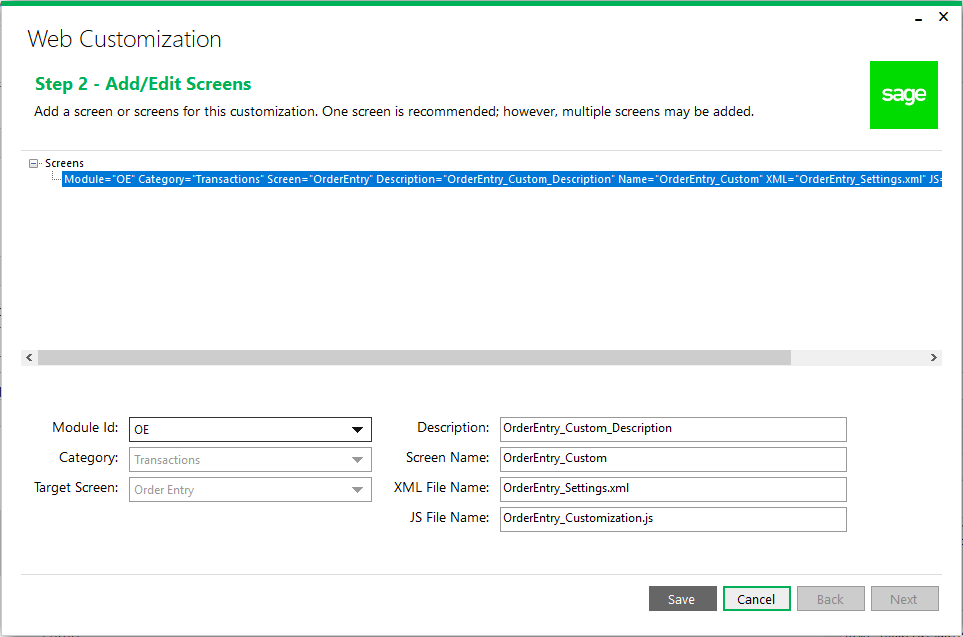
Now add some controls into standard Order Entry screen. Right click the ‘Screen’ for Order Entry and select ‘Add Control’, Refer below screenshot. Here the ID will be existing control ID after which our new control will be placed. If we check ‘Before ID’ checkbox then control will be placed before the existing control.
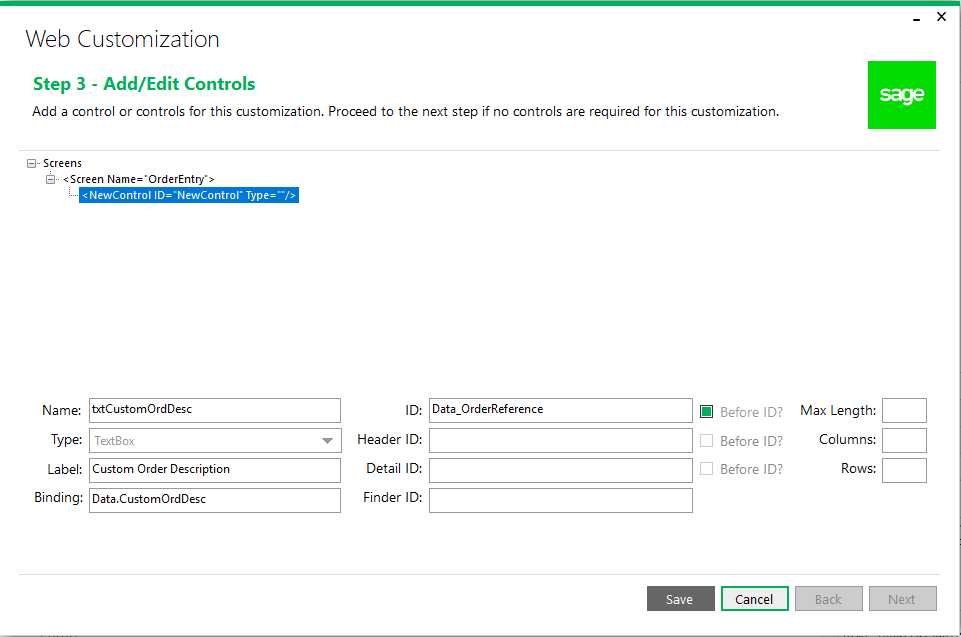
Now we will add one tab and some controls into it as given below. Here for adding new tab we will give Header ID as earlier’s Tab name in Order entry Screen and Detail ID as Tabstrip name with index.
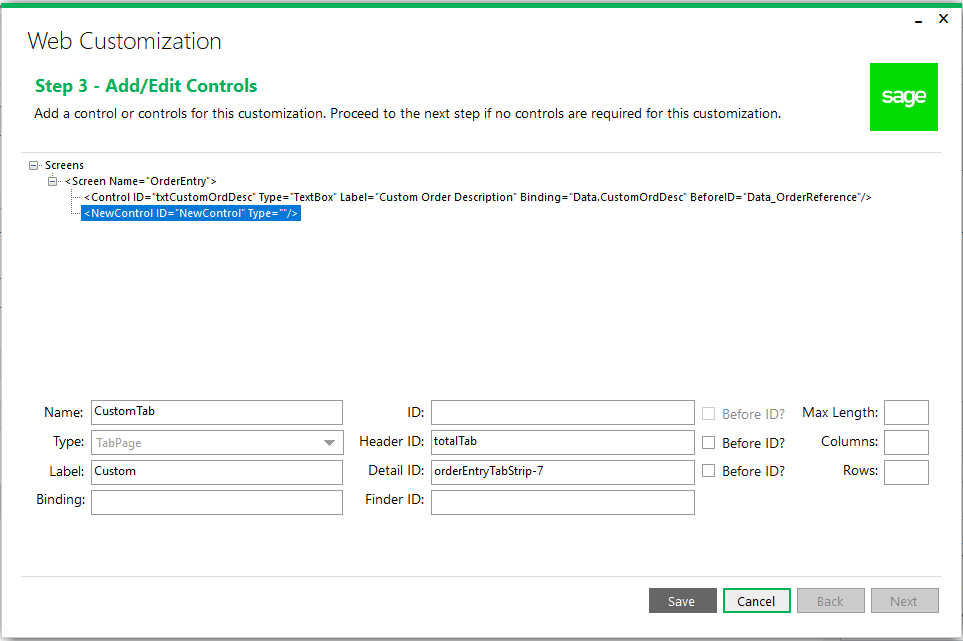
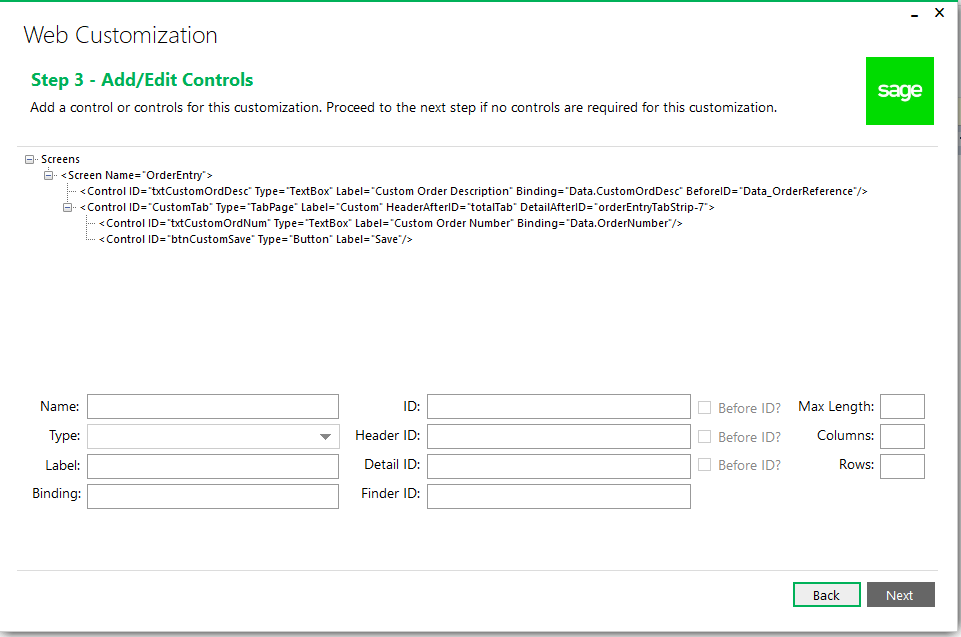
Click ‘Next’ to proceed and on next page click on ‘Generate’ which will generate files as shown below
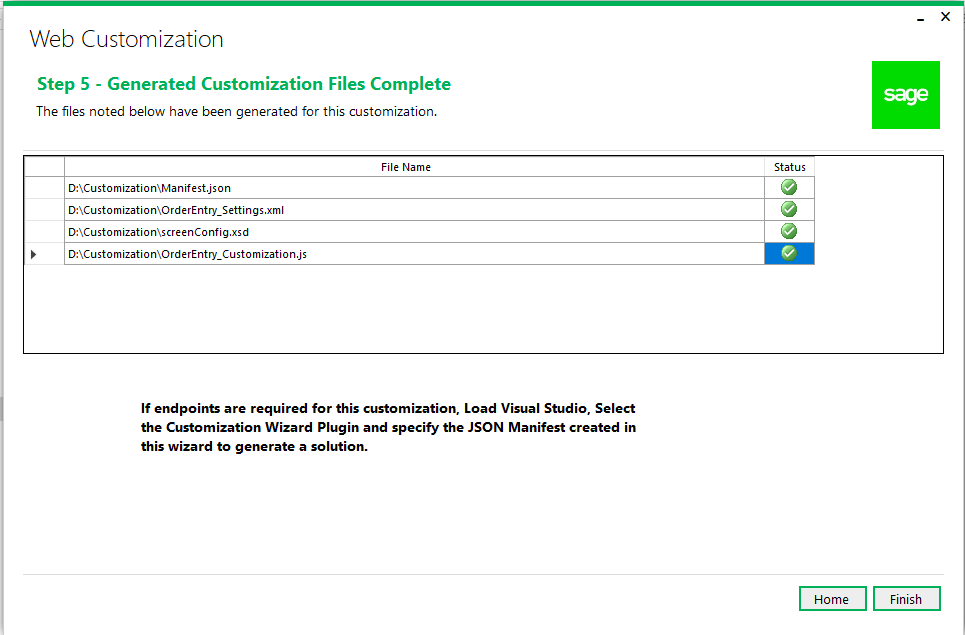
- This collection of files includes:
- XML file – Includes the controls added in screen in xml format.
- XSD file – Defines all the fields included in wizard with their datatype and list out available controls.
- JS file – Defines the behavior of your custom controls.
- Manifest file – This is nothing but customization package which we can also modify later.
- Finally by importing this customization, our customized Order Entry screen as given below:
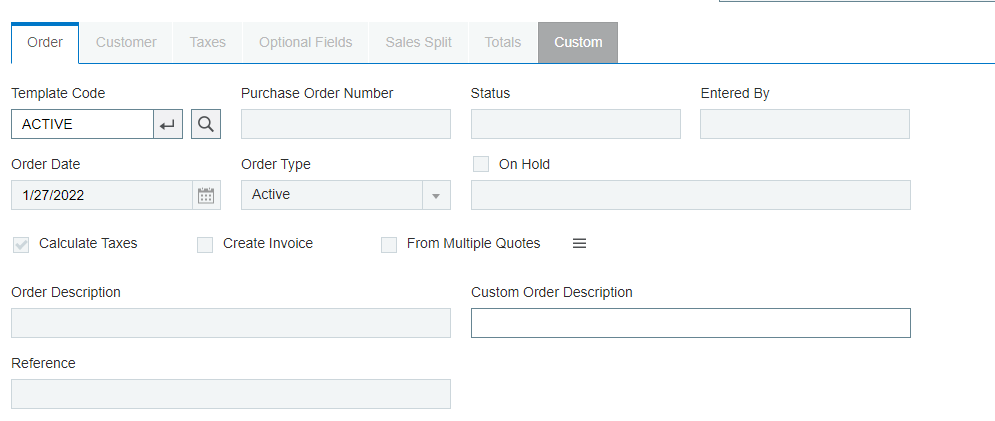
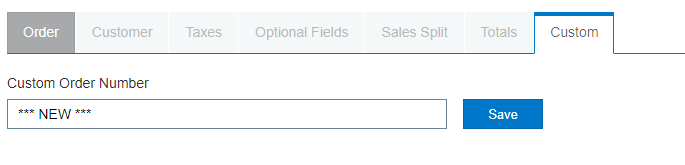
This is how we can modify standard screens in Sage 300 Cloud.
About Us
Greytrix – a globally recognized and one of the oldest Sage Development Partners is a one-stop solution provider for Sage ERP and Sage CRM organizational needs. Being acknowledged and rewarded for multi-man years of experience, we bring complete end-to-end assistance for your technical consultations, product customizations, data migration, system integrations, third-party add-on development, and implementation competence.
Greytrix offers unique GUMU™ integrated solutions of Sage 300 with Sage CRM, Salesforce(listed on Salesforce Appexchange), Dynamics 365 CRM, and Magento eCommerce, along with Sage 300 Migration from Sage 50 US, Sage 50 CA, Sage PRO, QuickBooks, Sage Business Vision and Sage Business Works. We also offer best-in-class Sage 300 customization and development services and integration services for applications such as POS | WMS | Payroll | Shipping System | Business Intelligence | eCommerce for Sage 300 ERP and for Sage 300c development services we offer, upgrades of older codes and screens to new web screens, latest integrations using Data and web services to Sage business partners, end users and Sage PSG worldwide.
Greytrix offers 20+ add-ons for Sage 300 to enhance productivity such as GreyMatrix, Document Attachment, Document Numbering, Auto-Bank Reconciliation, Purchase Approval System, Three-way PO matching, Bill of Lading, and VAT for the Middle East. The GUMU™ integration for Dynamics 365 CRM – Sage ERP is listed on Microsoft Appsource with an easy implementation package.
The GUMU™ Cloud framework by Greytrix forms the backbone of cloud integrations that are managed in real-time for processing and execution of application programs at the click of a button.
For more details on Sage 300 and Sage 300c Services, please contact us at accpac@greytrix.com, We will like to hear from you.

