In Sage 300 ERP, the Accounts Receivable (AR) Invoice Report plays a vital role in managing customer billing and ensuring financial transparency. To make the AR Invoice report more informative and aligned with business requirements, we have developed a new AR Invoice format in Crystal Report that includes the handling of advance payments and the calculation of the actual payable amount.
This enhancement ensures that the final invoice accurately represents the customer’s outstanding balance after considering any advance payments received.
In this new report design, we have introduced
three optional fields that help in displaying and calculating the actual invoice value more effectively.
1. ADVDESC (Advance Description)
This optional field allows the user to mention the description or note related to the advance payment. This field provides clear visibility on the nature and percentage of advance that has been adjusted in the current invoice.
2. ACTUALAMT (Actual Service Amount)
The ACTUALAMT field represents the actual service or billing amount before any advance adjustment. This value indicates the total service amount that would have been charged to the customer prior to deducting any advance.
3. ADVAMT (Advance Amount)
The ADVAMT field captures the advance amount that has already been invoiced or received earlier. This ensures that the system deducts the advance payment from the total billed value, avoiding any duplication of charges.
New Stuff: – Branch-Wise AR Invoice Report in Sage 300
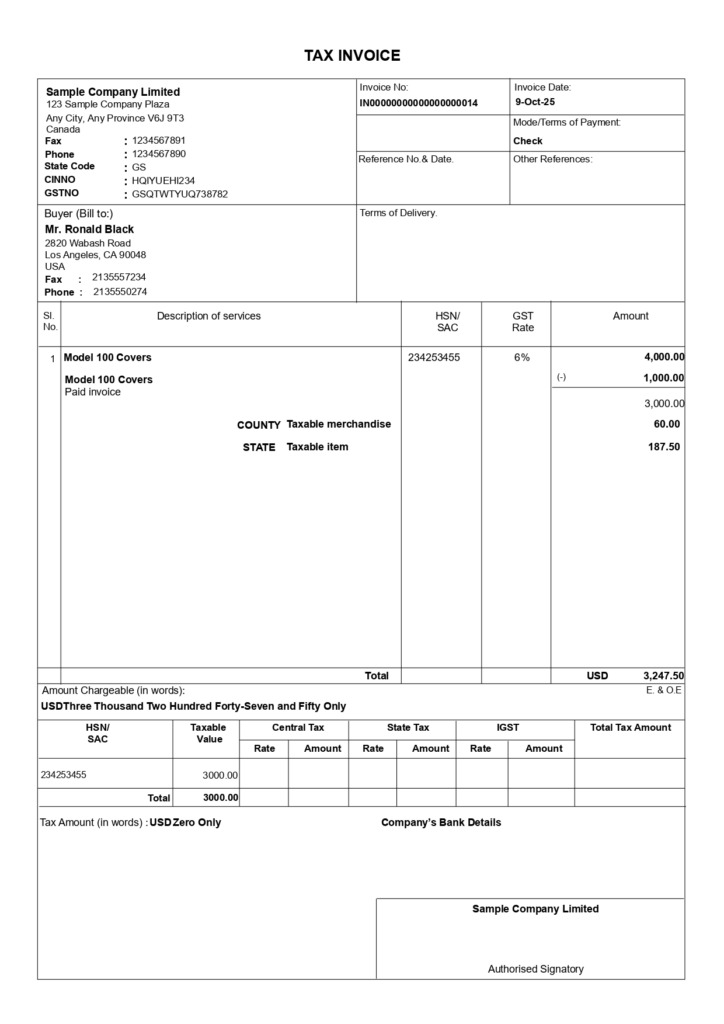
Once these details are entered in their respective optional fields during invoice entry, the report automatically performs the required calculation.
The actual payable amount is computed as:
Actual Service Amount – Advance Amount
which will be displayed in the report accordingly as shown in above report.
Key Benefits:
- Automatic Adjustment: The report automatically adjusts advance amounts from the total invoice value.
- Transparency: Users can easily view how much advance has been applied.
- Accuracy: Ensures correct calculation of payable amount in every invoice.
- User-Friendly: No manual edits are required once the optional fields are set.
This enhancement not only simplifies the billing process but also helps maintain transparency and consistency across all customer invoices.
About Us:-
Greytrix – a globally recognized and one of the oldest Sage Gold Development Partner is a one-stop solution provider for Sage ERP and Sage CRM organizational needs. Being acknowledged and rewarded for multi-man years of experience, we bring complete end-to-end assistance for your technical consultations, product customizations, data migration, system integrations, third party add-on development and implementation competence.
Greytrix offers unique GUMU™ integrated solutions of Sage 300 with Sage CRM, Salesforce.com, Dynamics 365 CRM and MagentoeCommerce along with Sage 300 Migration from Sage 50 US, Sage 50 CA, Sage PRO, QuickBooks, Sage Business Vision and Sage Business Works. We also offer best-in-class Sage 300 customization and development services and integration services for applications such as POS | WMS | Payroll | Shipping System | Business Intelligence | eCommerce for Sage 300 ERP and for Sage 300c development services we offer, upgrades of older codes and screens to new web screens, latest integrations using Data and web services to Sage business partners, end users and Sage PSG worldwide.Greytrix offers 20+ addons for Sage 300 to enhance productivity such as GreyMatrix, Document Attachment, Document Numbering, Auto-Bank Reconciliation, Purchase Approval System, Three way PO matching, Bill of Lading and VAT for Middle East. The GUMU™ integration for Dynamics 365 CRM – Sage ERP is listed on Microsoft Appsource with easy implementation package.
For more details on Sage 300 and Sage 300c Services, please contact us at accpac@greytrix.com, We will like to hear from you.
