Managing fixed assets effectively is critical for accurate financial reporting, compliance, and audit readiness. However, anyone who has worked with Sage software knows that its default reporting formats are not always suitable for customized business needs. Manual mapping of exported data into usable reports is time-consuming, repetitive, and prone to errors.
In this blog, we’ll walk you through a recent development sage has implemented to automate the asset report process in Sage300 using a custom-designed Excel template. The result? A streamlined, error-free, and audit-ready reporting format that saves both time and effort.
New stuff: Inspection Release Note
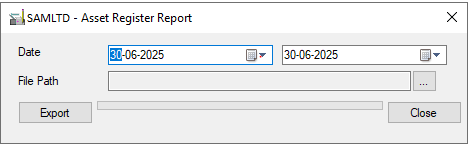
Sage provides robust capabilities for tracking fixed assets, but its export features often fall short when it comes to generating reports tailored to specific organizational or compliance requirements. For instance, standard exports may lack critical columns, have unstructured headers, or require manual adjustments to calculate depreciation and profit/loss values.
To solve this, we have designed a comprehensive Excel Report. This template is structured to map key asset fields from Sage into a format that is:
- Financial audit-ready
- Easy to understand
- Ready for advanced analysis and reporting
Fig 2 Output of Reports
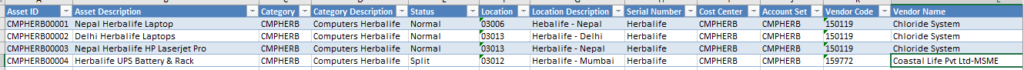
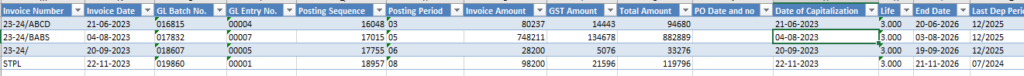
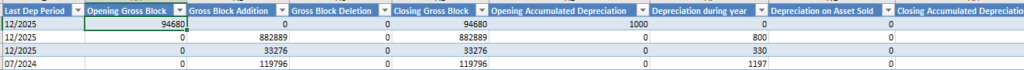
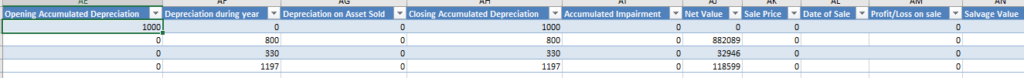
Key Features of the Template:
- Core Fields: Asset ID, Description, Category, Status, Location
- Depreciation Details: Opening value, depreciation during the year, sold depreciation, closing accumulated depreciation
- Financial Metrics: Net value, sale price, profit/loss, historical cost, salvage value
- Dual Headers: Includes technical headers and user-friendly labels for clarity
This format allows users to directly plug in exported data and get a clear, complete view of the asset lifecycle.
By automating the asset report mapping process, I’ve eliminated the repetitive manual work involved in formatting Sage exports. This custom template has significantly improved the speed, accuracy, and usability of our fixed asset reports.
If you’re struggling with messy data exports from Sage or spending too much time preparing audit-ready reports, consider implementing a similar mapping strategy.
