The ISD Register Report is a vital tool for organizations managing Input Service Distribution (ISD) in accounting and tax systems such as Sage 300 ERP. It helps users track ISD-related transactions like invoices, document numbers, and distribution details within a given period — ensuring compliance, transparency, and accuracy in reporting.
New Stuff: Enhancing Sage 300 with WhatsApp Integration Across AR, OE & PO Screens
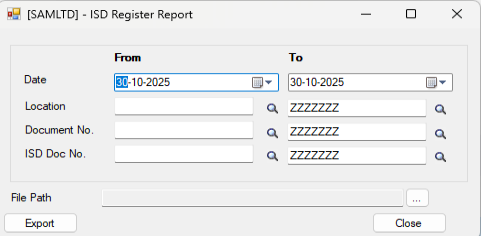
The report screen provides several input fields to help users filter and extract specific ISD data.
- Date (From / To): Defines the reporting period. You can select a single day or a date range to fetch ISD entries created within that time frame.
- Location: Allows filtering by branch or business location. Users can use the lookup icon to select the desired location code.
- Document No. : Fetches transactions for a specific document number or a range of document numbers.
- ISD Doc No.: Helps in retrieving entries associated with a specific ISD Document Number or a series of them.
- File Path: Lets users choose the destination folder for saving the exported report.
Report Workflow
- Select Date Range:
Enter the start and end date for your report period. - Filter (Optional):
You can narrow results by selecting a specific Location, Document No., or ISD Doc No. - Choose Export Path:
Click the browse button (...) to set the location where the output file will be saved. - Generate Report:
Click Export to extract the report. The system compiles ISD entries and generates an Excel or PDF file (based on configuration).
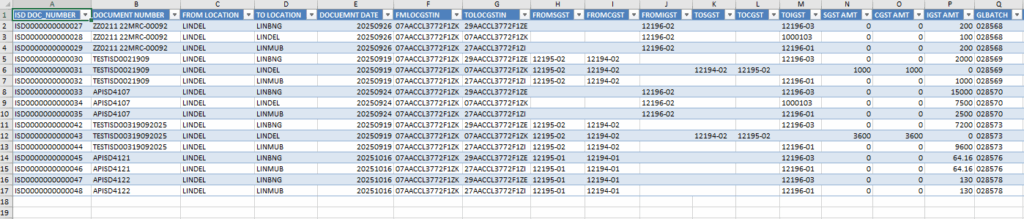
The report screen provides several input fields to help users filter and extract specific ISD data.
- Date (From / To): Defines the reporting period. You can select a single day or a date range to fetch ISD entries created within that time frame.
- Location: Allows filtering by branch or business location. Users can use the lookup icon to select the desired location code.
- Document No. : Fetches transactions for a specific document number or a range of document numbers.
- ISD Doc No.: Helps in retrieving entries associated with a specific ISD Document Number or a series of them.
- File Path: Lets users choose the destination folder for saving the exported report.
The ISD Register Report plays a crucial role in ensuring transparency and compliance in the ISD process. With its user-friendly interface and dynamic filters, it allows finance teams to effortlessly generate reports that meet both operational and statutory needs.
About Us:-
Greytrix – a globally recognized and one of the oldest Sage Gold Development Partner is a one-stop solution provider for Sage ERP and Sage CRM organizational needs. Being acknowledged and rewarded for multi-man years of experience, we bring complete end-to-end assistance for your technical consultations, product customizations, data migration, system integrations, third party add-on development and implementation competence.
Greytrix offers unique GUMU™ integrated solutions of Sage 300 with Sage CRM, Salesforce.com, Dynamics 365 CRM and MagentoeCommerce along with Sage 300 Migration from Sage 50 US, Sage 50 CA, Sage PRO, QuickBooks, Sage Business Vision and Sage Business Works. We also offer best-in-class Sage 300 customization and development services and integration services for applications such as POS | WMS | Payroll | Shipping System | Business Intelligence | HYPERLINK “https://www.greytrix.com/product/erp-development/sage-300-integration-services”eCommerce HYPERLINK “https://www.greytrix.com/product/erp-development/sage-300-integration-services” for Sage 300 ERP and for Sage 300c development services we offer, upgrades of older codes and screens to new web screens, latest integrations using Data and web services to Sage business partners, end users and Sage PSG worldwide.Greytrix offers 20+ addons for Sage 300 to enhance productivity such as GreyMatrix, Document Attachment, Document Numbering, Auto-Bank Reconciliation, Purchase Approval System, Three way PO matching, Bill of Lading and VAT for Middle East. The GUMU™ integration for Dynamics 365 CRM – Sage ERP is listed on Microsoft Appsource with easy implementation package.
For more details on Sage 300 and Sage 300c Services, please contact us at accpac@greytrix.com, We will like to hear from you.
