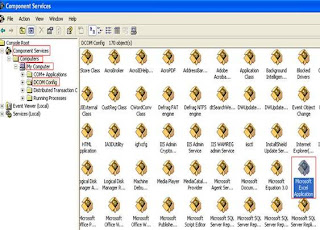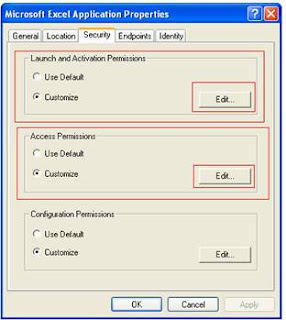Few years back most of the organizations maintained their employees, customers, leads, prospects etc details in an excel file for their reference. Then Sage introduced an advance application called Customer Relationship Management (CRM). Sage CRM provided users a platform to maintain their new information in the structured and well formed way.
In CRM user can make manual entries like new companies, persons etc and use them. But some of the companies still maintain their data in the excel sheet and then make the entries manually in the CRM. For those users CRM has provided a feature of Data Upload. In standard CRM we can upload Companies, Persons and Leads data.
But have you ever come across an error like “Data Headers are not too long….” in the standard upload? As shown below:
If yes then you can try the below steps to resolve the same.
1) Go to Start | Run.
2) Enter dcomcnfg and click OK button.
3) Go to Component Services | Computer | My Computer | DCOM Config |Microsoft Excel Application (refer the below screenshot)
4) Right Click on Microsoft Excel Application and Select Properties
5) Go to Security tab
6) Go to Launch and Activation Permissions.
7) Select Customize radio button and click on Edit button.
8) Set user (e.g Everyone) access rights. (Refer the below screenshot)
9) Follow the steps #6, #7, #8 for the Access Permissions section.
10) Run the iisreset command.
For queries regarding the functionality, please feel free to drop us an email at crm@greytrix.com.
About Us
Greytrix is one stop solution provider for Sage ERP and Sage CRM needs. We provide complete end-to-end assistance for your technical consultations, product customizations, data migration, system integrations, third party add-on development and implementation expertise.
Greytrix has some unique integration solutions for Sage CRM with Sage ERP’s (Sage X3, Sage 100, Sage 500 and Sage 300).We also offer best-in-class Sage ERP and Sage CRM customization and development services to Business Partners, End Users and Sage PSG worldwide. Greytrix helps in migrating to Sage CRM from ACT, Goldmine and other CRM’s.
For more information on our integration solutions, please contact us at sage@greytrix.com. We will be glad to assist you.