Escalations for the betterment of services are the need of today’s business. Along with this Mail communications and notifications to customer are also important, but by whose name they should be conveyed? Simple answer is by Administrator, however small organizations always try and maintain the communications at Team level where Team leader is responsible for communications being sent out. Now how can I easily set the Team leader for each team and use it for different activities.
Well, this can be achieved by using below mentioned standard functionality.
1) Login into SageCRM
2) Go to Administrations | Users | Teams
3) Click on the New button. Please refer the below given screenshots for your reference.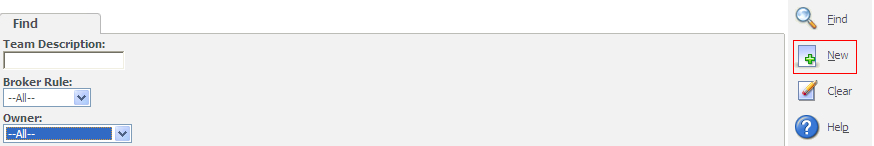
4) Enter the require value in following fields
Team Description : Marketing
Owner : < User Name>
5) Click on the Save button. Please refer the below given screenshot for your reference. 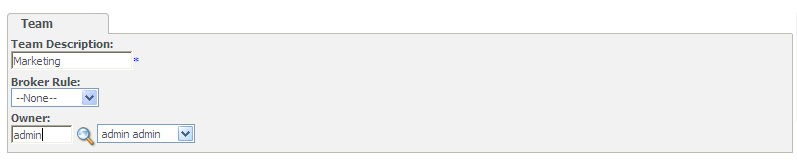
Sage CRM – Tips, Tricks and Components
Explore the possibilities with Sage CRM insights through our comprehensive blogs. As a leading Sage partner, Greytrix helps businesses maximize their Sage CRM potential with its rich expertise and immense knowledge. Here, you will find blogs that feature expert advice, tips & tricks, best practices, and comprehensive guides on customizing and configuring Sage CRM for your business. Stay informed with our regular updates and expert insights!

