Few days back we had observed a strange logout in Sage CRM; showing an IP Address mismatch on the screen instead of Sage CRM login screen. After some investigation, it was found that this happens if the IP address of Sage CRM server changes. At our workplace, the IP address of Sage CRM server was changed due to the IT personnel performing hardware, software and network related activities on server and hence, we had to face this issue.
After some investigation, it was found that this happens if the IP address of Sage CRM server changes. At our workplace, the IP address of Sage CRM server was changed due to the IT personnel performing hardware, software and network related activities on server and hence, we had to face this issue.
Sage CRM install adds IPAddressChecking parameter in the system registry which is responsible for checking IP address of Sage CRM machine. So if the IP address of Sage CRM is changed, it would display the IP address mismatch screen sometimes.
You can turn off IP address checking by setting IPAddressChecking parameter to N. Refer below steps for the same.
Note: Do backup registry before making any of the changes.
- Open Registry Editor.
- Navigate to Sage CRM node by expanding below nodes.
HKEY_LOCAL_MACHINE | SOFTWARE | eWare | Config |/<<CRM installed Name>>
- Right click on IPAddressChecking parameter and select Modify option.
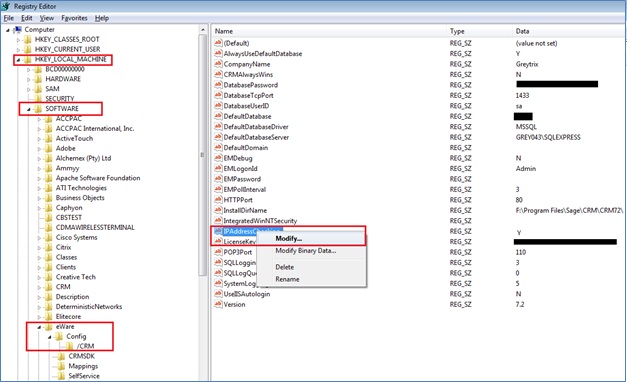
- Edit String window will get displayed. Change Value Date to N and click on OK button.
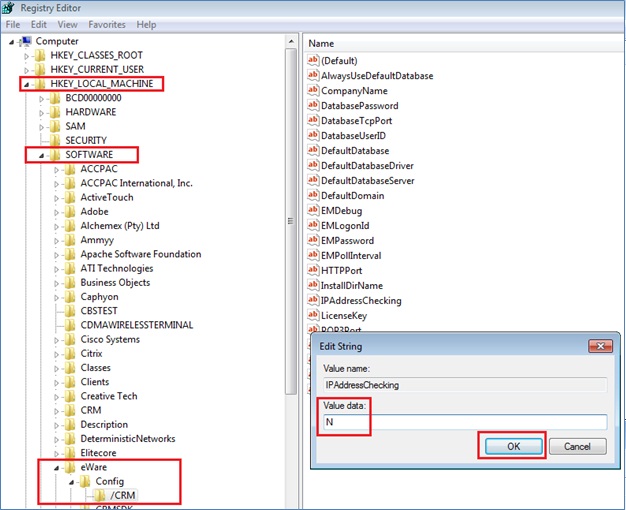
- Run the IISRESET command to make sure that changes take effect.
About Us
Greytrix a globally recognized Premier Sage Gold Development Partner is a one stop solution provider for Sage ERP and Sage CRM needs. Being recognized and rewarded for multi-man years of experience, we bring complete end-to-end assistance for your technical consultations, product customizations, data migration, system integrations, third party add-on development and implementation expertise.
Greytrix has some unique integration solutions for Sage CRM with Sage ERPs (Sage Enterprise Management (Sage X3), Sage Intacct, Sage 100, Sage 500 and Sage 300).We also offer best-in-class Sage ERP and Sage CRM customization and development services to Business Partners, End Users and Sage PSG worldwide. Greytrix helps in migrating of Sage CRM from Salesforce | ACT! | SalesLogix | Goldmine | Sugar CRM | Maximizer. Our Sage CRM Product Suite includes Greytrix Business Manager, Sage CRM Project Manager, Sage CRM Resource Planner, Sage CRM Contract Manager, Sage CRM Event Manager, Sage CRM Budget Planner, Gmail Integration, Sage CRM Mobile Service Signature and Sage CRM CTI Framework.
Greytrix is a recognized Sage Rockstar ISV Partner for GUMU™ Sage Enterprise Management – Sage CRM integration also listed on Sage Marketplace.
For more information on our integration solutions, please contact us at sage@greytrix.com. We will be glad to assist you.

