SageCRM escalations module ensures timely completion of the tasks assigned to the user and if not completed on time escalates the same to proper authority. These escalations configured in CRM, but we can also control when these escalations will be triggered. Here is how.
The New Stuff: Log Me In To Custom Page
Escalations getting fired through CRM are based on the settings done at below path
Administration || Advanced Customization || Workflow & Escalation Configuration
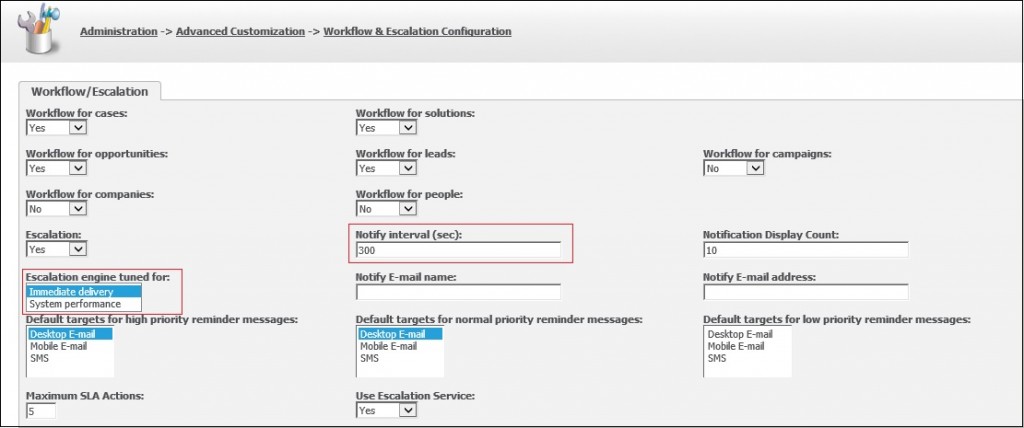
Here, the Notify interval (sec) field value represents the minimum interval (in seconds) between the server polling clients for notification reminders or run the escalation rules.
Whereas, the Escalation Engine tuned for defines the manner in which an escalation rule will process. Here there are two options, selecting System Performance will make the escalation rule to get triggered at the rate of polling value set under Notify Interval field i.e. if notify interval is set to 300 seconds escalations will get fired at every 5 minutes.
Likewise, selecting Immediate Delivery means that the notification will get processed at the time of creation of associated entity record say a communication record, as well as every time the system polls at the notification interval defined.
Also Read:
1) Why Notify Time Field is used in Escalation
2) Put user first name in escalation emails in place of full name that comes by default
3) Time zones affect escalation matrix
4) More Levels of Escalation
5) Cloning an Escalation Rule
Sage CRM – Tips, Tricks and Components
Explore the possibilities with Sage CRM insights through our comprehensive blogs. As a leading Sage partner, Greytrix helps businesses maximize their Sage CRM potential with its rich expertise and immense knowledge. Here, you will find blogs that feature expert advice, tips & tricks, best practices, and comprehensive guides on customizing and configuring Sage CRM for your business. Stay informed with our regular updates and expert insights!

