We helps in migrating data from a number of Source CRM system (i.e. Act!, Goldmine, SLX , Salesforce.com, Maximizer etc.) to SageCRM / SageCRM.com as a target databases at our migration lab.
Today, we will walk through the migration services for “Maximizer to Sage CRM”.
New Stuff: Migration of Act! Groups in Sage CRM
We consider “Maximizer to Sage CRM” as a custom migration and it is done at our lab. Below are the standard entities which we migrate from Maximizer to Sage CRM.
1) List of entities we migrate from Maximizer to Sage CRM as given below:
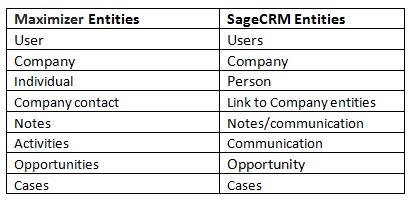
2) List of entities which we do not migrate from Maximizer to Sage CRM as given below:
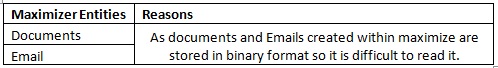
We require below details to migrate Maximizer data to Sage CRM.
1) Sage CRM version and database backup along with admin login id and Password.
2) Maximizer version and database backup along with admin login id and Password.
3) Custom Fields mapping (if any).
4) Field mapping sheet for Maximizer fields and its equivalent Sage CRM fields.
5) List for all UDF’s that needs to migration along with entity against which you need it. (Either company or person).
Also Read:
1) Migration of Act! Groups in Sage CRM
2) Greytrix Sage CRM migration Service – An overview of process
3) Migrate data from Goldmine to Sage CRM
4) ACT! to Sage CRM Migration using GUMU™
5) Merging Process of Greytrix Bulk Merge Utility
Sage CRM – Tips, Tricks and Components
Explore the possibilities with Sage CRM insights through our comprehensive blogs. As a leading Sage partner, Greytrix helps businesses maximize their Sage CRM potential with its rich expertise and immense knowledge. Here, you will find blogs that feature expert advice, tips & tricks, best practices, and comprehensive guides on customizing and configuring Sage CRM for your business. Stay informed with our regular updates and expert insights!


Pingback: สล็อตเว็บดัง สมัครง่าย
Pingback: slot pg แตกบ่อย เว็บตรง
Pingback: สล็oต PG
Pingback: sexy-gold
Pingback: car detailer
Pingback: สล็อตออนไลน์เกาหลี
Pingback: ufabet777
Pingback: Las Vegas digital marketing
Pingback: SEO Las Vegas