We helps in migrating data from a number of Source CRM (i.e. Act!, GoldMine, SLX , Salesforce.com, Maximizer etc.) to SageCRM / SageCRM.com as a target databases at our migration lab.
Today, we will walk through the migration services for “Salesforce.com to Sage CRM”.
New Stuff: Migration of Act! Groups in Sage CRM
We consider “Salesforce.com to Sage CRM” as a custom migration and it is done at our lab. Below are the standard entities which we migrate from Salesforce.com to Sage CRM.
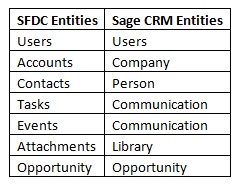
Apart from above mentioned entity list, we also migrate any other custom entity from Salesforce.com to Sage CRM.
We require below details to migrate Salesforce.com data to Sage CRM.
1) Salesforce.com database backup (CSV Files)
2) Sage CRM database backup
3) Sage CRM admin level credentials.
4) Sage CRM version and edition details.
5) SQL Database backup.
6) Custom Fields mapping.
Why Greytrix does not have a utility for Saleforce.com to SageCRM / SageCRM.com?
Often users also ask if we have this as a utility similar to our other GUMU™ plug and play migration products. Please note that editions of Salesforce.com (except Enterprise) does not allow accessing of the data via web services hence forcing us to manually export the date into .csv files and then utilize some of our existing pre written code scripts to perform the data migration into SageCRM / SageCRM.com. Due to the existing scripts, this allows us to provide a cohesive approach in a cost effective and one of the best delivery timelines.
Also Read:
1) Migration of Act! Groups in Sage CRM
2) Greytrix Sage CRM migration Service – An overview of process
3) Migrate data from Goldmine to Sage CRM
4) ACT! to Sage CRM Migration using GUMU™
5) Merging Process of Greytrix Bulk Merge Utility
Sage CRM – Tips, Tricks and Components
Explore the possibilities with Sage CRM insights through our comprehensive blogs. As a leading Sage partner, Greytrix helps businesses maximize their Sage CRM potential with its rich expertise and immense knowledge. Here, you will find blogs that feature expert advice, tips & tricks, best practices, and comprehensive guides on customizing and configuring Sage CRM for your business. Stay informed with our regular updates and expert insights!


Pingback: wing888
Pingback: gambia
Pingback: หลุดโอลี่แฟน
Pingback: สล็อตเกาหลี
Pingback: ชุดยูนิฟอร์ม
Pingback: เช่าห้องเก็บของ
Pingback: click here to find out more
Pingback: タイ不動産会社おすすめ
Pingback: โปรโมชั่นฝาก 10 รับ 100
Pingback: best gym equipment
Pingback: เช่ารถตู้พร้อมคนขับ
Pingback: mostbet application mobile
Pingback: dark168
Pingback: กระดาษสติ๊กเกอร์ความร้อน
Pingback: https://subsetgames.com/forum/viewtopic.php?t=34671
Pingback: หวยปฏิทินจีน แนวทางเสี่ยงโชคมืออาชีพ
Pingback: รับผลิตสปริง
Pingback: สล็อตเว็บตรง pg slot
Pingback: pg168
Pingback: girls outcall massage Bangkok
Pingback: เว็บพนันออนไลน์เว็บตรง
Pingback: ตู้เซฟ
Pingback: automater online
Pingback: situs toto
Pingback: melbet