Sage CRM v7.2 has introduced a new feature in client side scripting library which helps to customize Sage CRM as per our needs. Recently we came across similar features that can be used to control Sage CRM tabs.
New Stuff: Increase the size of Search SQL text
Let’s consider an example where the user wants to show Quotes tab only for the Admin users. If user is non-admin user then Quotes tab should not be visible. Here are the steps that you need to follow.
1) Login to Sage CRM.
2) Navigate to below path.
Administration | Customization | Opportunity.
3) Navigate to Screens tab and click on the Opportunity Top Content screen.
4) Copy and Paste below code into the Custom Content section of screen.
<script>
crm.ready (function ()
{
if (CurrentUser.user_per_admin== 3)
crm.showTab (‘tabnames’,’Quotes’);
else
crm.hideTab (‘tabnames’, ‘Quotes’);
});
</script>
5) Click on Save button.
For Admin users:
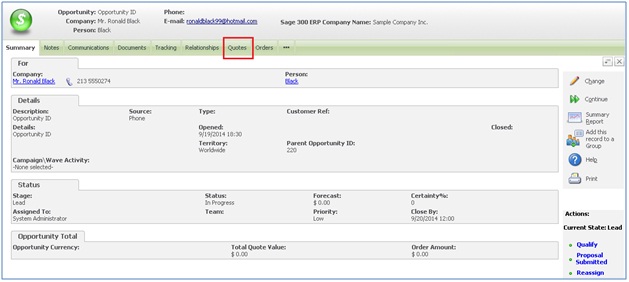
For Non-Admin users:
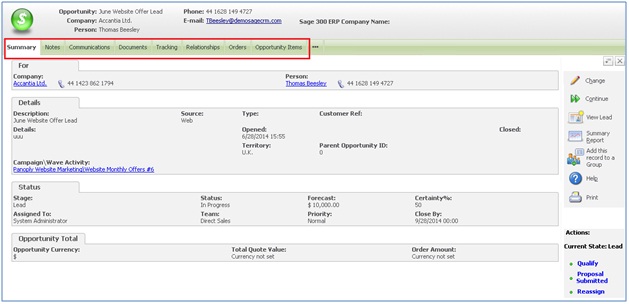
You can apply above code to any other entities based on different conditions. Happy scripting.
Also Read:
1) Get Active tab through Client side scripting
2) Add Print Button to Print Entity information in Sage CRM v7.2
3) Information and Error Message feature in Sage CRM v7.2
4) Avoid scrolling with Collapse Screen Feature in Sage CRM7.2
5) Display Background Color on Required Fields in Sage CRM v7.2
Sage CRM – Tips, Tricks and Components
Explore the possibilities with Sage CRM insights through our comprehensive blogs. As a leading Sage partner, Greytrix helps businesses maximize their Sage CRM potential with its rich expertise and immense knowledge. Here, you will find blogs that feature expert advice, tips & tricks, best practices, and comprehensive guides on customizing and configuring Sage CRM for your business. Stay informed with our regular updates and expert insights!


Pingback: fenix168
Pingback: ricco888
Pingback: dark168
Pingback: Superclub888
Pingback: cat888
Pingback: Stripchat tokens
Pingback: sig p320 for sale
Pingback: タイ不動産会社おすすめ
Pingback: barber Melbourne
Pingback: FAFA456 คัดสรรเกมลิขสิทธิ์แท้
Pingback: ของพรีเมี่ยม
Pingback: lapt789
Pingback: EndoliftX
Pingback: Steinway
Pingback: Nové online kasína v roku 2025
Pingback: Elephant Sanctuary Chiang Mai
Pingback: สล็อต pg เว็บตรงแตกหนัก 2024
Pingback: pinup aviator site