In our previous blog posts, we had explained Sage CRM Client side API features that are available for Sage CRM v7.2. In this blog post, we will explain highlighting the field that is currently in focus on Sage CRM v7.2.
New Stuff: Some facts about Metadata Refresh
Let’s consider that you wish to highlight the field which is currently in focus on Company Summary screen in which below panels are visible.
1) Company
2) Address
3) Phone/E-Mail
4) Contact
The current focus fields on the above panels can be highlighted with client side API in Sage CRM v7.2. Here are the steps that you need to follow.
1) Login to Sage CRM.
2) Navigate to below path.
Administration | Customization | Company
3) Navigate to Screens tab and click on the CompanyTopContent screen.
4) Copy and Paste below code into the Custom Content section of screen.
<script>
crm.ready(function()
{
crm.highlightCurrentField(“Yellow”);
})
</script>
5) Click on Save button.
Once done, navigate to New Company or Company Summary screen and you will find that the current field gets highlighted with a color. Refer the screenshot below.
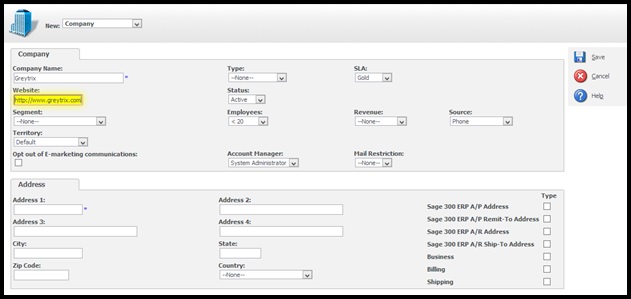
Above feature will be very helpful on the Sage CRM entity screen which has lots of fields on Summary screens. You can easily apply above code to other entity screens.
Also Read:
1) Additional Information in Entity Top Content Screens – Sage CRM v7.2
2) Add Print Button to Print Entity information in Sage CRM v7.2
3) Display Background Color on Required Fields in Sage CRM v7.2
4) Information and Error Message feature in Sage CRM v7.2
5) Features of Outlook integration with SageCRM 7.2
Sage CRM – Tips, Tricks and Components
Explore the possibilities with Sage CRM insights through our comprehensive blogs. As a leading Sage partner, Greytrix helps businesses maximize their Sage CRM potential with its rich expertise and immense knowledge. Here, you will find blogs that feature expert advice, tips & tricks, best practices, and comprehensive guides on customizing and configuring Sage CRM for your business. Stay informed with our regular updates and expert insights!

