With the availability of the demo data option at the time of installation it becomes easier to prepare demo systems on the fly. We can just install the demo data and showcase full-fledged functionality of Sage CRM in no time.
New Stuff: Some facts about Metadata Refresh
Once my presale guy was preparing demo system for one of our prospects in India. Usually for our demos in India we use the regional settings as much as possible, however sadly Sage CRM installs demo data only with dollar as base currency. Then developers end up editing the configurations and one such edit led to below error on Opportunity pipeline.
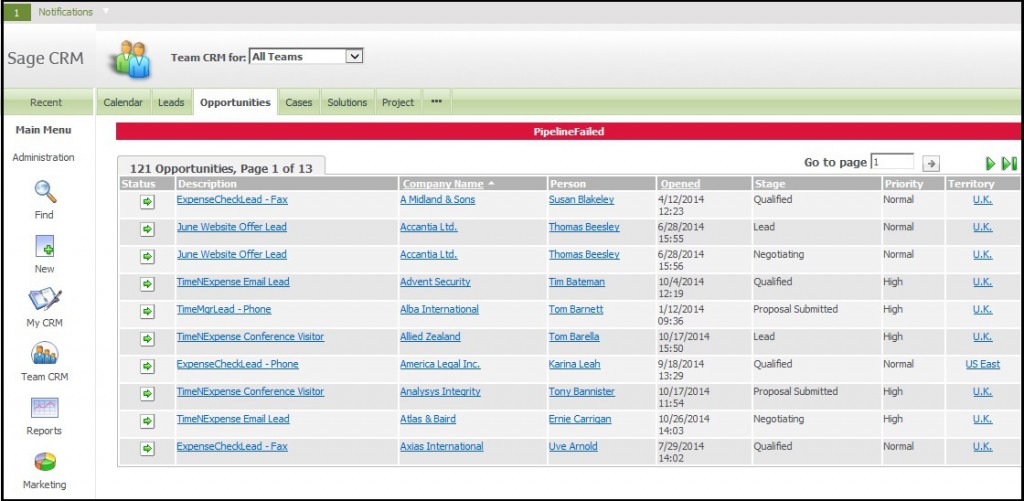
Well, digging up further we came to know this error occurs because the forecasts of the demo opportunities are saved in dollar currency, however while setting up the system we had set base currency as INR (Indian Rupees). Usually after doing this you have to add proper conversion to base currency in the configurations. My developer had set this value to zero.
Well next step is to go to Administration || Data Management || Currency and add the conversion as shown below.
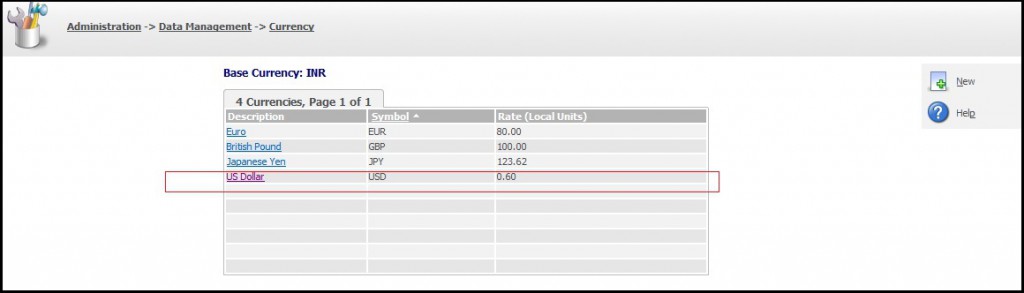
This will fix the “Pipeline Failed” error with demo data shown above.
Also Read:
1) Case entity pipeline Sage CRM 2014 R2
2) Modify Pipeline Legend Order in Sage CRM
3) Floating pipeline to track Opportunity lifeline on Summary Screen
4) Preparing your first level CRM Demo? Have a Look!
5) User specific data on Interactive dashboards
Sage CRM – Tips, Tricks and Components
Explore the possibilities with Sage CRM insights through our comprehensive blogs. As a leading Sage partner, Greytrix helps businesses maximize their Sage CRM potential with its rich expertise and immense knowledge. Here, you will find blogs that feature expert advice, tips & tricks, best practices, and comprehensive guides on customizing and configuring Sage CRM for your business. Stay informed with our regular updates and expert insights!

