Sage CRM is getting flexible in such a way that we can customize the same as per our business needs. The whole credit goes to .Net SDK of Sage CRM which is allowing developers to build Sage ERP related functionality in CRM.
In today’s blog I will explain you a feature that we have designed in CRM related to Pre-payment Process. Prepayments are advance payments paid by the customer for goods or services being received.
New Stuff: Label Printing process within Sage CRM
In our recent implementation (Here I am referring Sage CRM 200 integrated with Sage ERP 300 system), as per client’s requirement we implemented one out of the box functionality where we can capture advance payments in CRM received from the customer against an order which will be posted in ERP automatically.
The process was very simple and straightforward but it was technically challenging as this particular Pre-payment entry of CRM is link with Receipt Entry in AR module of Sage 300 ERP. What we did is we created a simple TAB called as “Order Prepayment” against an order. We have also given the provision to user where he can add multiple prepayments against the same order. I will explain you every process in step by step manner.
1. Click on “Order Prepayment” Tab which will display list of existing Pre-payments done against the order if any.
2. To enter a new Pre-payment, click on “New” button at the ride hand side of screen. Clicking on the same will redirect you to “Order Pre-payment” screen where actually user will enter the payment details.
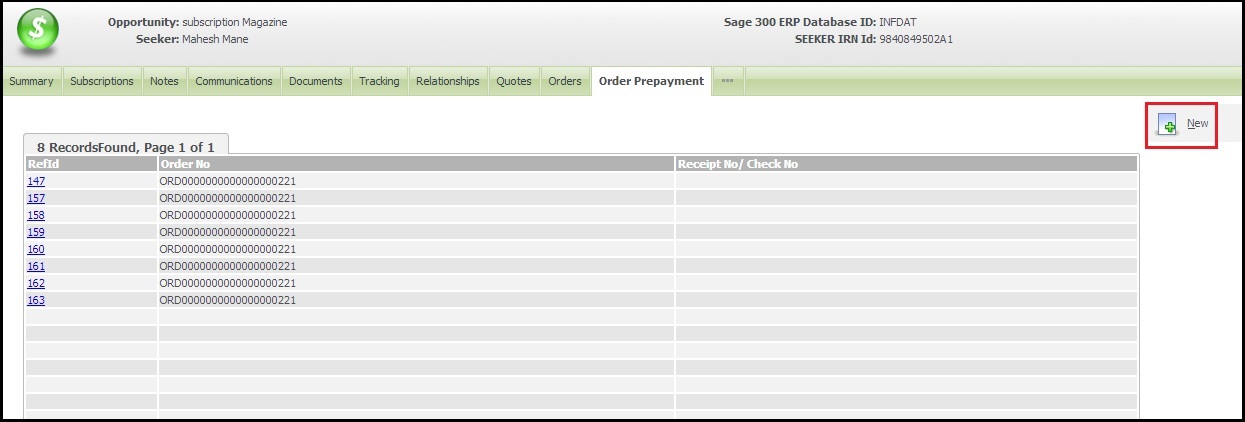
3. By default Order No. will come and we can capture rest of the details like Amount, Mode of payment, Cheque details, Name on invoice etc.
4. As soon as we save this entry, the data will automatically flow to ERP in AR Receipt module. ERP will generate a unique receipt no for this particular transaction which will be again link to CRM.
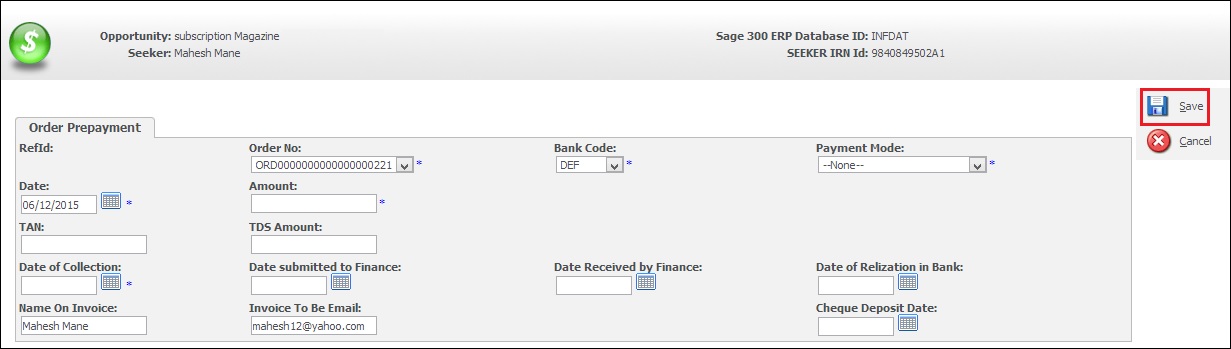
Hope you have enjoyed the article! 🙂

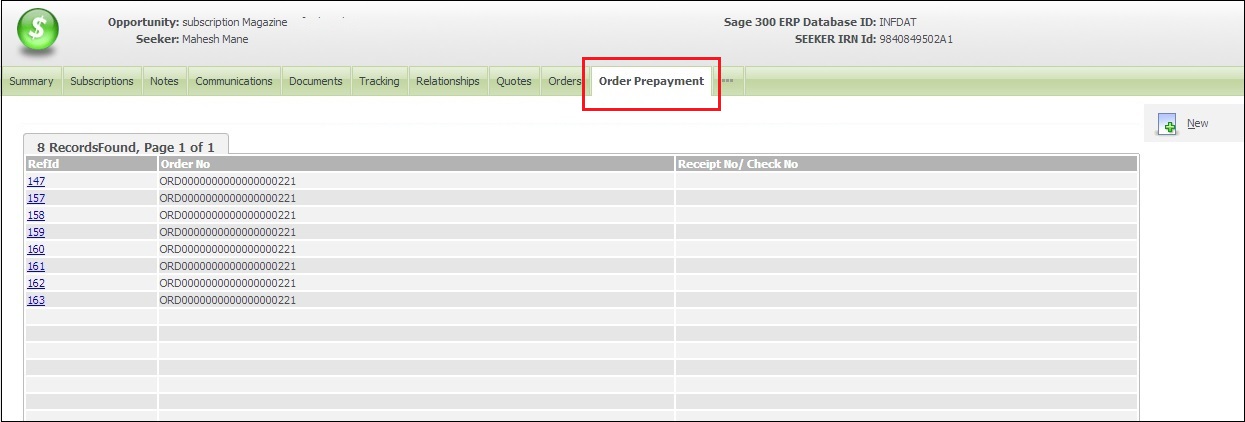

Pingback: สาเหตุที่ทำให้ T-ibcbet ได้รับความนิยม
Pingback: มีตังค์ 168 ทางเข้า
Pingback: Stripchat promo
Pingback: รับบริหารนิติบุคคล
Pingback: Mortgage refinance
Pingback: บาคาร่า ไพ่เสือมังกร
Pingback: PGSLOT เว็บตรง ลิขสิทธิ์แท้ โบนัสแตกบ่อย
Pingback: Lsm99auto
Pingback: 66thb เว็บคาสิโน
Pingback: lucabet
Pingback: detailing BMW
Pingback: สล็อตเว็บตรง KC9
Pingback: dawnferry.com
Pingback: โคมไฟ
Pingback: pc online shopping hyderabad
Pingback: empireskillz.com
Pingback: ออกแบบรีสอร์ท
Pingback: quickq����
Pingback: เครื่องเป่าแอลกอฮอล์
Pingback: vox casino
Pingback: นำเข้าพัดลม มอเตอร์
Pingback: เว็บปั้มไลค์
Pingback: thc flowers uk