Sage CRM Entity Top Content screens are used to give quick overview of an entity without actually having to drill down to field level. One of my colleague asked to if the font size of the fields which are in top content can be increased. Well, the answer is yes. In this blog, we will explain you how to increase font size of Top content fields.
New Stuff: Create Simple Sage CRM report to view Opportunities generated from Outbound Call list
Top content is visible in Sage CRM as shown below.
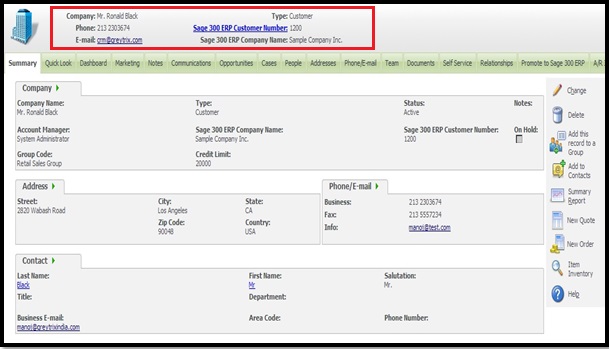
To increase font size of above highlighted fields below steps needs to be follow.
1) Navigate to Sage CRM Installation directory and go to below path.
<CRM Name>\WWWRoot\Themes
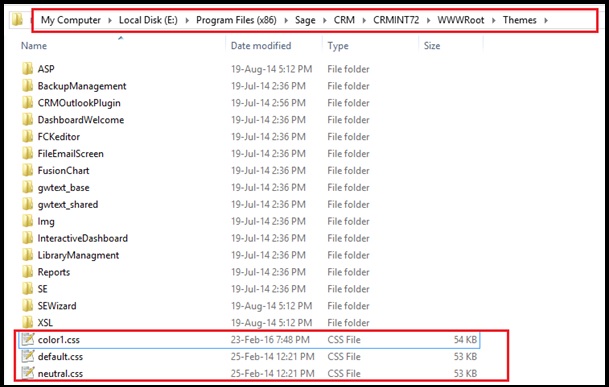
2) You will observe below highlighted files are available under Themes folder.
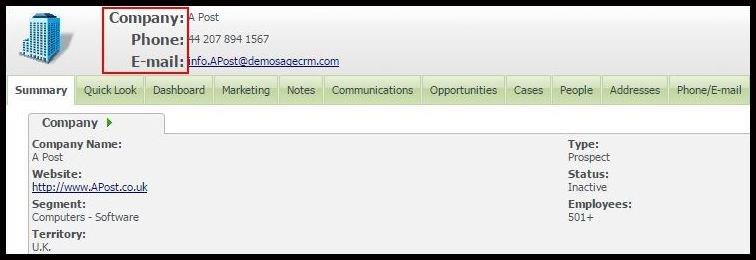
3) Open color1.css file and put below code at the end of this file.
#EWARE_TOP .TOPCAPTION{
color: #4D4F53;
font-family: Tahoma,Arial;
font-size: 15px !important;
font-weight: bold;
}
Note:
Above code will increase font size of field Captions.
#EWARE_TOP .TOPHEADING{
color: #4D4F53;
font-family: Tahoma,Arial;
font-size: 15px !important;
font-weight: bold;
}
Note:
Above code will increase font size of field data.
#EWARE_TOP .TOPSUBHEADING{
color: #4D4F53;
font-family: Tahoma,Arial;
font-size: 15px !important;
font-weight: bold;
}
Note:
Above code will increase font size of Phone Number field data.
#EWARE_TOP .EMAILLINK{
color: #4D4F53;
font-family: Tahoma,Arial;
font-size: 15px !important;
font-weight: bold;
}
Note:
Above code will increase font size of Email field data.
Based on the Theme selected, user needs to modify CSS files shown under Themes folder. After entering above 4 code snippets, Sage CRM entity context will be visible as shown below for every entity.
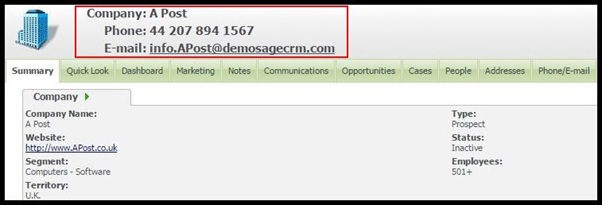
Also Read:
1) Additional Information in Entity Top Content Screens – Sage CRM v7.2
2) Displaying a Popup window in Sage CRM 7.2 without Menu button and Top Content section
3) Adding Extra information in Top Content
4) Customize your Top Content
5) Live world clock in Company Top Content
Sage CRM – Tips, Tricks and Components
Explore the possibilities with Sage CRM insights through our comprehensive blogs. As a leading Sage partner, Greytrix helps businesses maximize their Sage CRM potential with its rich expertise and immense knowledge. Here, you will find blogs that feature expert advice, tips & tricks, best practices, and comprehensive guides on customizing and configuring Sage CRM for your business. Stay informed with our regular updates and expert insights!


Pingback: here
Pingback: รับจํานํารถ
Pingback: ทำความรู้จักค่ายเกม Joker Slot
Pingback: ทางเข้าpg
Pingback: เว็บปั้มไลค์
Pingback: rich89bet
Pingback: เว็บบอลที่เชื่อถือได้
Pingback: Info
Pingback: แทงหวยกับ LSM99
Pingback: pgslot
Pingback: LSM99 แจกสูตรบาคาร่า
Pingback: รีวิวเกมสล็อต ค่าย PG SLOT
Pingback: 1win
Pingback: melbet
Pingback: ถ่ายโดรนสงขลา
Pingback: girls outcall massage Bangkok
Pingback: ufa789
Pingback: 99dooball
Pingback: mostbet aplikace