This will be a shortest blog topic ever we had posted on our blog site 🙂 Well, while working on one of the implementation our team has encountered a weird issue which is related to version of a browser & PDF reader.
New Stuff: Pipeline failure with regional currency configurations
While checking the email functionality of Sage CRM, a PDF file was added as an attachment with the email. However, when the email was opened by the recipient he was not able to view the contents properly. Below is the screenshot added for your reference. Here, pdf file was opened in a separate tab instead of opening it on pdf reader.
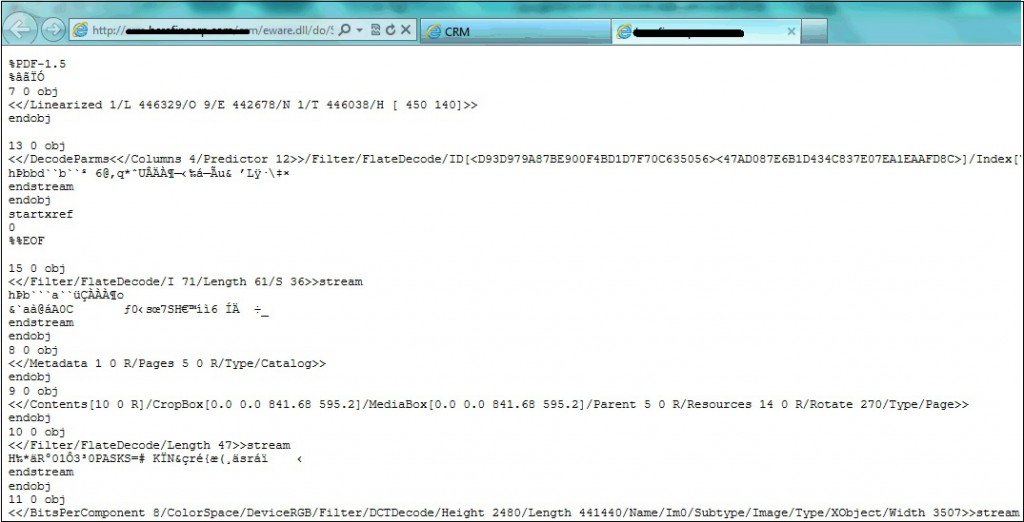
Well, on checking the various solutions given by experts on google we came to know that this is a known issue of Internet Explorer (IE) v9 which is restricting PDF reader to display the file content. So, to rectify this we applied below given settings on PDF reader.
Steps to apply settings:
1. Open Adobe Reader.
2. Go to Edit tab.
3. Select Preferences options
4. Go to Internet option
5. Now, Uncheck “Display PDF in browser.” Checkbox.
6. Click Ok button.
Now, users are able to view the document properly without any issue. Also, a observation was made by team that PDF files are working properly on latest Internet Explorer browsers.
Also Read:
1. View Sage CRM Reports in PDF format from any Sage CRM screen
2. Get impressive PDF Reports by adjusting Report Styles in Sage CRM – Part 2
3. Export to Excel and Export to PDF functionality on Sage CRM Self Service lists
4. Generate Excel/PDF reports on standard Sage CRM entities externally
5. Printing current Sage CRM Screens to PDF
Sage CRM – Tips, Tricks and Components
Explore the possibilities with Sage CRM insights through our comprehensive blogs. As a leading Sage partner, Greytrix helps businesses maximize their Sage CRM potential with its rich expertise and immense knowledge. Here, you will find blogs that feature expert advice, tips & tricks, best practices, and comprehensive guides on customizing and configuring Sage CRM for your business. Stay informed with our regular updates and expert insights!

