As we all know, every Organization has one or more persons associated with them. Sage CRM also allows to maintain such linking with the help of Company and Person entities which are thereby used to manage Sales and Service records.
New Stuff: Greytrix Development Services for Sage CRM
Suppose, you are uploading Person/individual data in CRM using Data upload functionality and you forgot to assign company for some persons. Then, you can do the data upload again by mapping the company against persons else you can merge the Person with the company by following below steps.
1. Login to Sage CRM.
2. Find the person against whom you want to link company and click on Change button.
3. Click on “Merge Person” button which will open below screen.
4. Find the company using Company SSA field and click on save button.
This will link your Person with selected company. Also, it will move all related communications, opportunities, and cases to the company.
Well, the “Assign Company” section will be available to only those users for whom “Assign Individual To Company” field is set as “Yes” at user level. Please refer below screenshot for your reference.
Also Read:
1. Enable Pipeline for Cases and Opportunity on Company and Person context
2. Company Notes Tab in Sage CRM
3. Introducing workflow on Company Entity
4. Lead to Company/Person Field Mapping
5. Associate Company and Persons to Primary entities in Sage CRM for Mobile

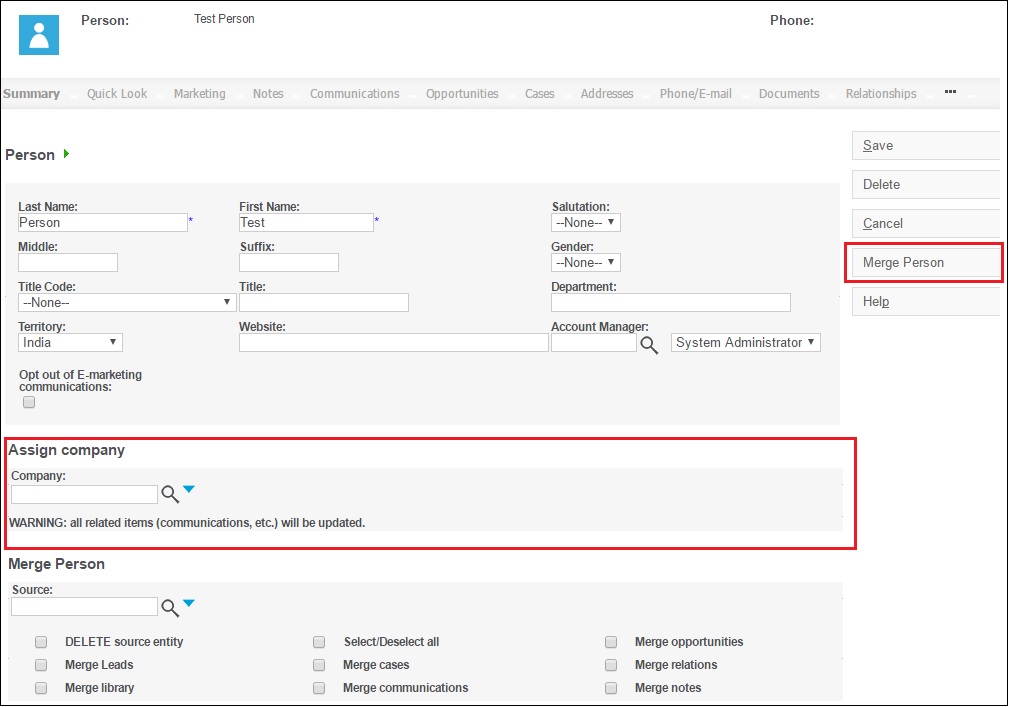
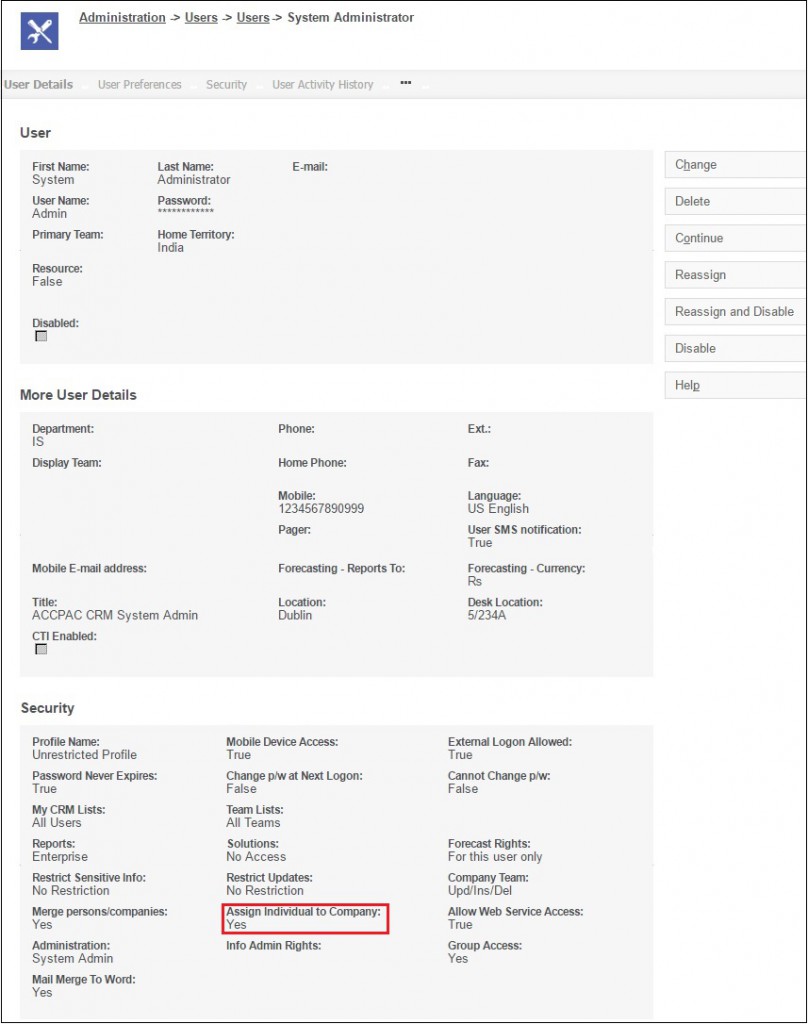

Pingback: Google plus one count
Pingback: โปรโมชั่นคาสิโน LSM99 ดีไหม
Pingback: LSM99Live คาสิโนสด ดีที่สุด
Pingback: แทงบอล 4 ตังค์
Pingback: สล็อตแตกง่ายสล็อตเว็บตรงสล็อตpg
Pingback: trustbet
Pingback: sahabatqq login
Pingback: land slot auto เว็บตรง
Pingback: เครื่องพ่นหมอกควัน
Pingback: play go88
Pingback: รับผลิตกล่อง
Pingback: คลินิกปลูกผม
Pingback: สมัคร LSM99 ต้องที่ LSM99DAY
Pingback: Whore Parody Movie Transsex Sex Movie cuck-old sex voucher My site: anal pussy vouchers transgender Feet Fetish Latina Anal sex Shaved Pussy Medium Tits Small Tits voucher Brunette Mature MILF discount code Anal Sex porn Lesbian vouchers Threesome Promote
Pingback: เซ็กซี่ บาคาร่า
Pingback: อะไหล่อุตสาหกรรม
Pingback: Grimms speelgoed
Pingback: Buy AR-15 RIFLE Online
Pingback: เช่ารถตู้พร้อมคนขับ
Pingback: รับสร้างบ้านหาดใหญ่
Pingback: Sofwave
Pingback: บริษัทรับสร้างบ้านเชียงใหม่
Pingback: escape from tarkov hacks
Pingback: Winchester guns
Pingback: ยิง sms
Pingback: https://chudu24h.com
Pingback: hit789
Pingback: marbo 9000 puff
Pingback: slot online เว็บนอก
Pingback: Nexus Market
Pingback: แทงหวยกับ World lotto ดียังไง
Pingback: เครื่องซีลสูญญากาศ
Pingback: lost mary vapes
Pingback: 789BET
Pingback: สล็อตเว็บตรง ปั่นเวลาไหนได้เงินปังที่สุด อัพเดทใหม่
Pingback: highbay
Pingback: vairト〔 te
Pingback: ยอย coupling
Pingback: Click here
Pingback: mostbet