Some errors when encountered take most of us for a spin. Especially if you are a business user accessing Sage CRM to update Company/Person record and see the record is taking huge amount of time to update the data and leading to “An unexpected event has occurred: Exception: SQL Error” on screen and frustration.
There could be n number of reasons of above error message. Below are few possible reasons when we see above error message on screen.
1) Attempt to insert a null value into a column that does not allow nulls.
2) String or binary data would be truncated. (Size of one the column value entered is more than size of that particular column in database)
3) Query time out errors.
Developers can easily track these errors in Sage CRM log files located on Sage CRM installed directory,
<Installation Directory>:\Program Files\Sage\CRM\<CRM Instance Name>\Logs.
New Stuff: Adding Report Button on Opportunity Pipeline using JAVASCRIPT
Now in this blog we are going to discuss how to tackle query time out errors in Sage CRM. SQL statements may take time to run and sometimes result in a timeout error. Normally these errors occurs when we use TLS (TableLevel script) in Sage CRM.
In one of our previous blogs we mentioned the ways to avoid query time out errors is by optimizing the SQL query and also by using WITH (NOLOCK) in select query statement or find alternative way to accomplish your requirement in order to reduce system overhead.
Timeout Error in table level script
In Sage CRM we can define the general timeout period of Query execution by navigating to,
Administration -> System -> Database -> Query Timeout field value.
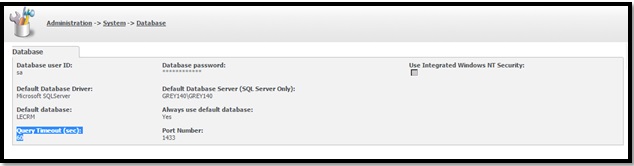
This field value is defined in seconds and represents the maximum amount of time that a query can be allowed to execute before a timeout error is displayed in CRM. By default this option is set to 60 seconds.
We can increase the value in this field to avoid query time out issues in Sage CRM.
About Us
Greytrix is one stop solution provider for Sage ERP and Sage CRM needs. We provide complete end-to-end assistance for your technical consultations, product customizations, data migration, system integrations, third party add-on development and implementation expertise.
Greytrix has some unique integration solutions for Sage CRM with Sage ERP’s (Sage X3, Sage 100, Sage 500 and Sage 300). It also offers best-in-class Sage ERP customization and development services to Business Partners, End Users and Sage PSG worldwide. Greytrix helps in migrating to Sage CRM from ACT, Goldmine and other CRM’s.
For more information on our integration solutions, please contact us at sage@greytrix.com. We will be glad to assist you.
Also Read:
1) Some guidelines to avoid Time out errors caused by Table Level Scripts
2) Table Level Scripts Logging and Performance
3) Access Rights to create new Reports in Sage CRM
4) Error: ODBC driver does not support the requested properties.
Sage CRM – Tips, Tricks and Components
Explore the possibilities with Sage CRM insights through our comprehensive blogs. As a leading Sage partner, Greytrix helps businesses maximize their Sage CRM potential with its rich expertise and immense knowledge. Here, you will find blogs that feature expert advice, tips & tricks, best practices, and comprehensive guides on customizing and configuring Sage CRM for your business. Stay informed with our regular updates and expert insights!


Pingback: grayzone hacks
Pingback: cam chat
Pingback: หัวมาโบ
Pingback: slot true wallet
Pingback: รวม เว็บหวยจ่าย1000 ที่น่าสนใจ
Pingback: Buy Jumbo Blue Meanie Magic Mushrooms Online
Pingback: หวยใต้ดิน
Pingback: รูดบัตรเครดิต เงินสด
Pingback: ผู้ผลิต AdBlue รายแรกของประเทศไทย
Pingback: นักสืบ
Pingback: KINGLOTTO VIP
Pingback: เว็บ 7betcity เมืองคาสิโนที่ส่งตรงให้คุณถึงที่บ้าน
Pingback: ปั้มฟอล
Pingback: luxury pool spa design
Pingback: ทางเข้าเล่น jili slots สล็อตค่ายใหญ่
Pingback: Lumi Wallet
Pingback: Thai River Wonders
Pingback: สินค้าจีน
Pingback: เครื่องเป่าแอลกอฮอล์
Pingback: สล็อตpg
Pingback: hangoverheal.com
Pingback: บาคาร่าเกาหลี
Pingback: look here
Pingback: ค่ายคาสิโนยอดนิยม sa บาคาร่า