Sage CRM provides a list of features for managing Rights to Data Access for all Users. In this blog, I will explain how we can grant access to a user to create new report in Sage CRM.
New Stuff: Calculate CST for Quotes through Sage CRM
While, working on an implementation for one of our client where they had access rights for Reports but they were not able to create “New Report Category” and “New Report” in Sage CRM.
So, the solution was to give “Info Manager Rights” to that User. Having Info Manager Rights in a user account it means that user will have limited access to the Administration area. To give rights for creating reports in Sage CRM, consider the following procedure.
1. Go to Administration | Users | Users.
2. Search for user.
3. Click on Change button to change settings.
4. In Security Panel, select “Info Manager” form Administration field. See below screenshot.
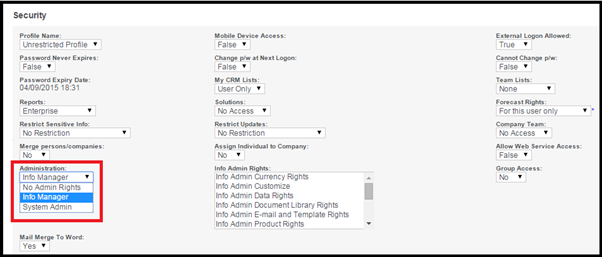
5. Once the changes are done click on Save button.
After assigning proper rights, he was able to create “New Report Category” and “New Report” in Sage CRM.
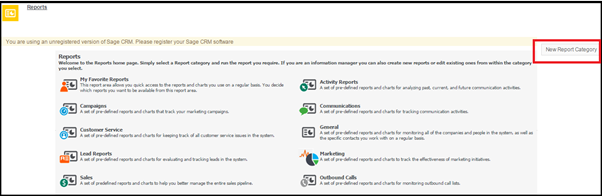
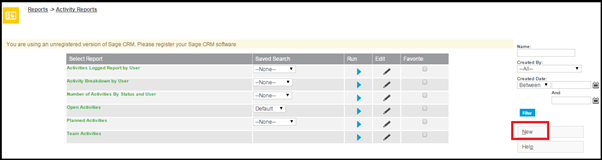
Enjoy with Sage CRM features…!!!
Also Read:
1) User Administration and Info Admin Rights
2) User’s Home Territory and Assigned to rights in CRM
3) Control Access to Group Emailing in Sage CRM
4) Hide Export data option for Non admin users
5) Implementing Password Policies in SageCRM
Sage CRM – Tips, Tricks and Components
Explore the possibilities with Sage CRM insights through our comprehensive blogs. As a leading Sage partner, Greytrix helps businesses maximize their Sage CRM potential with its rich expertise and immense knowledge. Here, you will find blogs that feature expert advice, tips & tricks, best practices, and comprehensive guides on customizing and configuring Sage CRM for your business. Stay informed with our regular updates and expert insights!

