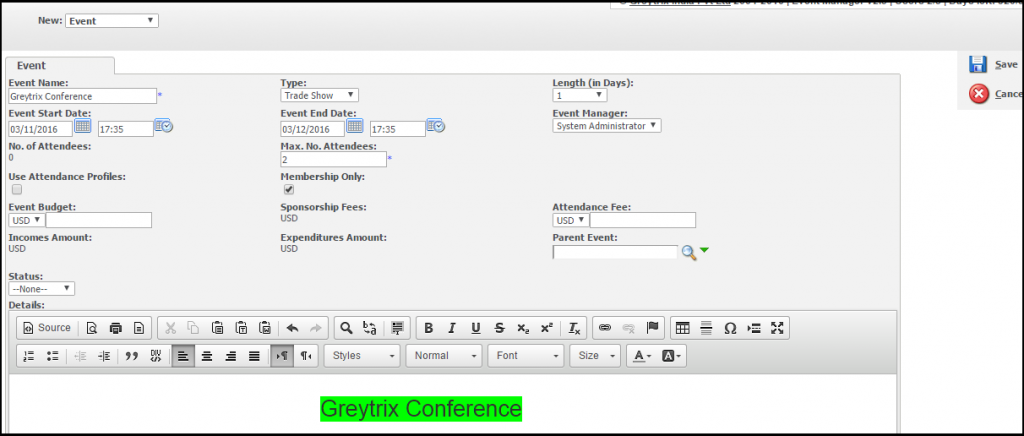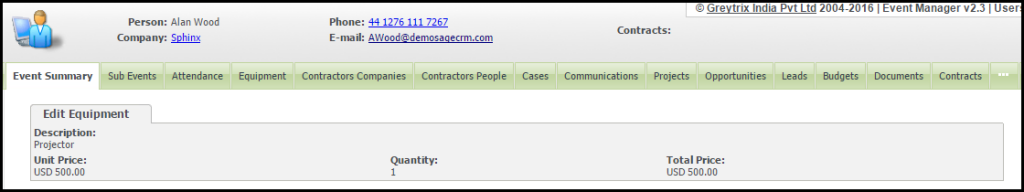Our Sage CRM Event Manager product consists of all main concepts of Event Management and Membership maintenance and delivers a pragmatic and highly effective management tool that is installed on top of the Sage CRM platform. It is completely integrated into Sage CRM so that all the benefits of CRM including designs of user interface, searching, reporting and document management are available.
Our product enables Users to enter new event details and helps managing Activities, Resources and Schedules. Some of the features are described below, few of the fields defined under event are,
- Event Name you wish to assign to the event.
- Event Manager User who would be controlling the event activities.
- Event Start and End Date defines the start and end date of the event.
- Max. No. Attendees define the maximum number of attendees that can attend the event.
- Membership only restricts the Event to allow only CRM Persons who have a Membership attribute to be listed in the Attendee Tab.
- Event Budget estimates the cost to run the event.
Users will have the ability to add attendees to the event from Attendance tab which maintains who are going to attend the event. Users can add individuals to the event and remove them. They can also set their attendance status to ’Cancelled’, ’Confirmed’, or ’Pending’.
If event type defined as Membership only then only Person records who are defined as active members will be listed for selection. If not then User can select any person record to add as an attendee.
For a Person to be available for an event, their Membership entity must be activated. The option to enable this is available at Person membership tab.
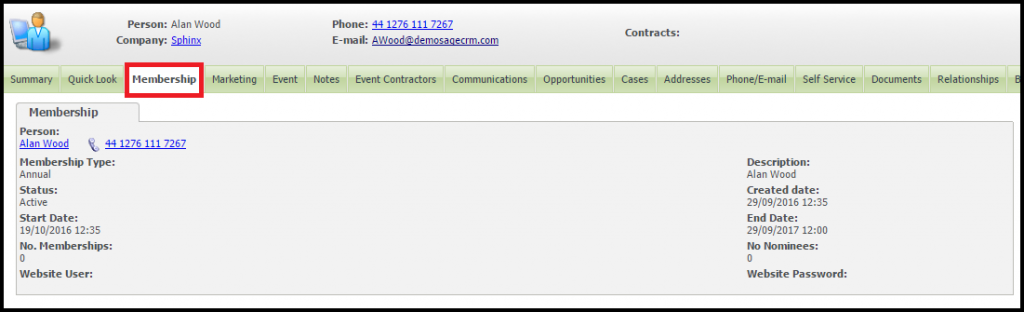 There will be a restriction of adding a number of attendee’s basis on the value defined on max. No. attendee field.
There will be a restriction of adding a number of attendee’s basis on the value defined on max. No. attendee field.
The user can also import or create groups from this Attendance tab. Import group will allow User to add attendance in bulk and create group will allow them to create a new group.
Equipment
Equipment tab allows any number of expense items to be listed against the Event. The Equipment screen allows for the cost of all Equipment to be recorded.
Graphical representation of Equipment and Attendees costs are presented in the Event Summary screen and Budget Chart.
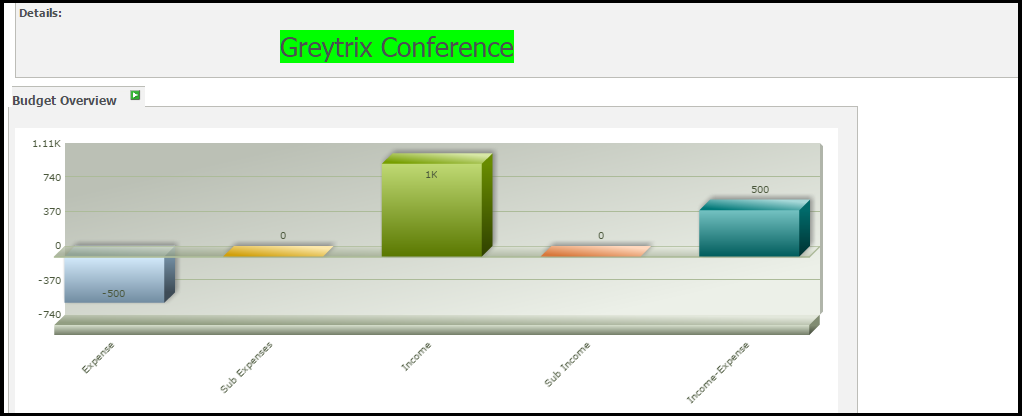 The user will also have the ability to run event reports from standard reporting tab in Sage CRM.
The user will also have the ability to run event reports from standard reporting tab in Sage CRM.
For more information on our integration solutions, please contact us at crmproducts@greytrix.com. We will be glad to assist you.
About Us
Greytrix a globally recognized Premier Sage Gold Development Partner is a one stop solution provider for Sage ERP and Sage CRM needs. Being recognized and rewarded for multi-man years of experience, we bring complete end-to-end assistance for your technical consultations, product customizations, data migration, system integrations, third party add-on development and implementation expertise.
Greytrix has some unique integration solutions for Sage CRM with Sage ERPs (Sage Enterprise Management (Sage X3), Sage Intacct, Sage 100, Sage 500 and Sage 300).We also offer best-in-class Sage ERP and Sage CRM customization and development services to Business Partners, End Users and Sage PSG worldwide. Greytrix helps in migrating of Sage CRM from Salesforce | ACT! | SalesLogix | Goldmine | Sugar CRM | Maximizer. Our Sage CRM Product Suite includes Greytrix Business Manager, Sage CRM Project Manager, Sage CRM Resource Planner, Sage CRM Contract Manager, Sage CRM Event Manager, Sage CRM Budget Planner, Gmail Integration, Sage CRM Mobile Service Signature and Sage CRM CTI Framework.
Greytrix is a recognized Sage Rockstar ISV Partner for GUMU™ Sage Enterprise Management – Sage CRM integration also listed on Sage Marketplace.
For more information on our integration solutions, please contact us at sage@greytrix.com. We will be glad to assist you.