Hello Everyone! You all are familiar with the Top Content area of an entity in SAGE CRM. It contains information with some standard fields like Company, Person, Phone, Opportunity, etc. In this blog will see how we can remove the opportunity details from top content area.
New Stuff: 500 Internal server Error with CRM and ERP Integration
As this was required by one of our clients where they don’t want to display opportunity information on Quotes and Orders summary page as shown below. According to CRM functionality, all Opportunities whether created manually or auto created details are being displayed. So, using JQuery we can hide the Opportunity label and details available next to it.
Use below script in your Custom Page in the On Load Method.
function OrderOnLoad()
{
if(document.getElementsByClassName(“TOPCAPTION”))
{
$(‘.TOPCAPTION’).each(function()
{
if($(this).text()==’Opportunity:’)
{
$(this).hide();
}
});
$(‘.TOPSUBHEADING’).each(function()
{
var T1 =$(this).text()[0];
var T2 =$(this).text()[1];
var T3 =$(this).text()[2];
var T4 =$(this).text()[3];
if(T1==”A” && T2==”u” && T3==”t” && T4==”o”)
{
$(this).hide();
}
});
}
}
This script will help you to hide the Opportunity Field i.e. unwanted field from Top Content area as shown in below screenshot.
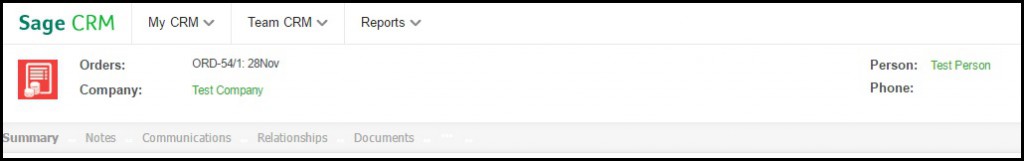
Enjoy Scripting…!!
Also Read:
1. Modify font size of fields added in Entity Top Content screen
2. Adding Extra information in Top Content
3. Displaying a Popup window in Sage CRM 7.2 without Menu button and Top Content section
4. Customize your Top Content
5. Display Company Information in an Opportunity Entity

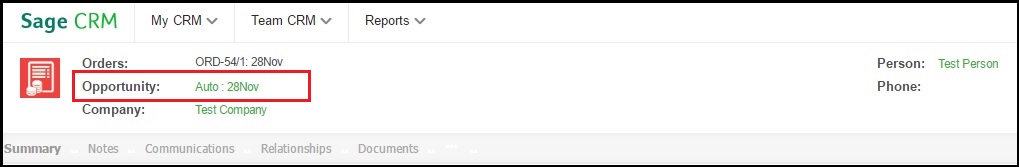

Pingback: เช่ารถตู้พร้อมคนขับ
Pingback: จำหน่ายพลาสติกวิศวกรรม
Pingback: best diet
Pingback: pgslot
Pingback: dark168
Pingback: expanse สล็อตน้องใหม่แตกง่าย
Pingback: ระบบสมาชิก
Pingback: สกรีนเครื่องสำอาง
Pingback: hit789
Pingback: Freshbet
Pingback: couponinfo.org
Pingback: lovecasino
Pingback: ออกแบบรีสอร์ท
Pingback: Sevink Abenteuerpark
Pingback: melbet
Pingback: รับทำวีซ่า