MailChimp is been extensively used for Email Marketing in Sage CRM. Using this we can send emails in bulk to all the Customers available in Sage CRM. To integrate MailChimp in Sage CRM, we have to create MailChimp account and get API Key and List Id.
New Stuff: Deleting Report categories of Sage CRM from Backend
To integrate MailChimp with Sage CRM for one of our client, we created MailChimp account. Also, generated API Key and List Id. To configure MailChimp in CRM we followed below steps.
- Login into Sage CRM.
- Go to Administration -> E-mail and Documents -> MailChimp Integration.
- Added the API Key and List Id and clicked on Save button.
After clicking on Save button, it was not saving the Configuration and throwing error message as shown in below screenshot.
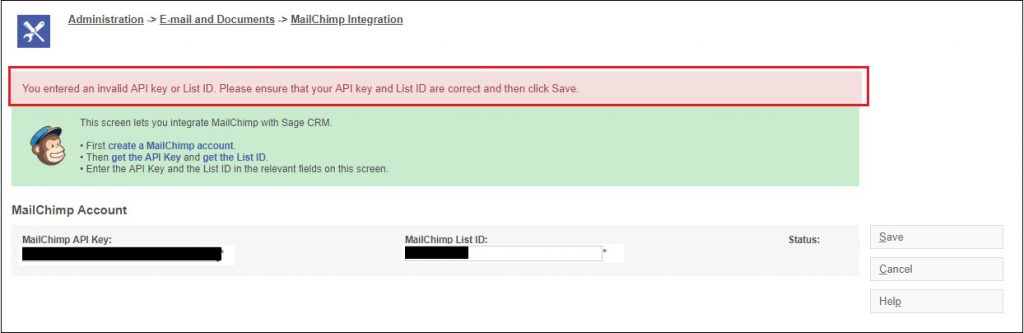
We searched the log files to check if any issue is logged over there. But, no luck. Logs also does not contain any information about the issue. After doing lots of R and D, we realized that the tomcat service of CRM is not running. So, to give it a try, we started the tomcat service and try to save the configuration. And it saved successfully.
So, if you are unable to save MailChimp Configuration please make sure that tomcat service is running properly.

