The Grid or List in Sage CRM allows user to view the multiple records on a single page. Sage CRM also allows Users to personalize the settings i.e. chose the number of records they wish to see in the list; from the Preferences tab. Besides this, these lists can be customized to a greater extent where the users can see particular records highlighted based on a condition, or displaying specific columns based on user’s team condition and so on. In this blog, I will explain you we customized the grid’s column header caption while loading the list in Sage CRM.
New Stuff:Sage CRM – WhatsApp Integration for Ticketing Module
One of our client came up with the requirement that, he wants to change the field caption while loading the list in Sage CRM. The reason to change the Column header was because of the huge field caption. Adding this field column in the list consumed a ton of unnecessary space. You can refer the below screen shot for same.
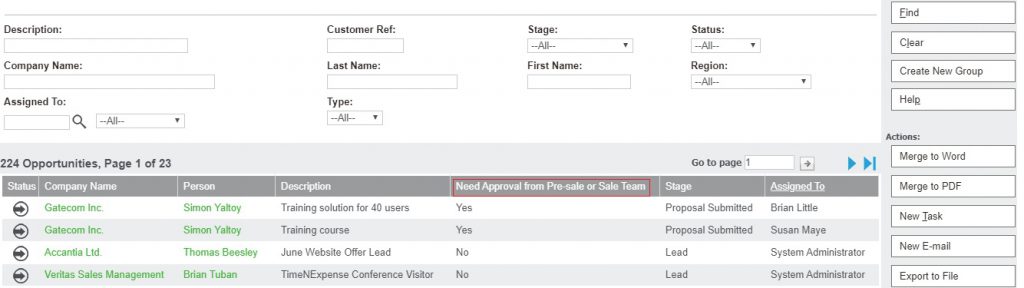
Thus we customized the list in such a way that the Column header caption will display an alternate name rather than the actual field name. To achieve this we used Client side API through the JavaScript codes. Below are the steps to follow –
- Go To, Administration–>Customization–> Opportunity and click on Screens Tab. From the list of screens find the search screen for example OpportunitySearchBox and click on hyperlink.
- From OpportunitySearchBox screen, Add below code in Custom Content of the screen and save the screen.
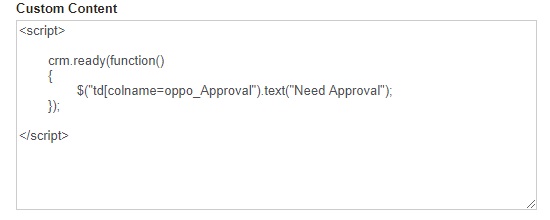
Once you save the changes, you can see that the grid’s column header caption displays the alternate name rather than actual field name. Below is the screen shot of the same.
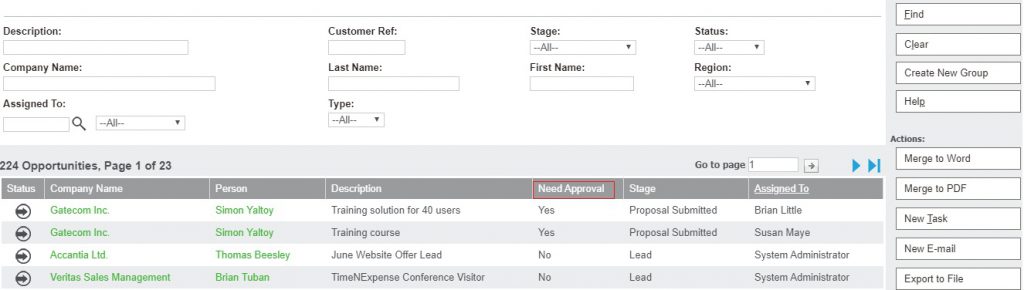
In this way you can easily set the Grid’s column header caption as per your convenience in Sage CRM using java script codes.
About Us
Greytrix – a globally recognized and one of the oldest Sage Development Partners is a one-stop solution provider for Sage ERP and Sage CRM organizational needs. Being acknowledged and rewarded for multi-man years of experience and expertise, we bring complete end-to-end assistance for your technical consultations, product customizations, data migration, system integrations, third-party add-on development, and implementation competence.
Greytrix has some unique integration solutions developed for Sage CRM with Sage ERPs namely Sage X3, Sage Intacct, Sage 100, Sage 500, and Sage 300. We also offer best-in-class Sage ERP and Sage CRM customization and development services to Business Partners, End Users, and Sage PSG worldwide. Greytrix helps in the migration of Sage CRM from Salesforce | ACT! | SalesLogix | Goldmine | Sugar CRM | Maximizer. Our Sage CRM Product Suite includes add-ons like Greytrix Business Manager, Sage CRM Project Manager, Sage CRM Resource Planner, Sage CRM Contract Manager, Sage CRM Event Manager, Sage CRM Budget Planner, Gmail Integration, Sage CRM Mobile Service Signature, Sage CRM CTI Framework.
Greytrix is a recognized Sage Champion Partner for GUMU™ Sage X3 – Sage CRM integration listed on Sage Marketplace and Sage CRM – Sage Intacct integration listed on Sage Intacct Marketplace. The GUMU™ Cloud framework by Greytrix forms the backbone of cloud integrations that are managed in real-time for the processing and execution of application programs at the click of a button.
For more information on our integration solutions, please contact us at sage@greytrix.com. We will be glad to assist you.

