Workflow plays a vital role in Sage CRM. Designing and implementing business process in CRM in order to let the same process flow to be followed as it was out of the system, is easily achieved in Sage CRM. Another advantage is the provision to not only create Custom entities in CRM but also apply the relevant process flow to be followed by users.
New Stuff: Enhancements to Notification list in Sage CRM
In Sage CRM, workflow gets enabled by default for Primary entities but when it comes to Custom entity it is managed by custom application extensions like ASP pages or .NET. Below is the screen shot which depicts how to create Custom entity table as well as pass Workflow Id parameter against it.
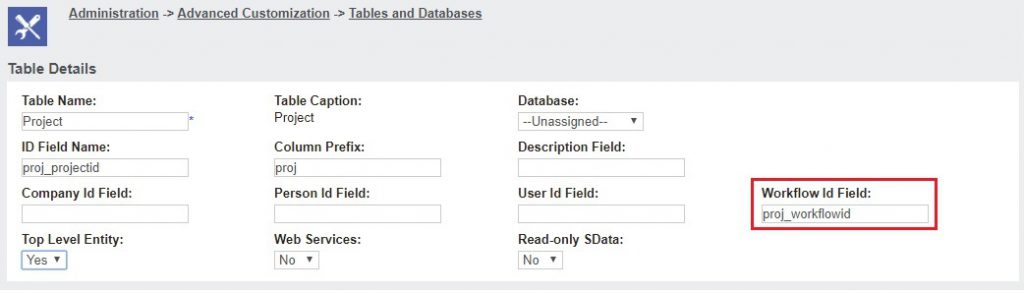
Recently, we created a Custom entity named Project to capture the details as well as progress its records with the help of workflow as and when milestones set for it are achieved. But on viewing the Tracking tab, we could find multiple entries of the same stage. Below is the screen shot for your reference.

As a part of investigation, we checked every possible source of issue such as the Workflow actions, Progress screen, Progress list but no luck. Later we checked both the table details i.e. Project and ProjectProgress (as per our example) and found that Workflow Id parameter was configured in both the tables. You can refer the screenshots given.
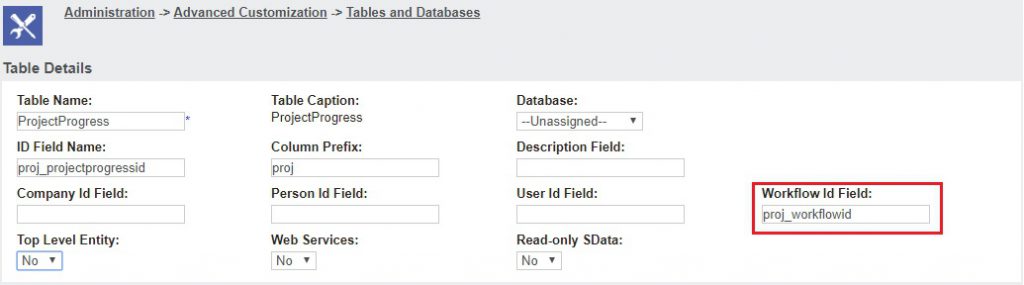
Since, Project is the Top Level Entity (as per our example) only it should have the Workflow Id parameter configured against it. Thus it was necessary to remove the Workflow Id parameter from ProjectProgress table.
Follow the below steps do to the same:
- Login with the Admin user and go the Administration → Customization and select the progress entity from the Secondary Entities(ProjectProgress)
- From Fields tab, find the workflow Id and click on Field caption hyperlink
- Now on Change Database field properties tab click on Delete button.
- After deleting, execute metadata refresh.
Once you deleted workflow id field from custom table, you can see in below screen shot that only one record is created in Tracking tab after progressing the workflow for fresh records.
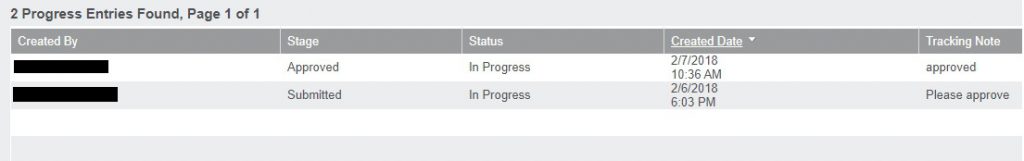
For old/existing records where duplicate records are displayed, user needs to delete them manually from back end. In this way, you can avoid such errors while working with Workflow for custom entity in Sage CRM.
About Us
Greytrix – a globally recognized and one of the oldest Sage Development Partners is a one-stop solution provider for Sage ERP and Sage CRM organizational needs. Being acknowledged and rewarded for multi-man years of experience and expertise, we bring complete end-to-end assistance for your technical consultations, product customizations, data migration, system integrations, third-party add-on development, and implementation competence.
Greytrix has some unique integration solutions developed for Sage CRM with Sage ERPs namely Sage X3, Sage Intacct, Sage 100, Sage 500, and Sage 300. We also offer best-in-class Sage ERP and Sage CRM customization and development services to Business Partners, End Users, and Sage PSG worldwide. Greytrix helps in the migration of Sage CRM from Salesforce | ACT! | SalesLogix | Goldmine | Sugar CRM | Maximizer. Our Sage CRM Product Suite includes add-ons like Greytrix Business Manager, Sage CRM Project Manager, Sage CRM Resource Planner, Sage CRM Contract Manager, Sage CRM Event Manager, Sage CRM Budget Planner, Gmail Integration, Sage CRM Mobile Service Signature, Sage CRM CTI Framework.
Greytrix is a recognized Sage Champion Partner for GUMU™ Sage X3 – Sage CRM integration listed on Sage Marketplace and Sage CRM – Sage Intacct integration listed on Sage Intacct Marketplace. The GUMU™ Cloud framework by Greytrix forms the backbone of cloud integrations that are managed in real-time for the processing and execution of application programs at the click of a button.
For more information on our integration solutions, please contact us at sage@greytrix.com. We will be glad to assist you.

