Sage CRM’s communications module has helped to manage all the business activities from and within CRM. The flexibility of integrating CRM with Outlook, Exchange server, Office 365, Classic Outlook etc. has increased the beauty of handling communication activities along with the customer management within a single system. People working with CRM can easily manage their tasks, meetings or emails to their clients as well as internally with their subordinates in the organization.
New Stuff: Increase File Size Limitation for uploading documents
Also along with the past few releases, Sage CRM has enabled Transport Layer Security (TLS) to establish a connection to the SMTP mail server in order to send emails. However, one thing that lagged with respect to the Email management in Sage CRM was detection of duplicate email ids. A User was able to link same email address to multiple entity records such as Company, Person, and Lead etc. and save it to database. One of the drawbacks of being unable to identify duplicate email address at earlier stage is that your team might not be able to contact the right Customer; as well as there will a mismatch in count of response expected through the Marketing Campaigns.
Industries that manage their Marketing and Sales through Sage CRM, often opts to Mail chimp Integration which makes handling marketing campaigns with ease. Thus, when your marketing team makes a target of reaching out 100 customers through Email campaigns; duplicate email addresses will make them lose their target which ultimately hits the response.
With the release of Sage CRM 2020 R1, duplicate emails can be handled easily for the entities such as Company, Person and Leads. To make the necessary settings follow below steps –
- Navigate to Administration -> System -> System Behavior
- Set Detect duplicate emails as ‘Yes’
- Save the changes.
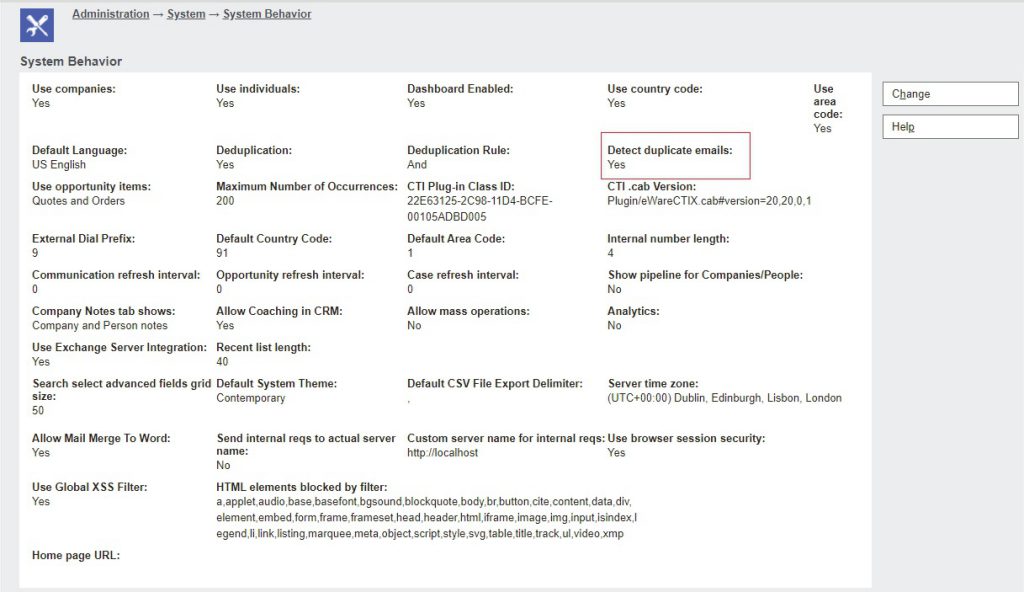
Once you make the necessary configurations, it will prevent the Users from creating Person, Company, and Lead records with duplicate emails address. Thus, even if the users overhear a wrong email address or copy an incorrect email address (email id which belongs to different contact); CRM will alert them at the time of saving the record. You can refer below screenshot.
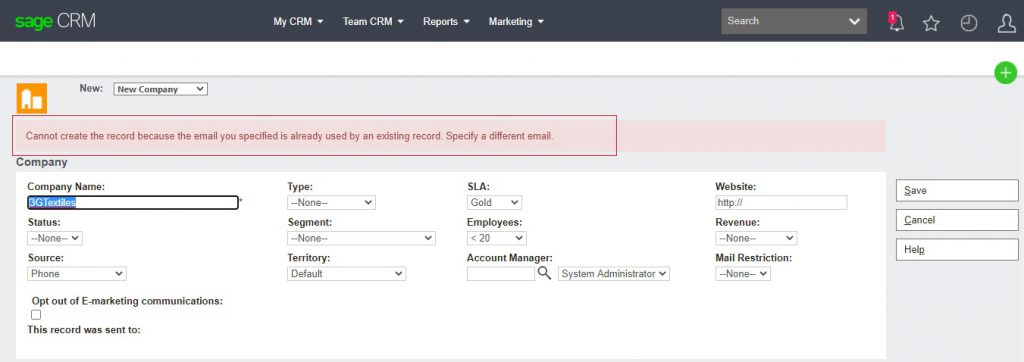
Due to this, Users will be alerted in the initial stage itself of the Sales process and then can rectify the data that will help in smooth functioning of Sales and Marketing process in the long run.
Now, since this feature is available in latest versions of Sage CRM; the other way to handle this in lower versions of CRM is with the help of Table level script. For one of our clients, who was using a lower version (compared to 2020 R1) of Sage CRM requested for this feature. To handle the same, we designed a table level script at the Company entity to detect the duplicate emails. Below are the steps to follow –
- Navigate to Administration -> Customization -> Company
- Click on Table Scripts tab.
- Click New and add below script.
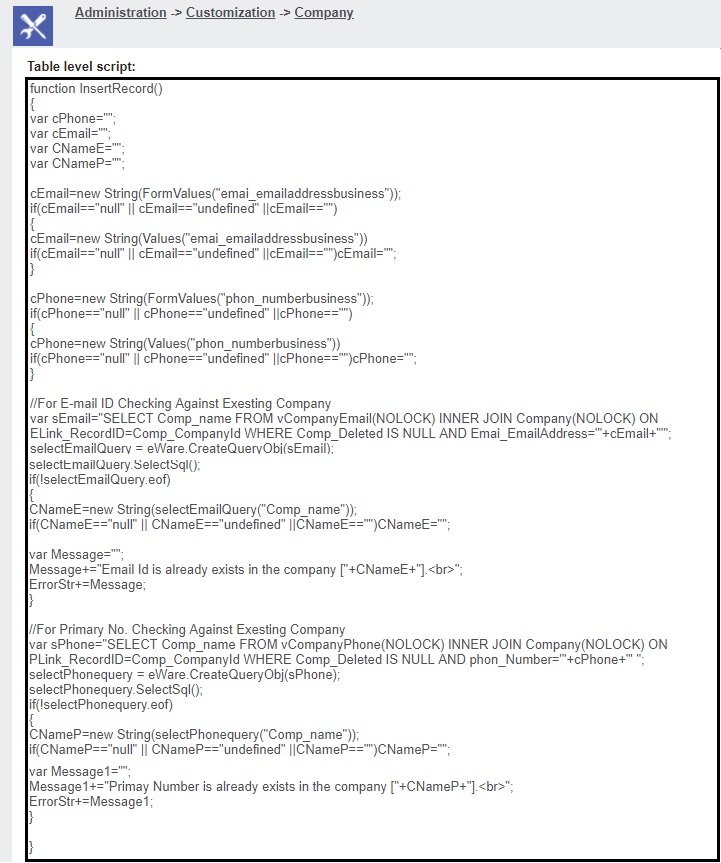
After saving this script, if the users try to save company records with duplicate email address, CRM will give alert as shown below. Similarly, you can design the script for Person and Lead entities as well.
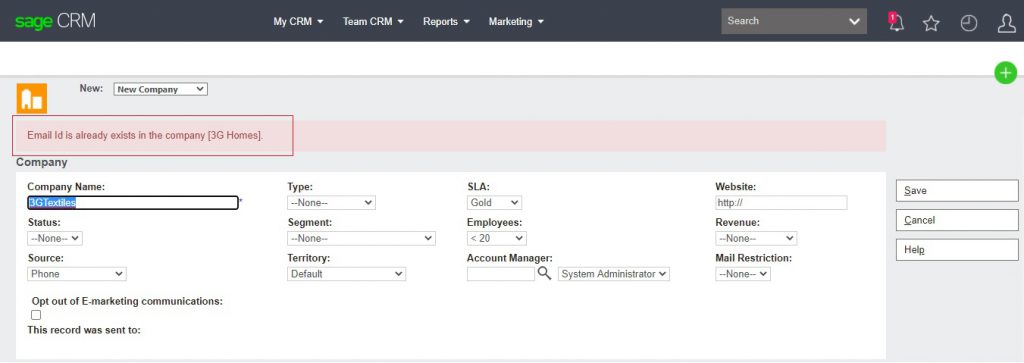
In this way, with the Detect Duplicate Emails option enabled in Sage CRM 2020 R1 version, when a user is adding or editing a Person, Company, or Lead record and tries to assign an email that is already used by another record in the system, an alert will be given that will prevent them from entering duplicate email address.
About Us
Greytrix – a globally recognized and one of the oldest Sage Development Partners is a one-stop solution provider for Sage ERP and Sage CRM organizational needs. Being acknowledged and rewarded for multi-man years of experience and expertise, we bring complete end-to-end assistance for your technical consultations, product customizations, data migration, system integrations, third-party add-on development, and implementation competence.
Greytrix has some unique integration solutions developed for Sage CRM with Sage ERPs namely Sage X3, Sage Intacct, Sage 100, Sage 500, and Sage 300. We also offer best-in-class Sage ERP and Sage CRM customization and development services to Business Partners, End Users, and Sage PSG worldwide. Greytrix helps in the migration of Sage CRM from Salesforce | ACT! | SalesLogix | Goldmine | Sugar CRM | Maximizer. Our Sage CRM Product Suite includes add-ons like Greytrix Business Manager, Sage CRM Project Manager, Sage CRM Resource Planner, Sage CRM Contract Manager, Sage CRM Event Manager, Sage CRM Budget Planner, Gmail Integration, Sage CRM Mobile Service Signature, Sage CRM CTI Framework.
Greytrix is a recognized Sage Champion Partner for GUMU™ Sage X3 – Sage CRM integration listed on Sage Marketplace and Sage CRM – Sage Intacct integration listed on Sage Intacct Marketplace. The GUMU™ Cloud framework by Greytrix forms the backbone of cloud integrations that are managed in real-time for the processing and execution of application programs at the click of a button.
For more information on our integration solutions, please contact us at sage@greytrix.com. We will be glad to assist you.

