Quotes are very integral part of any Sales process. Quotes are submitted to the customer as per the product they are buying. As sales progresses one may submit multiple quotes to the customer. Sage CRM helps an organization to maintain track of quotes against each opportunity till the quote is converted to Orders. Sage CRM provides a very efficient way to generate and print quotes. Using Merge to Word and Merge to PDF button users can generate quote in word and PDF format respectively. Send Quote button is used to send the quotes to customer.
New Stuff: Send Email to the Selected Peoples of Sage CRM Groups
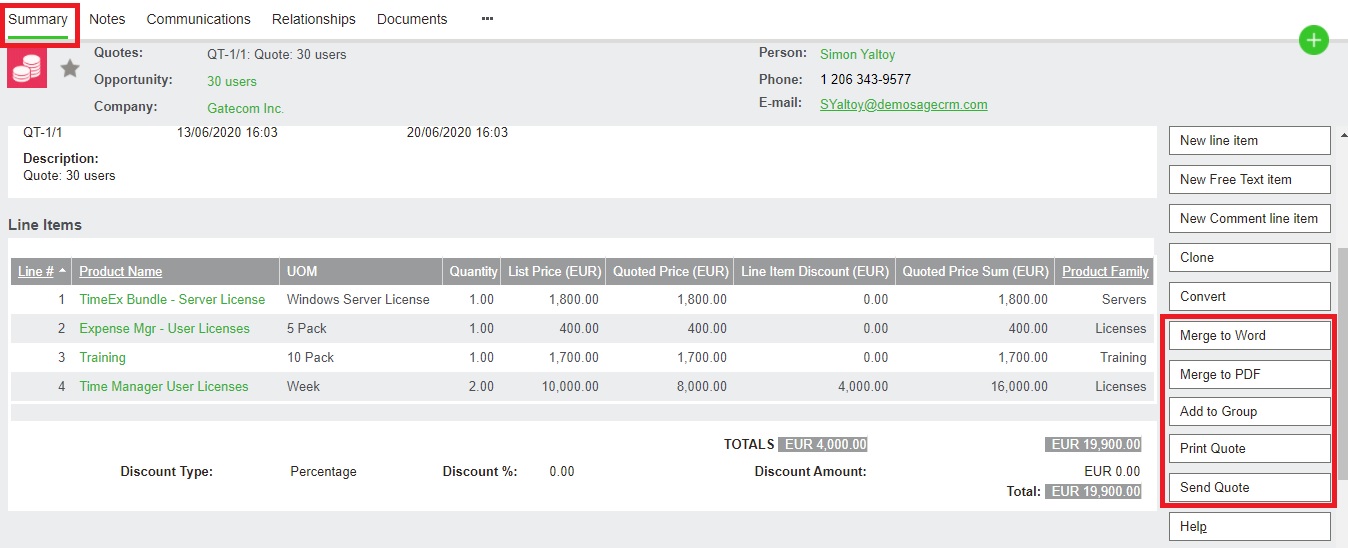
Sage CRM merges data from a quote in predefine standard quote template “Print Quote Template” and sends it as an attachment in email. Each organization can have their own customize quote template. Sage CRM allows them to use custom templates. Sage CRM allows to modify Print button functionality to use a custom template instead of a native one.
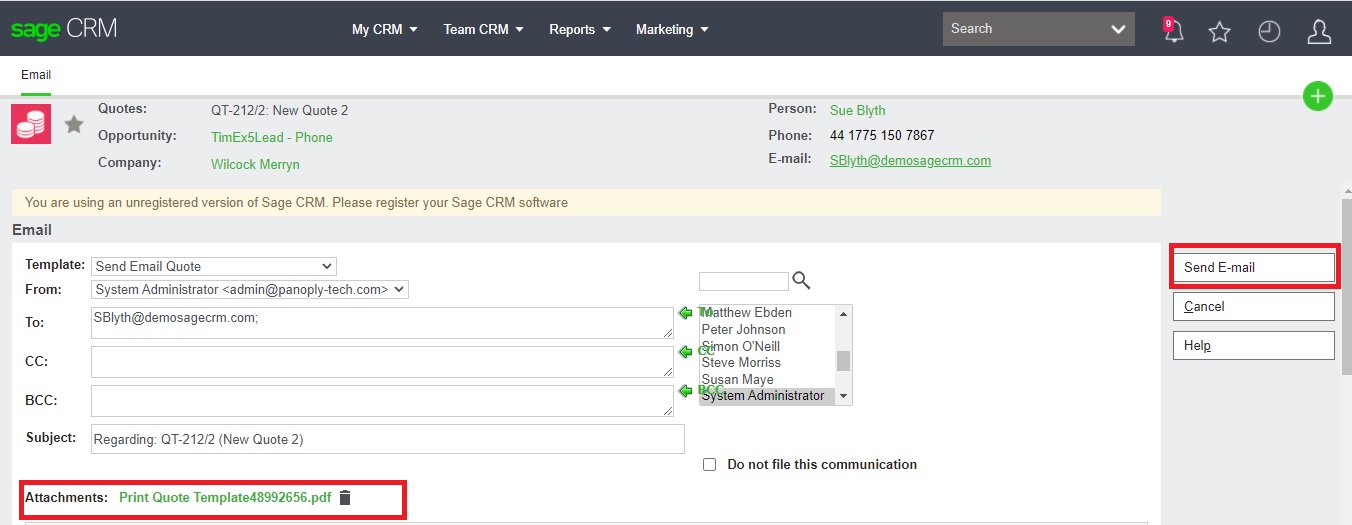
What if users want to send different quote templates to different customers? For example, if the customer type is of type “Prospect” then use “Prospect Quote Template” and if the customer type is “Reseller” then use “Reseller Quote Template” and so on. In previous versions till 2020 this was not possible to send different templates but, now in v2021 Sage has provided the option to select the template before merging data and send it to the customer.
Once the user clicks on Send Quote button user gets navigated to screen which shows the list of Email Templates added against Quote/Order entity. Then whichever document template is selected by a user, data gets merge into merge fields and same is attached as an attachment in PDF format for sending mail. Refer below image.
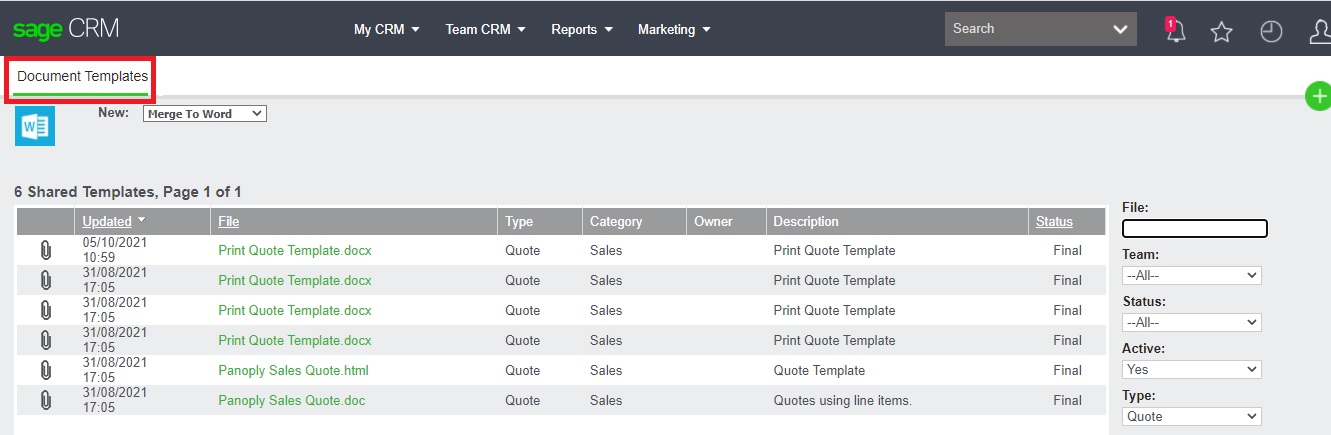
One can preview the merge document before sending it to the customer. Once the document template is selected user navigates to below screen.
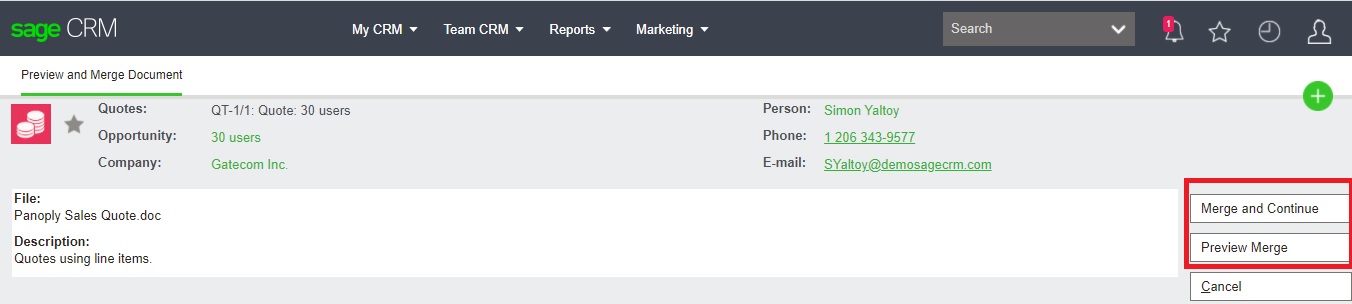
In previous versions, Sage CRM users was not having an option to choose the document template of their choice on click of “Merge to Word” or “Merge to PDF” button. Due to this newly added functionality Sage CRM users can send different quote templates to different Customers as per their business requirements.
About Us
Greytrix – a globally recognized and one of the oldest Sage Development Partners is a one-stop solution provider for Sage ERP and Sage CRM organizational needs. Being acknowledged and rewarded for multi-man years of experience and expertise, we bring complete end-to-end assistance for your technical consultations, product customizations, data migration, system integrations, third-party add-on development, and implementation competence.
Greytrix has some unique integration solutions developed for Sage CRM with Sage ERPs namely Sage X3, Sage Intacct, Sage 100, Sage 500, and Sage 300. We also offer best-in-class Sage ERP and Sage CRM customization and development services to Business Partners, End Users, and Sage PSG worldwide. Greytrix helps in the migration of Sage CRM from Salesforce | ACT! | SalesLogix | Goldmine | Sugar CRM | Maximizer. Our Sage CRM Product Suite includes add-ons like Greytrix Business Manager, Sage CRM Project Manager, Sage CRM Resource Planner, Sage CRM Contract Manager, Sage CRM Event Manager, Sage CRM Budget Planner, Gmail Integration, Sage CRM Mobile Service Signature, Sage CRM CTI Framework.
Greytrix is a recognized Sage Champion Partner for GUMU™ Sage X3 – Sage CRM integration listed on Sage Marketplace and Sage CRM – Sage Intacct integration listed on Sage Intacct Marketplace. The GUMU™ Cloud framework by Greytrix forms the backbone of cloud integrations that are managed in real-time for the processing and execution of application programs at the click of a button.
For more information on our integration solutions, please contact us at sage@greytrix.com. We will be glad to assist you.

